This article from the free video converter will discuss the AVI format and the reasons for AVI files not playing on Plex, and offer instructions on how to solve Plex can’t play AVI files.
What Is the AVI Format
AVI, short for Audio Video Interleave, is a multimedia container format developed by Microsoft in 1992. AVI files can contain audio and video data in a file container, allowing the synchronous display of audio and video. AVI format, like the DVD video format, supports various streaming video and audio.
Reasons for AVI Files Not Playing on Plex
Can Plex play AVI files? It depends. Sometimes it works, while sometimes it doesn’t. Why doesn’t Plex recognize certain AVI files? The following are the possible reasons.
1. Codec issue. AVI is a container format that can be coded with different codecs. AVI with H.264, MPEG4, or MJPEG codec is supported by Plex for direct playing. If encoded with DivX or Xvid, Plex cannot directly play the file. Other parameters such as AVI bitrate, frame rate, and resolution, also matter regarding AVI playback on Plex.
2. Naming issue. Proper naming of AVI files is crucial for playing them on Plex. Non-standard naming can lead to difficulties in the Plex library recognizing movies, TV shows, or other types of video content.
3. Corrupted Files. Corrupted AVI files also result in the playback issue.
How to Solve Plex Can’t Play AVI Files
There are several reasons why Plex can’t play AVI files. There are also multiple methods to solve it. See as follows.
Method 1. Transcode AVI
As for fixing the codec issue, we can transcode the AVI file and change its parameters. Although Plex has a built-in transcoder to fix the issue, it has difficulty dealing with large files. Thus, you can choose a third-party tool. I highly recommend MiniTool Video Converter.
MiniTool Video Converter is a free video converter without watermarks. It supports various audio and video formats. It can convert multiple files simultaneously and quickly. You can also use it to compress the video size and improve the quality. Thus, it’s a great choice for solving the parameter issue. Here are the steps.
Step 1. Click the button below to download and install this free converter, and run it.
MiniTool Video ConverterClick to Download100%Clean & Safe
Step 2. Click Add Files or the folder with a plus inside icon to load the AVI video.
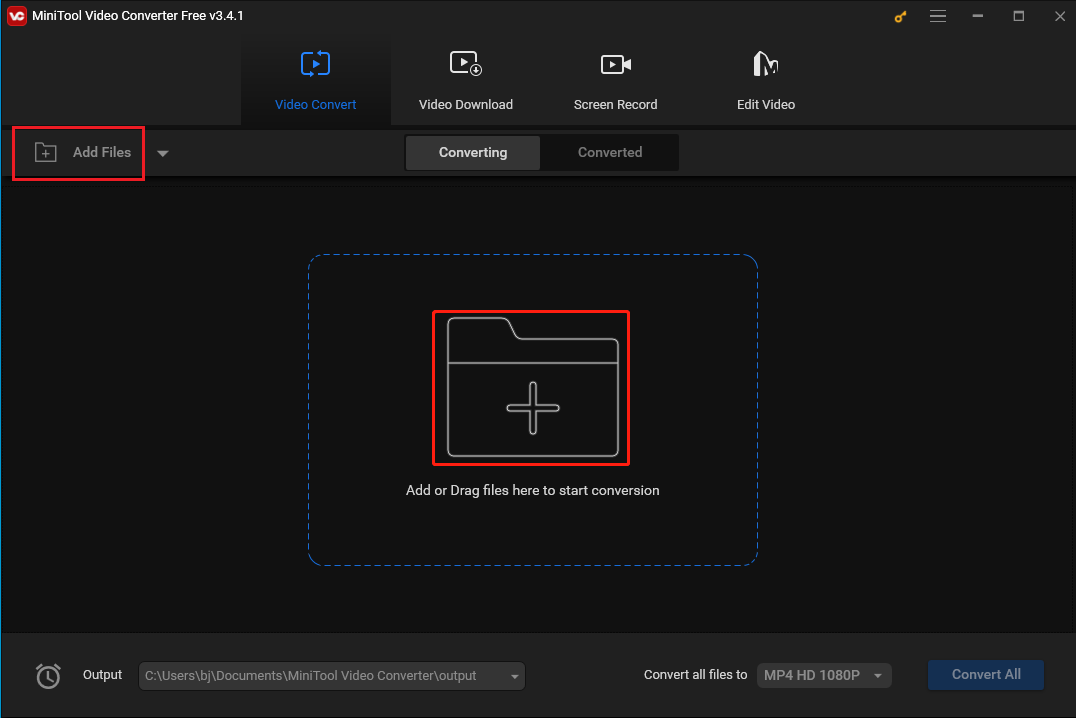
Step 3. Click the rectangle with an arrow, and choose Video. It’s ok not to change AVI to other container formats, but the codec and other parameters. But I recommend converting AVI to MP4 container format with H264 or HEVC codec, 1920×1080 resolution, 8Mbps bitrate, and 30FPS frame rate because it’s the best setting for Plex.
Click MP4, and click + Create Custom. In the following popup, go to the Video section, choose H264 or HEVC as the output encoder, 1920×1080 as the resolution, and change the value of Frame Rate to 30, and Bitrate to 8000 (8000 kbps equals 8Mbps). Then click Create to save the settings and the popup will be closed automatically. Finally, select MP4_Custom.
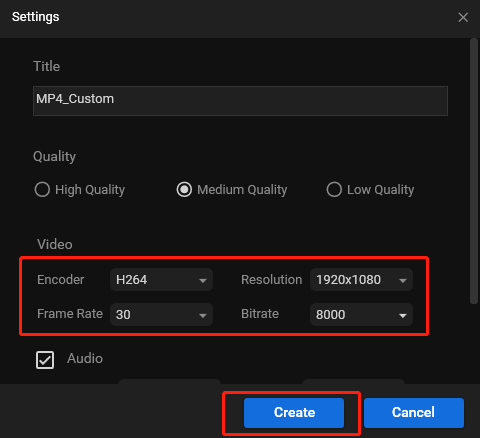
Step 4. Click Convert to start converting.
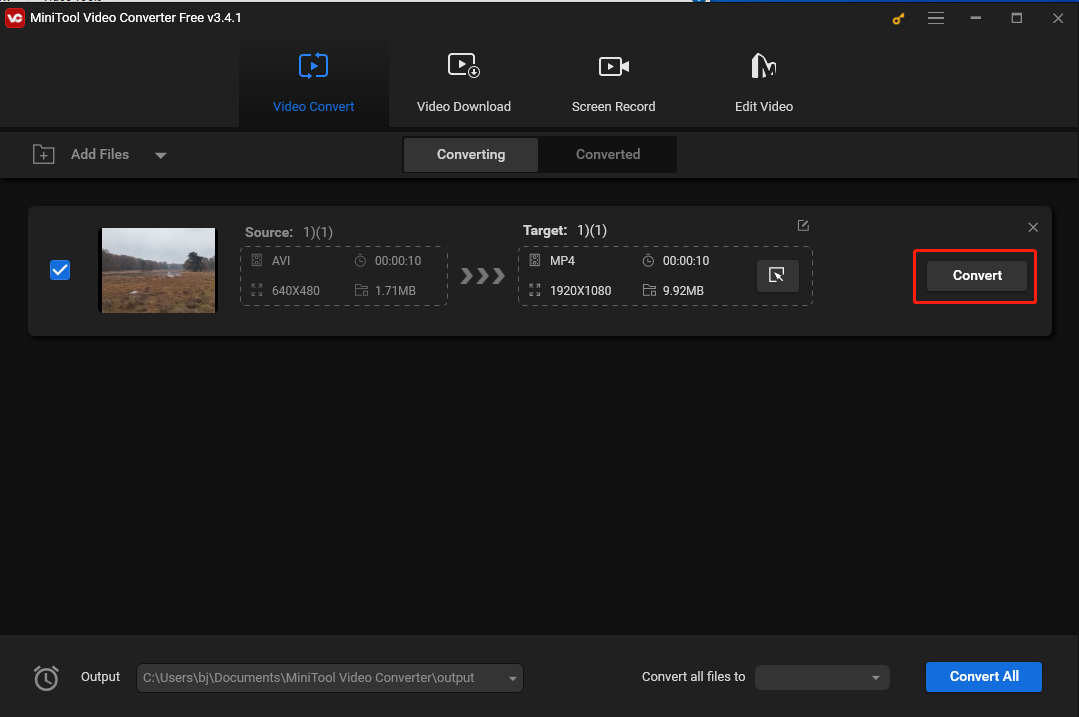
Step 5. Switch to the converted section by clicking Converted. Click Show in folder to locate it.
Method 2. Rename the AVI file
You can follow the official guide to rename the AVI file. Following these naming standards, you can increase the likelihood of Plex correctly identifying and categorizing your AVI files, ensuring a smooth playback experience.
Method 3. Repair the AVI file
If Plex can’t recognize the AVI file, the reason could be that the AVI file is corrupted. In such cases, you can use a file repair tool such as EaseUS Online Video Repair to repair it.
Conclusion
This article covers the definition of AVI and the reasons for the playback issues of AVI on Plex. It also offers 3 methods to solve Plex can’t play AVI files. I hope you find it helpful.


User Comments :