What Is H264?
H.264, also called AVC (Advanced Video Coding), is a video compression standard based on block-oriented, motion-compensated integer-DCT coding that allows for the recording, compression, and distribution of digital video content. Through this compression, the codec can maintain the same video quality despite using only half of the storage space.
H.264 is a new video codec standard that is capable of providing good video quality at substantially lower bit rates than previous standards, such as MPEG2, MPEG-4, etc. This format supports 4K and up to 8K Ultra High-Definition.
Also read: H.264 vs H.265
How to Play H264 Files?
Solution 1. Install H.264 Player Codec
A video codec pack may be a comprehensive solution that allows you to play all videos in different formats on your computer. You can download and install an H.264 player codec for your media player to turn your media player into a player in an H.264 file format player, such as ffdshow (an open-source unmaintained codec). Choose an ad-free H.264 player codec pack and pay attention to the security of your computer.
Solution 2. Install Free H.264 Players
Apart from installing the H264 player codec, adopting a professional H264 video player would also be a good choice to play H264 files. H264 files are often incompatible with native video players such as Windows Media Player, or QuickTime Player.
Fortunately, here collect 2 free yet reliable players that are capable of playing H.264 video format without any problem.
# 5KPlayer
5KPlayer is a 100% free and clean multimedia player, capable of playing any H.264, H.265, MP4, MOV, MKV, AVI, WMV, AVCHD, and almost all video formats. Besides, it is compatible with all popular Windows and Mac operating systems.
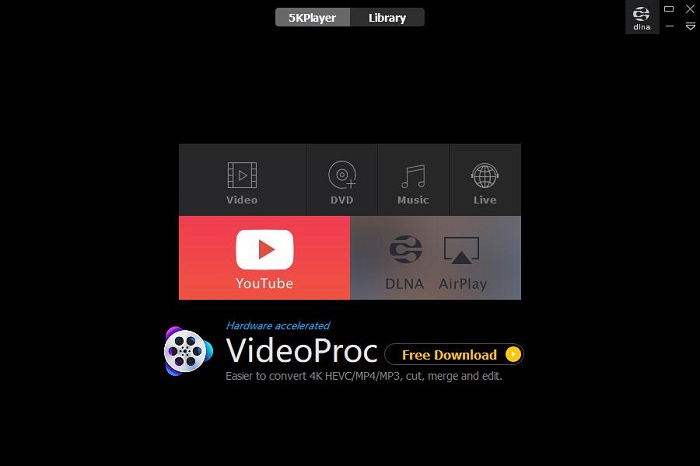
# VLC Media Player
Another software to play H264 files is VLC Media Player. This free media player is available for both Windows 10 and macOS. It can deal with almost all multimedia files you’d like to play and its smooth interface can be quickly customized to your preferences.
How to Convert H264 to MP4?
AnyConv
As a 100% free online file converter, AnyConv provides you with the ultimate solution to convert H264 to MP4 online. More importantly, you can use it on any operating system that has a web browser. Please keep in mind that the H264 file size can be up to 50 MB.
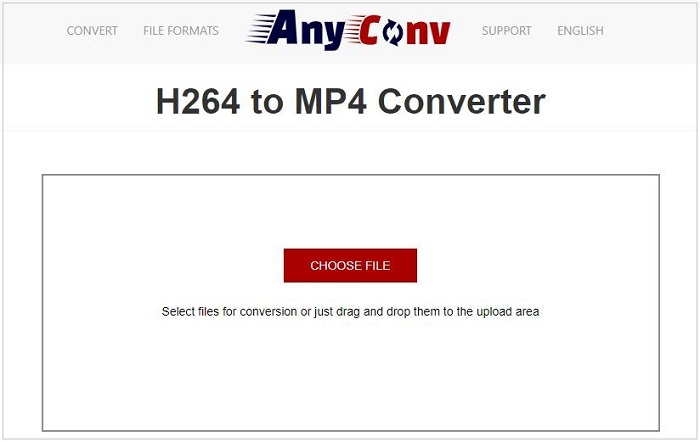
- Click the CHOOSE FILE button to select an H264 file on your computer.
- Click the Convert button to start the H264 to MP4 conversion.
- When the conversion process is complete, you can download the MP4 file.
FreeZigZag
FileZigZag is a popular free online converter that supports a wide range of formats including audio, video, image, document, eBook, and archive. It enables you to convert H264 to MP4 online free and with the highest quality conversion available. H264 file size can be up to 50 MB.
- Click the Browse for Files button to import your H264 file, or you can directly drag-and-drop the file onto the upload area.
- Set MP4 as the target format.
- Click the Start converting button.
Related article: Top 10 Best Video Converters [Free & Paid]
Bottom Line
Do you have a deeper understanding of H264 files after reviewing this post? If you have any questions or suggestions about H264, please let us know via [email protected] or share them in the comments section below.


User Comments :