Need for Speed: Most Wanted is a racing video game that can be played on multiple platforms, including Windows, Xbox, Nintendo DS, etc. How to record Need for Speed: Most Wanted World. 3 easy and quick methods are covered in this post from the free video converter.
How to record Need for Speed: Most Wanted World with MiniTool Video Converter
MiniTool Video Converter is completely free and can capture any activities on your screen without time limits. With it, you can record gameplay, video calls, online meetings, streaming videos, etc. It allows you to record the whole screen or a specific area. You can also capture the system audio and microphone simultaneously or separately.
How to record Need for Speed: Most Wanted World with MiniTool Video Converter? You can:
Step 1. Download and install MiniTool Video Converter on your device. Then, open it.
MiniTool Video ConverterClick to Download100%Clean & Safe
Step 2. Choose the Screen Record option and click the Click to record screen region to access MiniTool Screen Recorder.
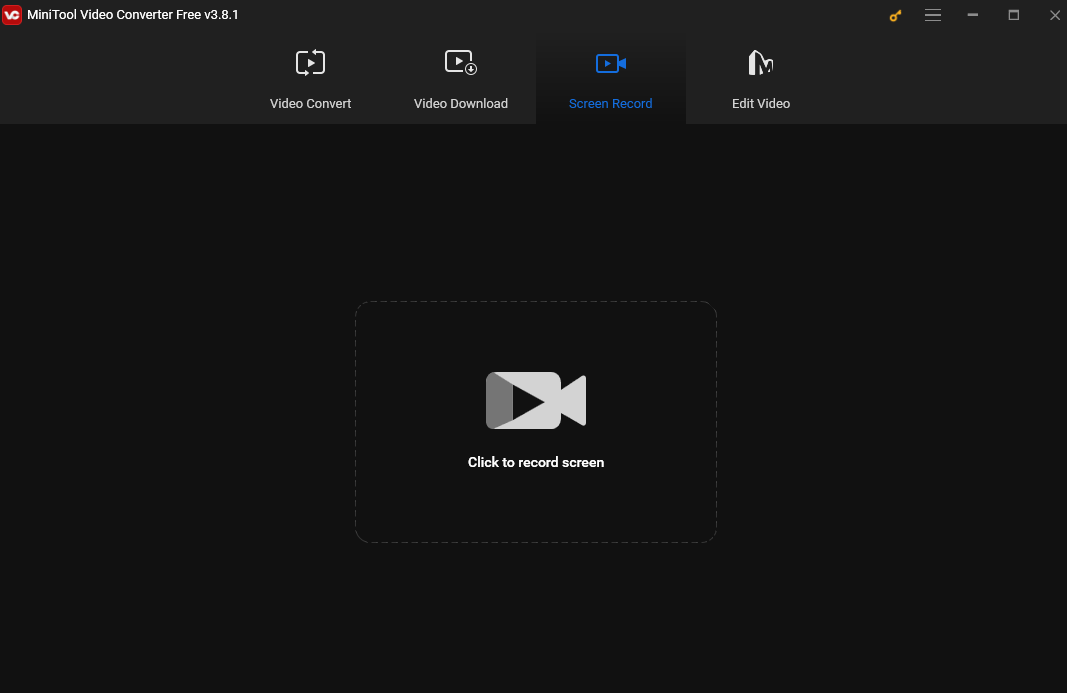
Step 3. Keep the default settings if you want to capture your entire screen. You can also click Full screen in the MiniTool Screen Record panel, choose the Select region from the dropdown, and move your cursor to set the recording area instead.
Click the System Audio and Microphone icons to turn the external and internal sound on and off.
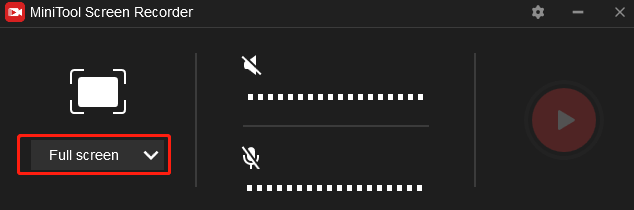
Step 4. Start playing Need for Speed: Most Wanted World. When you want to record, press the default F6 key on your keyboard or click the Record button in the MiniTool Screen Record panel.
Step 5. To stop the process, press F6 again. Then the MiniTool Screen Recorder panel will show up again. The recorded video will be listed here. Right-click it to preview, rename, delete, or locate it.
How to record Need for Speed: Most Wanted World with FBX
The last tool I want to recommend is FBX. This tool is designed for screen recording and live streaming. It can record your screen with sound or capture the game sound only. You can also add your face to the recording via a webcam.
Here are the steps.
Step 1. Download and install FBX.
Step 2. Launch it, go to Settings, and select the Game capture mode under the Capture tab. After that, the FBX overlay will appear on your screen, notifying you that the tool is ready to record.
Step 3. Start playing your game. To start recording, Press the default Ctrl + F12 keys.
Step 4. To stop the recording process, press the Ctrl + F12 keys again. The recorded videos will be saved in the Recordings tab. Select it from the list on the left to watch it.
How to record Need for Speed: Most Wanted World with iToolShare Screen Recorder
iToolShare Screen Recorder is another excellent tool for recording Need for Speed: Most Wanted World gameplay. It has an intuitive interface with many features, making it suitable for beginners and experienced ones. It can record your full screen or a specific window. You can also capture your face and add your voice while recording via the webcam and microphone. However, its free version has recording time limits.
To record Need for Speed: Most Wanted World gameplay using iToolShare Screen Recorder, you can:
Step 1. Download, install, and launch iToolShare Screen Recorder on your device.
Step 2. Under the Video Recorder tab, choose to record the full screen or just the game window. Toggle on System Sound, Microphone, or both based on your needs.
Step 3. Start playing the game and click the REC button to initiate the recording process.
Step 4. To stop the process, just click the Stop button.
Conclusion
In this post, I have introduced you to 3 handy recorders to help you record Need for Speed: Most Wanted World. I hope those tools can bring you a wonderful recording journey.


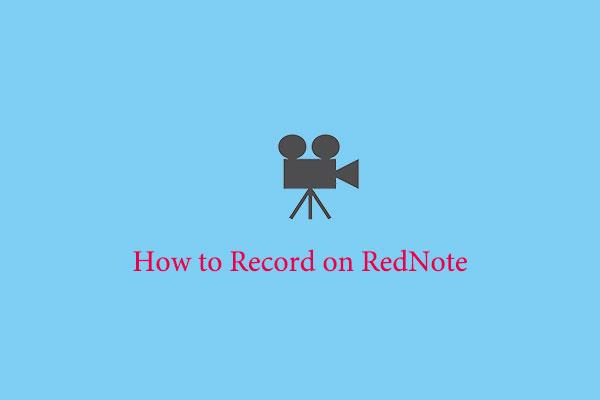

User Comments :