Conan Exiles is a survival video game that can be played on Windows, PS4, and Xbox One. You may want to save your important moments while playing the game and share them with friends or on social media. How to record Conan Exiles gameplay? This post from the free video converter offers detailed instructions to help you accomplish this task on Windows, PS4, and Xbox.
How to Record Conan Exiles Gameplay on Windows
Here are 2 reliable screen recorders to help you record Conan Exiles on Windows.
1. MiniTool Video Converter
MiniTool Video Converter is a never-miss screen recorder to record Conan Exiles gameplay on Windows. It’s free and feature-rich. It allows you to record the full screen or a specific area. You can also record your screen with the system audio and the microphone. With MiniTool Video Converter, you can easily and quickly record Conan Exiles, CSGO, Valorant, FIFA, Minecraft, etc. What’s more, this tool has no time limits and does not add a watermark to the recorded video.
Let’s walk through the steps to record Conan Exiles with MiniTool Video Converter.
Step 1. Click the button below to download and install MiniTool Video Converter.
MiniTool Video ConverterClick to Download100%Clean & Safe
Step 2. Open it. Click the Screen Record button and hit the Click to record screen region to open the MiniTool Screen Recorder panel.
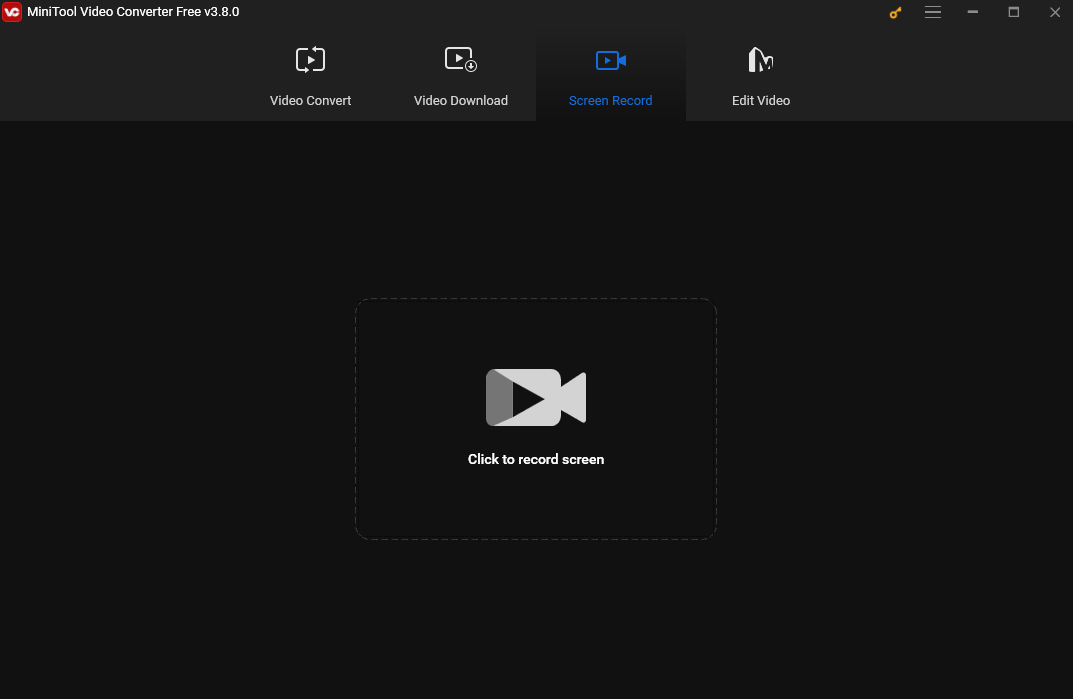
Step 3. In the MiniTool Screen Recorder panel, you can click Full screen, choose the Select region option from the dropdown, and then click and drag the cursor to customize the recording area. If you prefer, you can stick with the default setting to capture the full screen.
You can easily toggle the system audio and microphone on or off by clicking the system audio and microphone icons. I usually enable the system audio when recording gameplay. If you’d like to record your voice as well, make sure to turn on the microphone.
Step 4. Start playing your game. When you want to record, press the default F6 key on the keyboard and it will start recording after 3 seconds. You can also press F9 to pause and resume the process.
Step 5. To stop the process, press F6 again. Right-click the recording on the MiniTool Screen Recorder panel to preview, rename, delete, or locate it.
2. iToolShare Screen Recorder
iToolShare Screen Recorder is also an excellent tool for recording Conan Exiles gameplay. It’s user-friendly and can capture any activities on your computer screen. It can record the full screen or a specific window for flexibility. However, the free version has a time limit.
Here are the following steps.
Step 1. Download, install, and launch the iToolShare Screen Recorder application on your Windows PC.
Step 2. Select to record the full screen or a specific area based on your needs.
Step 3. Start playing Conan Exiles. Click the start button to capture the gameplay.
How to Record Conan Exiles Gameplay on PS4
Can I record Conan Exiles if I play it on PS4? Yes. Recording gameplay on a PS4 is very easy. See as follows.
Step 1. Begin playing Conan Exiles on your PS4.
Step 2. Press the Share button (an oval button in the top-left touchpad) on your controller twice in a row to start recording.
Step 3. To stop the process, press the Share button twice again.
How to Record Conan Exiles Gameplay on Xbox One
You can also record Conan Exiles gameplay on Xbox One.
To record the last 30 seconds of gameplay:
Step 1. Start your game and press the Xbox button on your controller.
Step 2. Then, press the X button.
To record a longer video:
Step 1. Press the Xbox button on your controller.
Step 2. Choose Capture options.
Step 3. Choose Record from now and press the A button.
Step 4. Start playing the game and the controller will automatically begin recording the gameplay.
Step 5. To stop the process, press the Xbox button and then the X button.
Conclusion
Recording Conan Exiles gameplay is a good method to save your important moments and share your success with others. This post offers detailed instructions on how to record Conan Exiles on Windows, PS4, and Xbox One. I hope you enjoy it.


![How to Screen Record on LG Smart TV [Expert Guide]](https://images.minitool.com/videoconvert.minitool.com/images/uploads/2024/12/how-to-screen-record-on-lg-smart-tv-thumbnail.jpg)
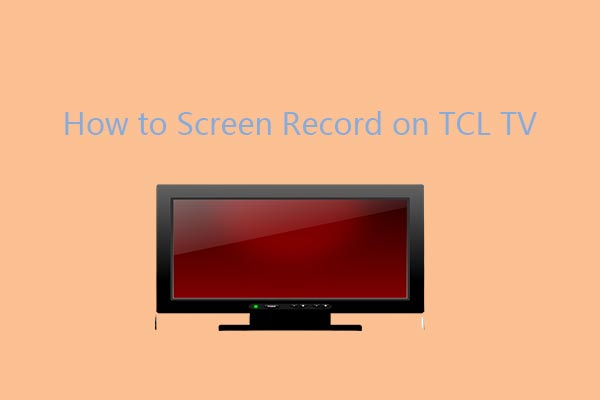
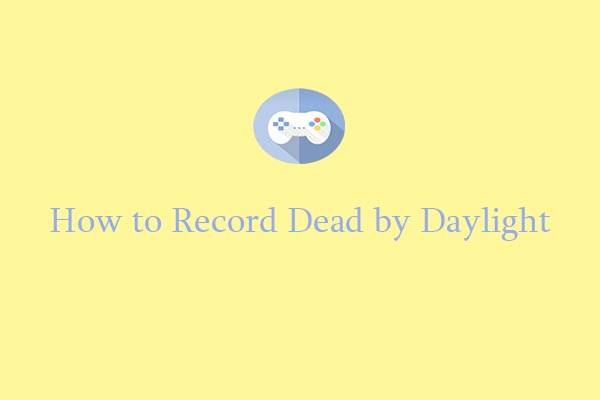
User Comments :