Looking for workable ways to convert video to PS3? How can you convert video to PS3? This free video converter post from MiniTool offers three robust and expert PS3 video converters, showing you how to complete the conversion task step by step.
The PlayStation is a fantastic media player in addition to being a home gaming console. So you may watch videos and have fun on your PS3. However, you may not be able to play the video on PS3 because of the format compatibility issue. The solution is to convert the video to PS3 format. How can you do that? This article provides 3 professional PS3 video converters.
PS3 Supported Formats
Here’s a list of formats that PS3 supports:
Video:
- H.264/MPEG-4 AVC
- MPEG-4 SP
- AVCHD (.m2ts / .mts)
- DivX
- WMV
Audio:
- MP3
- WMA
- ATRAC
- WAV
Disc:
- DVD
- CD
- Blu-ray
- DVD-ROM, DVD-R, DVD-RW
- Super Audio CD
- DSD Disc
- PS3 BD-ROM
- …
Top 3 PS3 Video Converters
The following content offers 3 expert PS3 video converters.
#Top 1: Wondershare UniConverter
Wondershare UniConverter is a professional PS3 converter that can convert video to PS3 in a few seconds. Except for PS3, this application also offers formats for PS4 and PS Vita. It supports various video/audio formats, including MP4, MOV, MKV, AVI, MP3, M4B, WAV, OGG, AAC, and more. Moreover, this software is compatible with both Windows and Mac.
How to convert video to PS3 with Wondershare UniConverter? Here’s the detailed guide:
1: Download and install Wondershare UniConverter from its official website.
2: Launch Wondershare UniConverter, select the Converter tab, and click the Add Files icon to import the video you wish to transcode to PS3.
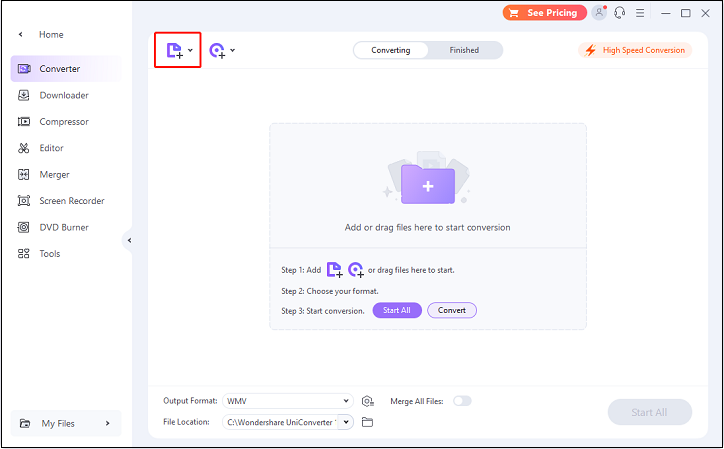
3: Expand the Output Format option, choose the Device tab, and click PS3.
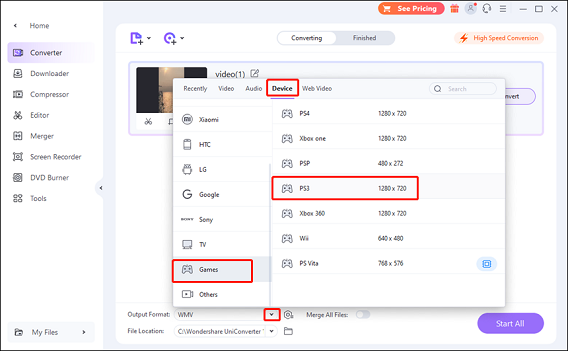
4: Also, you can click the Settings button to access the Setting window, where you can adjust the quality, resolution, frame rate, and other parameters.
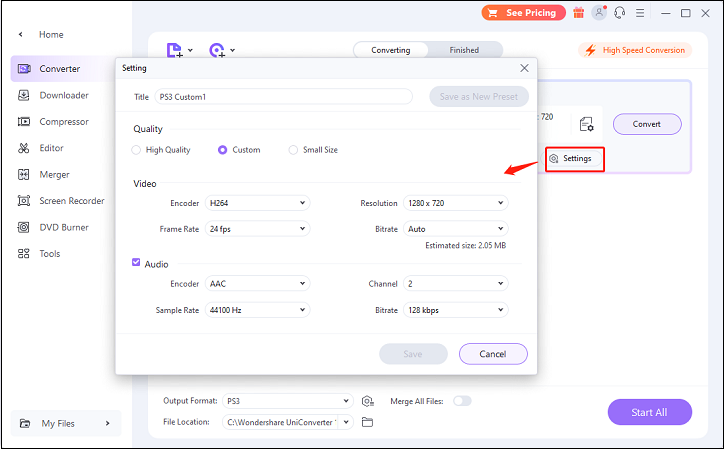
5: After everything is ready, click the Convert button to start converting the video to PS3. Once finished, you can check the converted video in the destination folder.
#Top 2: Aiseesoft Video Converter Ultimate
Aiseesoft Video Converter Ultimate is also a reliable PS3 video converter with multiple advanced features. It can convert videos to various formats, including PS3, PSP, MP4, FLV, XVID, MPG, MP3, AAC, OGG, and more. Additionally, Aiseesoft Video Converter Ultimate supports exporting videos and audio in high quality. You can customize the output settings to your preference.
Here’s how:
1: Go to Aiseesoft Video Converter Ultimate‘s official website to download and install it for free.
2: Launch Aiseesoft Video Converter Ultimate and click the Add Files button in the left corner to add the target video.
3: Expand the Output Format option, select the Device tab, click Game studio, and choose PS3. Also, you can click the gear icon next to PS3 to open the Edit Profile window to customize parameters, like quality, resolution, frame rate, etc.
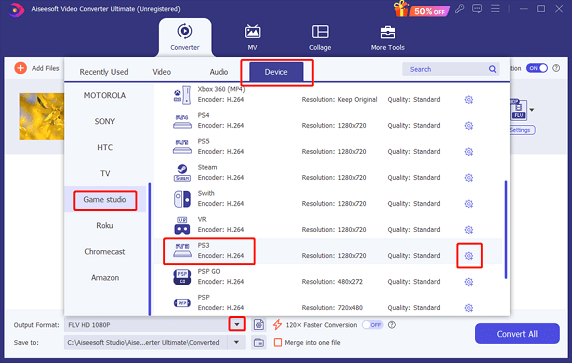
4: After that, click the Convert All button to start conversion. Once done, check the converted video in the destination folder.
#Top 3: online-convert.com
The third recommended PS3 converter is online-convert.com, which can be used without installation. It is compatible with any modern device, such as Windows, Mac, Android, and so on, allowing you to convert video to PS3 conveniently. More than that, online-convert.com can serve as an audio converter, document converter, archive converter, image converter, ebook converter, and device converter.
Now, follow the details below to transcode your video to PS3:
1: Open the browser on your device, search for online-convert.com, and enter its user interface.
2: Then, select Device converter and choose the Convert for PlayStation option.
3: Now, click the Choose File button to add the video you want to convert.
4: Click START to start conversion. Once finished, click the Download button to save the file in your local folder.
Bonus: Feature-Rich Video Converter – MiniTool Video Converter
Looking for an all-in-one video converter? Don’t miss MiniTool Video Converter! It is a professional video converting software with a lot of functions. It supports various audio, video, as well as device-supported and platform-compatible formats, such as MP4, AVI, MKV, ASF, AAC, MP3, Apple, Android, YouTube, etc.
In addition, MiniTool Video Converter offers customizable output parameters, including frame rate, bitrate, quality, resolution, encoder, and sample rate. Moreover, MiniTool Video Converter can function as a screen recorder and video downloader, meeting your versatile requirements.
Just click the download button and have a try!
MiniTool Video ConverterClick to Download100%Clean & Safe
Conclusion
This post recommends 3 free and robust PS3 video converters and shows you how to convert video to PS3 specifically. As a bonus, I highly recommend a feature-rich video converter – MiniTool Video Converter. Hope this article can do you a favor!




User Comments :