Method 1. Change File Extension
Converting MP3 to M4B by changing the file extension is the easiest way. Please keep in mind that there is no guarantee that the file will run properly on your PC. Let us see the detailed guide on how to convert MP3 to M4B for free by changing the file extension.
Step 1. Open File Explorer and navigate to the folder containing the MP3 file.
Step 2. Click the View tab and enable the File name extensions option.
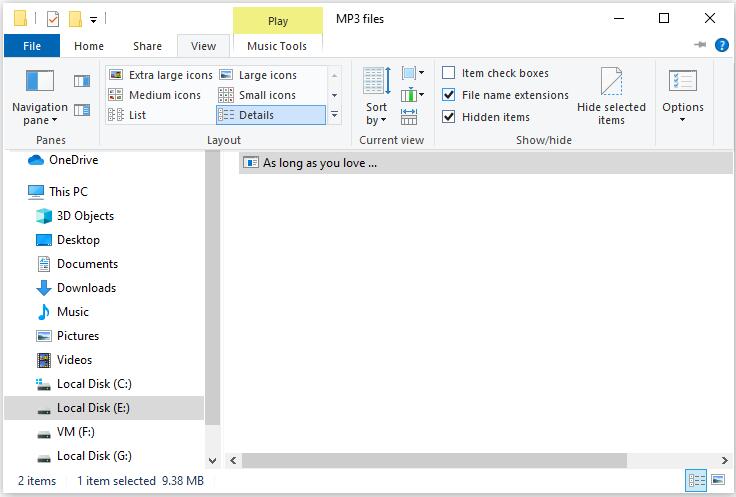
Step 3. Right-click on the target MP3 file and select the Rename option.
Step 4. Replace the “.mp3” extension with “.m4b”.
Step 5. Press the Enter key to save your change. Then you can enjoy the M4B file.
Also read: How to Convert FLAC to M4A in 2021
Method 2. Convert Audio Format
MiniTool Video Converter
When it comes to changing the audio format, MiniTool Video Converter should be your first choice. It is a completely free video and audio converter that supports all popular video and audio formats. And it provides you with customizable output presets, optional output quality, fast conversion speed, and batch processing. Here is how to use this free MP3 to M4B converter.
Step 1. Hit the Download button below to get MiniTool Video Converter installed on your Windows.
MiniTool Video ConverterClick to Download100%Clean & Safe
Step 2. Launch this freeware and click the Add Files button to upload your MP3 file.
Step 3. Click the diagonal arrow under Target, select the Audio tab, and set M4B as the output format.
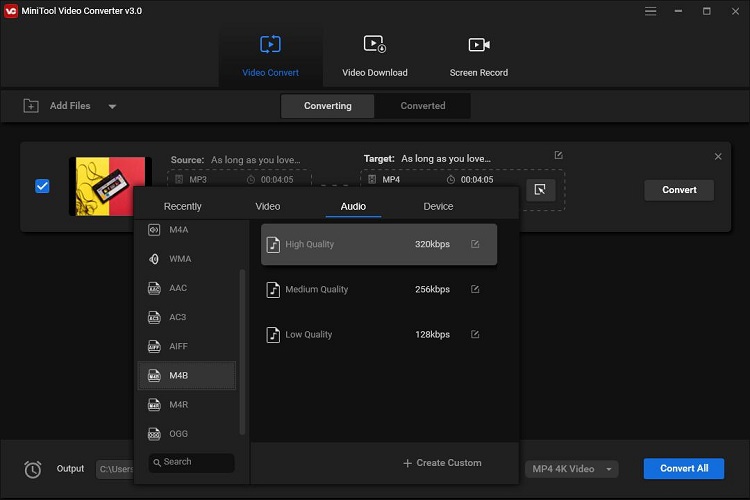
Step 4. Click the Edit icon to set parameters for the output M4B file.
Step 5. Tap on the Convert button to start the MP3 to M4B conversion.
Step 6. Once the conversion is finished, switch to the Converted tab and click Show in folder to check the M4B file.
Media.io
Have you ever thought of converting MP3 to M4B online? Media.io can help you do that. It is a free and reliable MP3 to M4B online converter that is capable of handling 100+ video, audio, and image file formats. It can help you convert MP3 to M4B without installing any third-party software. Below is how to convert MP3 to M4B online.
Step 1. Visit media.io on the browser of your device.
Step 2. Click Choose Files to import your local MP3 file, or you can add the file from Dropbox or Google Drive.
Step 3. Select M4B as the output format.
Step 4. Click the gear icon to modify the audio encoder, channel rate, sample rate, and bitrate.
Step 5. Tap on the CONVERT button and tick the Notify me when it is finished option.
Bottom Line
Have you mastered how to MP3 to M4B for free after reviewing this article? which one do you prefer? If you find this post helpful, share it with your friends and family. Of course, if you have any questions or suggestions about MiniTool software, please let us know via [email protected] or share them in the comments section below.


![Top 9 Best 3GP Video Converters [Free & Paid]](https://images.minitool.com/videoconvert.minitool.com/images/uploads/2021/03/3gp-converter-thumbnail.png)
User Comments :