How to convert FLV to XVID efficiently and easily? This free file converter post from MiniTool provides 3 reliable and easy-to-use FLV to XVID converters and a specific conversion guide.
The following content offers 3 professional FLV to XVID converters and an ultimate conversion guide. Read on and pick your favorite.
Best FLV to XVID Converter – MiniTool Video Converter
When it comes to format conversion, never miss MiniTool Video Converter. It is a free converting tool that can complete the format conversion at a fast speed. You can use this application to convert between different formats, including FLV, XVID, MP4, MOV, MKV, M4A, OGV, MP3, OGG, etc. In addition to that, MiniTool Video Converter supports multiple platform-compatible and device-supported formats, like Vimeo, YouTube, Facebook, Apple, Samsung, and more.
Moreover, it is available to customize the output parameters in MiniTool Video Converter, like frame rate, bitrate, encoder, quality, sample rate, etc. To save much conversion time, you can also convert up to 5 files at once. With no ads, bundles, or watermarks, MiniTool Video Converter will offer an enjoyable user experience.
Click the download button below to try it!
MiniTool Video ConverterClick to Download100%Clean & Safe
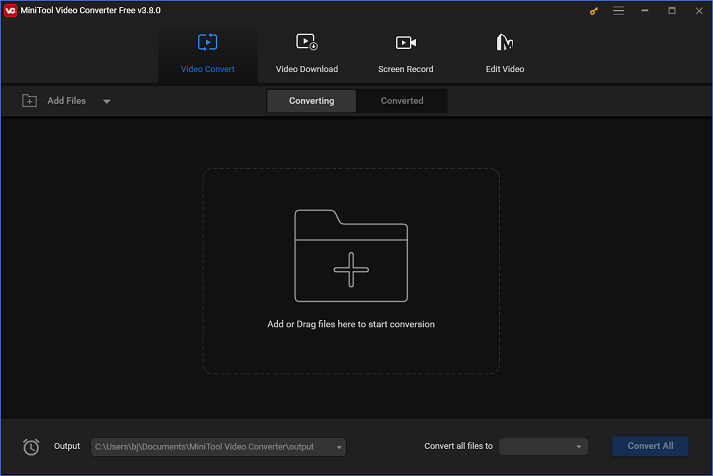
How to Convert FLV to XVID Step by Step
The following content gives a specific guide on converting FLV to XVID using MiniTool Video Converter. Follow the details below to finish the conversion task.
Step 1: Download and install MiniTool Video Converter for free.
Click the download button below to download and install MiniTool Video Converter on your computer.
MiniTool Video ConverterClick to Download100%Clean & Safe
Step 2: Add the FLV file to MiniTool Video Converter.
Open this program and enter the Video Convert interface. Click the Add Files button to import the FLV file. Or you can directly drag and drop the file to the + area.
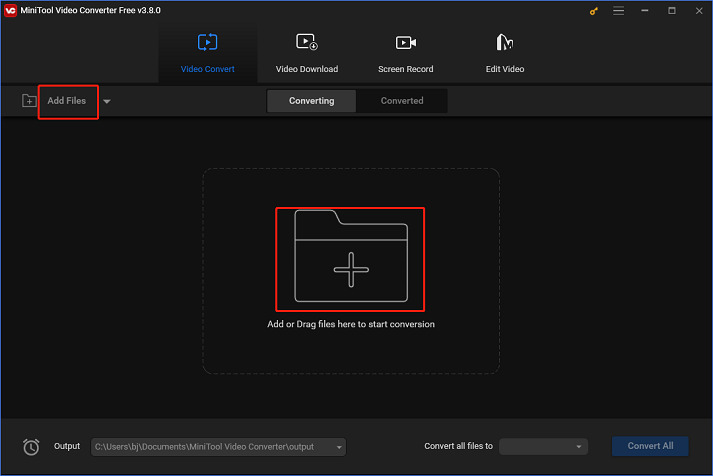
Step 3: Rename the output file and select an output folder.
Click the pen icon next to Target to rename the output file and then choose an output destination. Then, click the OK button to save the changes.
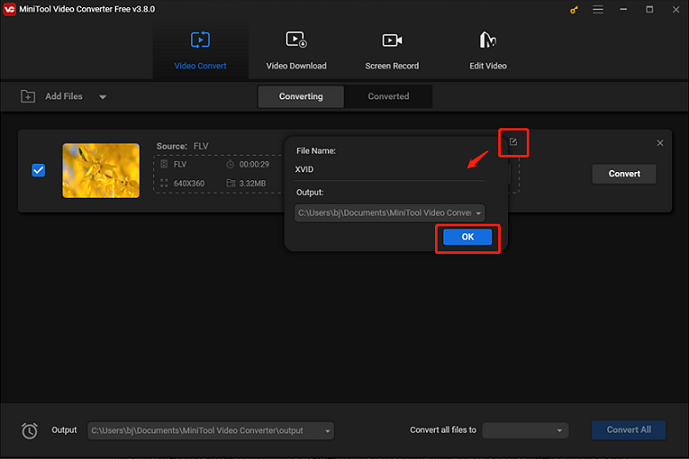
Step 4: Choose XVID as the output format.
Click the diagonal arrow button under Target to open the format library, select the Video tab, click XVID, and then select a preset you want (for example, HD 1080P). Click the pen icon on the right side of the format library to open the Settings window.
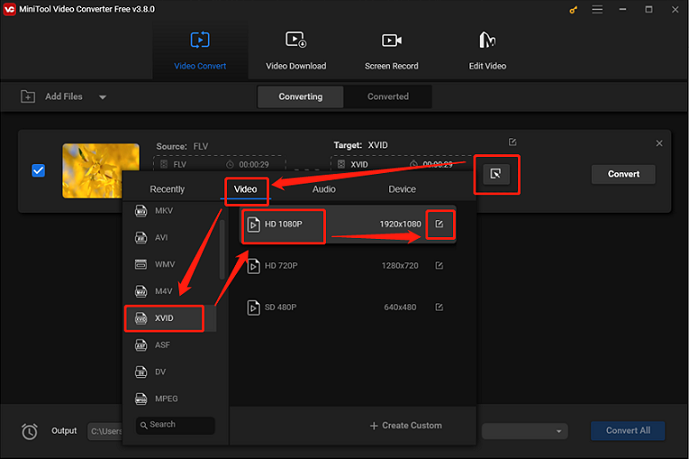
In the Settings window, you can adjust the parameters like frame rate, bitrate, etc.
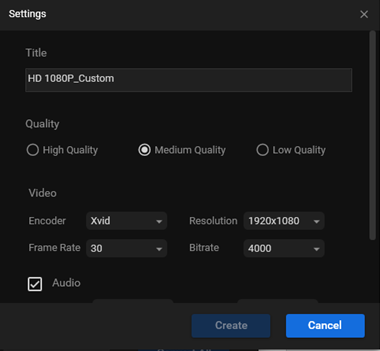
Step 5: Convert FLV to XVID.
Click the Convert button to convert FLV to XVID.
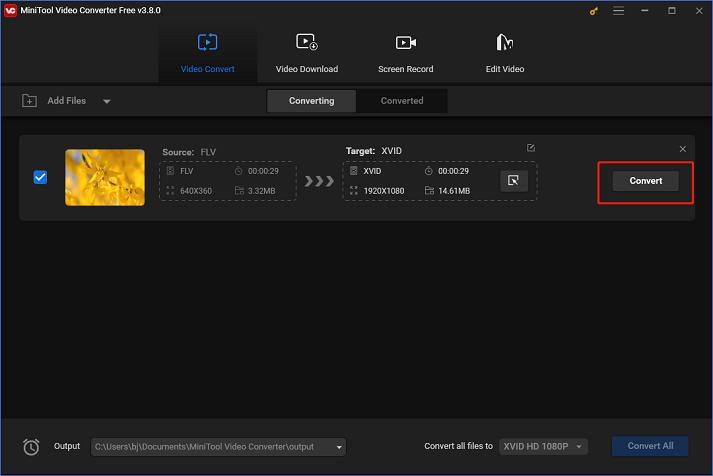
Once the conversion is done, check the converted file in the Converted section. Click the Show in folder option to locate the file in the local folder.
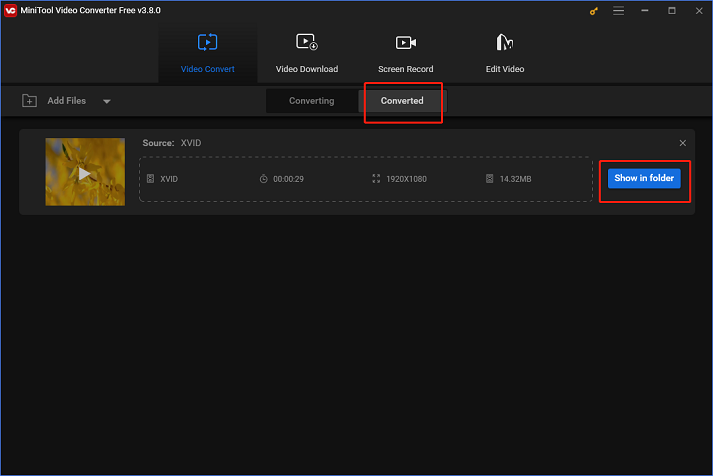
Now, you can easily convert FLV to XVID by following the simple instructions above!
Other Recommended FLV to XVID Converters
This section offers other 2 reliable online FLV to XVID converters.
Option 1: Convertio
Convertio is an online file converter that works on almost any device. Numerous format conversions are supported, such as APE to M4A, MOV to MP4, MKV to AVI, AAC to MP3, OGA to OGG, and more. Codec, aspect ratio, bitrate, and other output settings can be customized using this free online converter. Moreover, Convertio 100% ensures that your files are private and that only you can access them.
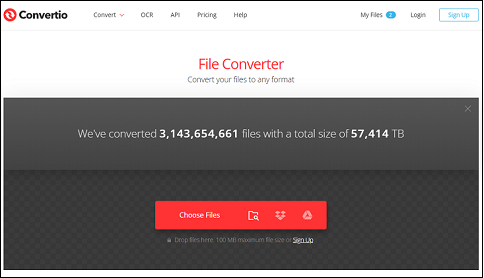
Option 2: OnlineConvertFree
OnlineConvertFree is also an online file converter that makes the conversion process simple. It is a user-friendly file converter that doesn’t require installation. Additionally, OnlineConvertFree can convert a variety of formats, such as FLV to XVID, OPUS to OGG, TS to XVID, AIFF to FLAC, FLV to ASF, and more.
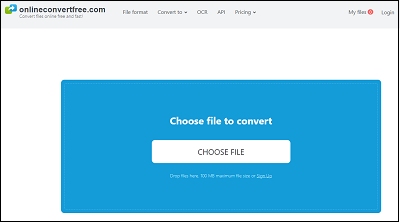
Bonus: Excellent FLV Player – MiniTool MovieMaker
How to play FLV files on Windows smoothly? MiniTool MovieMaker can do you a favor. It is a versatile and powerful media player that supports various formats, including MP4, MOV, FLV, 3GP, MPG, AVI, MP3, M4A, M4R, etc. Besides, MiniTool MovieMaker can function as a video maker, allowing you to edit videos by trimming, cropping, adding filters, effects, music, etc. More than that, this application can serve as a file converter as well, finishing the conversion process efficiently.
Click the download button below and have a try!
MiniTool MovieMakerClick to Download100%Clean & Safe
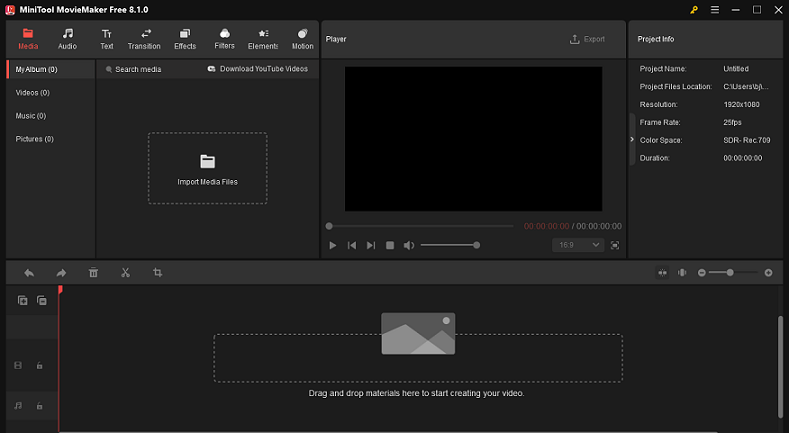
Conclusion
This post offers 3 reliable FLV to XVID converters to help you convert FLV to XVID easily. Plus, we give a specific guide on converting FLV to XVID by taking MiniTool Video Converter as an example. Additionally, MiniTool MovieMaker is highly recommended for smooth playback. Just select the one you prefer. Hope this article can be helpful!


![How to Convert 3G2 to FLV Efficiently? [3 Proven Methods]](https://images.minitool.com/videoconvert.minitool.com/images/uploads/2025/01/3g2-to-flv-thumbnail.png)
![Ultimate Guide to Hassle-Free RMVB to FLV Conversion [3 Methods]](https://images.minitool.com/videoconvert.minitool.com/images/uploads/2024/12/rmvb-to-flv-thumbnail.png)
User Comments :