If you’re finding effective methods for quick OGA to OGG conversion, this is the right place. How to convert OGA to OGG effortlessly and quickly? This free video converter post from MiniTool provides 3 reliable file converters and a step-by-step guide on converting OGA to OGG. As a bonus, an excellent OGG converter – MiniTool Video Converter is highly recommended.
OGA, also known as Ogg Vorbis Audio, is an audio container format and a compression file format. It can use multiple encoding methods, including OggPCM, Ghost, Ogg FLAC, and more. Sometimes, you may want to convert OGA to OGG. How to convert OGA to OGG? The following content offers 3 OGA to OGG converters and guides you to finish the conversion task step by step. Read on for more.
OGA to OGG Converter 1: VLC Media Player
VLC Media Player is free and open-source media player software compatible with various systems, including Android, iOS, Windows, Mac, Linux, etc. It can play video/audio files and function as a video converter, efficiently completing multiple format conversion tasks. Besides, this free converter supports various popular formats, such as OGA, OGG, ASF, TS, WebM, etc. It also allows you to control the output parameters, like bitrate, codec, frame rate, sample rate, channel, etc.
Now, you can follow the step-by-step guide below to finish the conversion:
Step 1: Download and install VLC Media Player from its official website.
Step 2: Launch this program to enter its main interface. Select the Media tab from the top menu and click the Convert/Save… option.
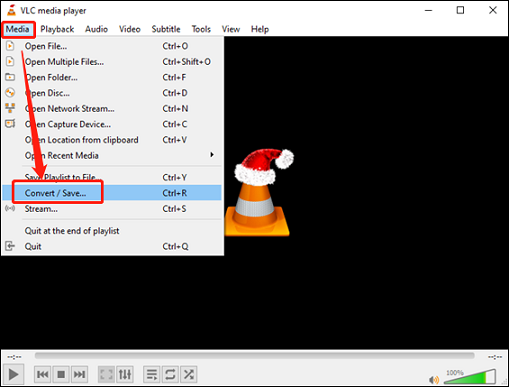
Step 3: Click the + Add… button to import the OGA file. Next, click the Convert / Save button.
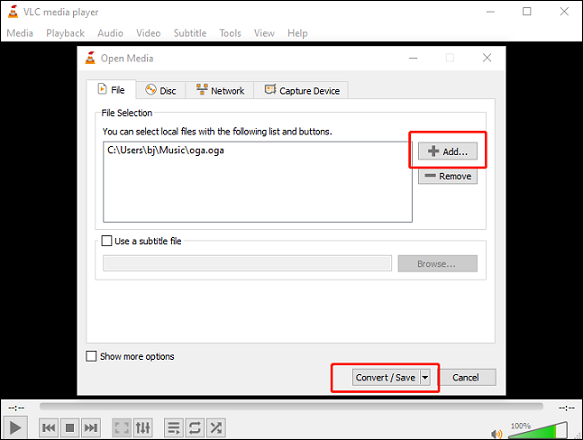
Step 4: In the Convert window, click the inverted arrow button next to the tool icon to open the format list. Next, select the OGG format and click Browse to choose an output destination.
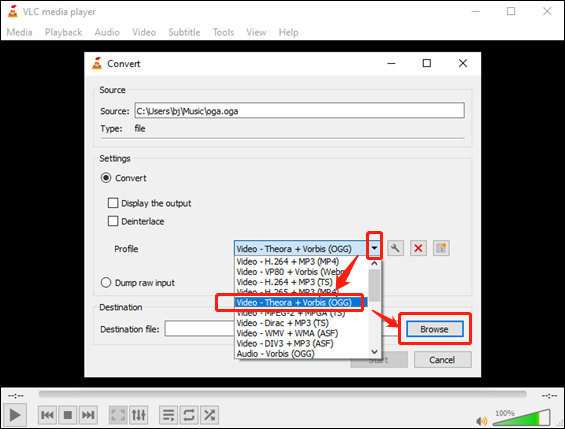
Step 5: Click the Start button to start conversion.
You can finish the conversion task quickly by following the details above.
OGA to OGG Converter 2: Convertio
Convertio is an online file converter that can be used on almost any device as long as it has a browser. It supports a wide range of format conversions, including APE to OGG, MOV to MP4, MKV to AVI, DTS to MP3, MP3 to OGG, etc. In addition, this free online converter provides customizable output parameters, such as codec, aspect ratio, bitrate, etc. Moreover, you don’t have to worry about the file privacy. Convertio 100% guarantees the security of your files, no one can access them except you.
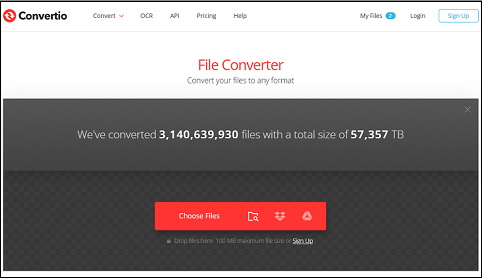
OGA to OGG Converter 3: FreeConvert
FreeConvert is also an online converter that can meet your satisfaction. It is supported by different systems, including Windows, Mac, Android, etc. Plus, this file converter supports various video or audio formats, like MOV, MP4, ALAC, MP3, FLAC, RMVB, FLV, OGG, AAC, etc. With this OGA to OGG converter, you can complete the conversion process quickly and easily.
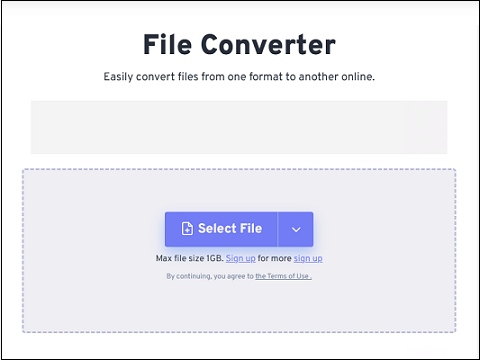
Bonus: Best OGG Converter – MiniTool Video Converter
MiniTool Video Converter is an excellent file conversion program that excels at converting formats. It supports various popular formats, such as OGG, OGV, MPEG, MP3, AAC, MP4, MKV, AVI, M4A, etc. Additionally, this OGG converter offers formats that are compatible with several platforms and devices, like Facebook, YouTube, Vimeo, Samsung, iPhone, and others.
You can also adjust the parameters, such as frame rate, bitrate, resolution, encoder, quality, etc., before converting with MiniTool Video Converter. To save much conversion time, you can convert up to 5 files at the same time. Without ads, bundles, time limits, and watermarks, MiniTool provides a hassle-free conversion experience.
Click the download button below and have a try!
MiniTool Video ConverterClick to Download100%Clean & Safe
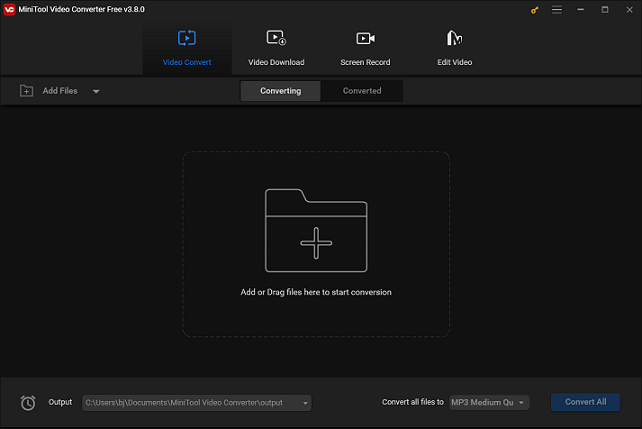
Conclusion
This post offers 3 robust and professional file converters to help you convert OGA to OGG without any effort. Plus, if you’re desiring a professional and feature-rich OGG converter, just try MiniTool Video Converter. Hope this article can help you a lot!


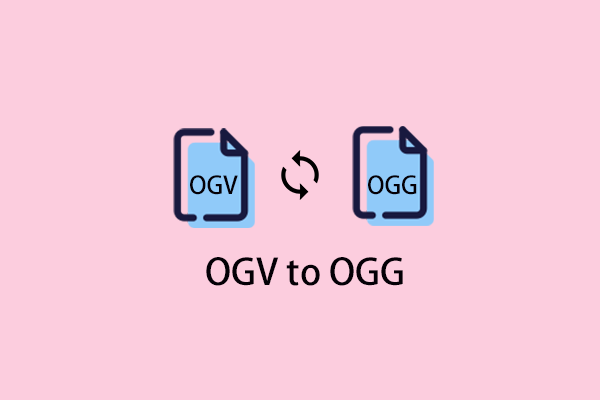

User Comments :