Lossless audio compression is a technology created by Apple that prevents certain data in the source file from being lost when compressing music. The Apple Lossless Audio Codec, or ALAC for short, is the common name for this technology. Since DRM protects ALAC files, you can't download ALAC to MP3 directly from iTunes or Apple Music. In that case, converting ALAC to MP3 is a pretty good substitute. This free video converter post from MiniTool offers 2 reliable ALAC to MP3 converters and shows you how to finish the conversion task step by step.
The following content covers 2 methods to convert ALAC to MP3 quickly. Read on for more information.
How to Convert ALAC to MP3 Offline
HD Video Converter Factory Pro is a reliable and professional file converter that can convert ALAC to MP3 at a fast speed. Plus, it supports various video or audio formats, including ALAC, MP3, AC3, OGG, WMA, M4B, MP4, MKV, MOV, etc. More than that, this offline converter also supports formats that are compatible with different platforms or devices, such as Vimeo, Facebook, YouTube, Apple, Samsung, HTC, Nokia, Huawei, Sony, etc. With HD Video Converter Factory Pro, you can convert ALAC to MP3 without any hassle.
Now, follow the step-by-step guide below to finish the conversion task:
Step 1: Navigate to HD Video Converter Factory Pro’s official website to download and install this program on your computer.
Step 2: Launch HD Video Converter Factory Pro and enter its Converter interface. Click the Add Files button or the + area to import the ALAC file.
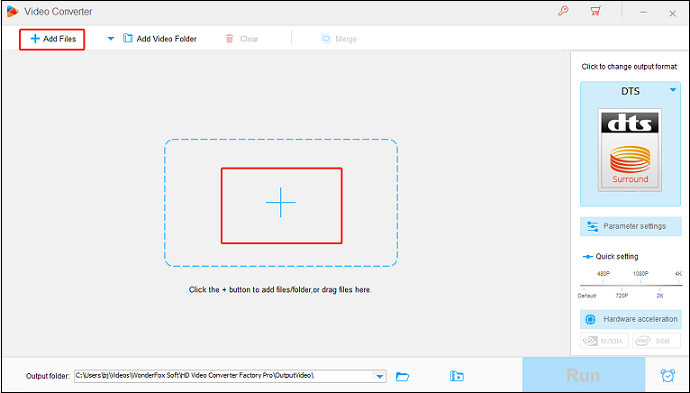
Step 3: Click the image icon on the right to open the format library. Next, choose the Audio tab and click MP3.
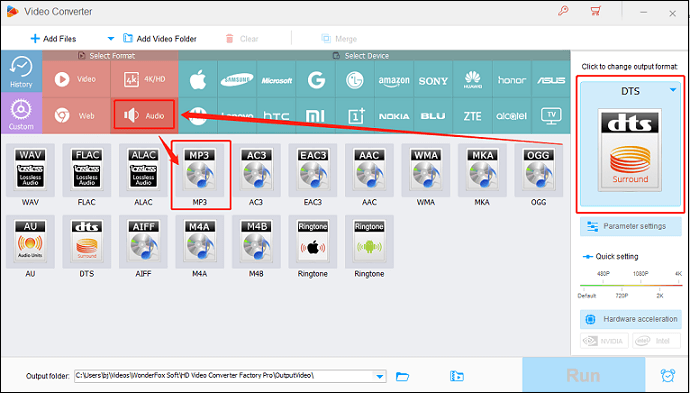
Step 4: Click the Run button to start the conversion.
With the simple steps above, you can complete the ALAC to MP3 conversion effortlessly!
How to Convert ALAC to MP3 Online
If you don’t want to install any software on your computer, using an online file converter, for example, FreeConvert, is also a nice choice. This online file converter has an intuitive interface, so finish the conversion process will be easy, even for a beginner. In addition, FreeConvert supports a wide range of format conversions, including ALAC to MP3, OPUS to OGG, MOV to MP4, MKV to AVI, AVI to FLAC, etc.
Moreover, this ALAC to MP3 converter empowers you to change the parameters as you prefer, like codec, frame rate, volume, etc. Furthermore, this browser-based file converter can convert files with high quality.
Follow the details below to convert ALAC to MP3 online:
Step 1: Open your browser and search for FreeConvert to enter its interface.
Step 2: Click the Select File button to upload the target ALAC file.
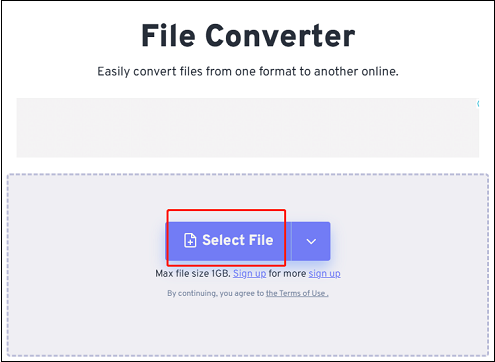
Step 3: Click the arrow button next to the gear icon to expand the format library. Then, select the Audio tab and click MP3.
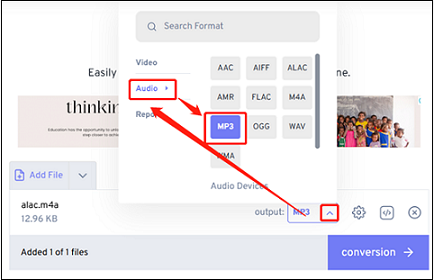
Step 4: Click the conversion button to start conversion. Once finished, click the Download button to save the file to your computer.
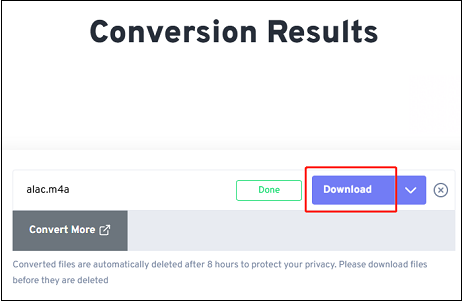
You can finish the conversion task with ease by following the specific steps above!
Bonus: Best MP3 Converter – MiniTool Video Converter
MiniTool Video Converter is one of the best MP3 converters which is powerful and feature-rich. It is 100% clean and can convert MP3 to various popular formats, including but not limited to AAC, AIFF, AC3, OGG, WAV, M4V, MPG, MP4, MOV, etc. Besides, this excellent file converter offers multiple device-supported and platform-compatible formats, such as Apple, Samsung, Android, YouTube, Vimeo, and more.
Moreover, MiniTool Video Converter provides optional parameters for you to adjust at will, including frame rate, bitrate, resolution, quality, encoder, etc. Furthermore, this MP3 converter enables you to convert multiple files at the same time.
Click the download button below and have a try!
MiniTool Video ConverterClick to Download100%Clean & Safe
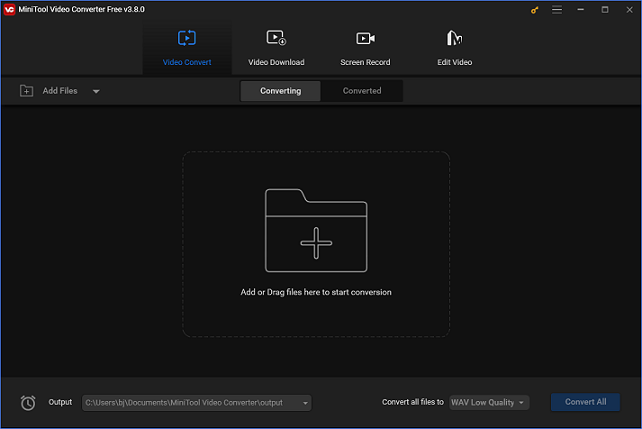
Conclusion
This article offers 2 robust ALAC to MP3 converters and shows you how to convert ALAC to MP3 offline and online step by step. Also, an all-in-one and powerful MP3 converter – MiniTool Video Converter is highly recommended. Hope this post can help you a lot!


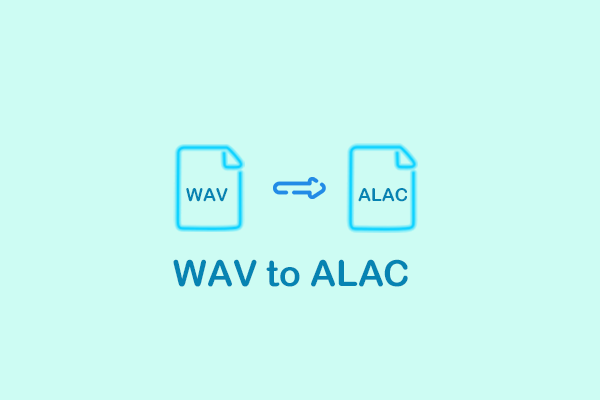
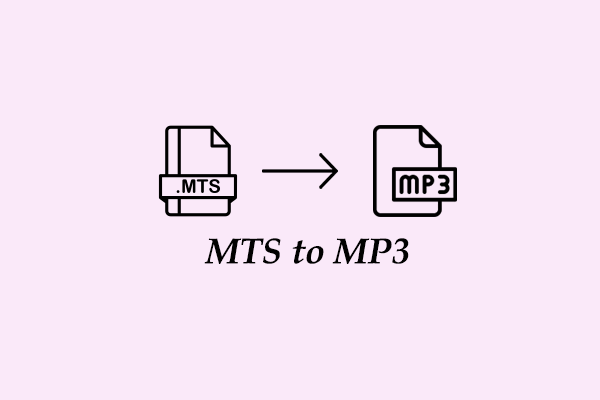
User Comments :