You need a webcam recorder to make good reaction videos, commentary videos for products or games, or other types of videos that need to record your webcam and screen simultaneously. Also, if you don’t want to download and install any software on your computer or phone, you can try an online webcam recorder. Below are 4 good online webcam recorders and give you a brief introduction to them. now, let’s check them one by one.
#1. VEED
VEED is a free online webcam recorder and it can record the camera and screen separately or simultaneously. Before recording, it enables you to set the layouts and background for the recorded videos. Moreover, it allows you to set the aspect ratio of recorded video. More importantly, it helps you to set different aspect ratios for social media like YouTube, Instagram, LinkedIn, Twitter, Facebook, and Snapchat.
Furthermore, you can use its built-in video editor to edit your recordings. After recording, it helps you to share and download your recordings easily. You can share them by pasting a shareable link. Or you can save a recording as a GIF or download it in MP4 or MP3 format.
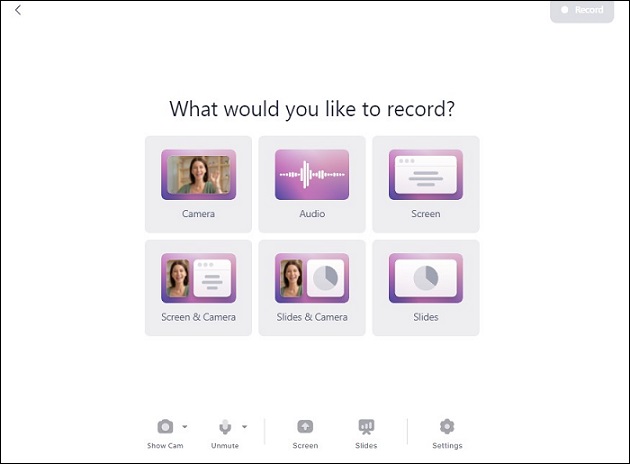
Pros of VEED:
- It offers several recording modes.
- It supports collaborating with team members.
- It can save recordings as HD videos.
- It has various editing features.
- It has an intuitive and user-friendly interface.
Cons of VEED:
- It requires login.
#2. Flixier
Flixier is an easy-to-use webcam recorder online that can record your webcam and computer screen. Also, it is a completely free online webcam recorder. To make your recordings better, it provides you with some editing tools like trimming the beginning and the end of a recording, cutting unwanted parts, cropping or resizing a recording, applying filters, and more.
You can share recorded videos on social platforms like YouTube, Vimeo, and Facebook. Generally, Flixier is a good choice to create video tutorials and product demos.
Pros of Flixier:
- It supports team collaboration.
- It is suitable for beginners.
- It offers cloud storage.
- It is a demo recorder.
Cons of Flixier:
- It offers limited features in the free version.
- It adds watermarks on recordings if you are a free user.
#3. FlexClip
FlexClip is a versatile online tool. It is a slideshow maker, video editor, and movie maker that can create wonderful videos for festivals, business, special events, and other purposes. Furthermore, it is a free screen recorder that can capture everything on your screen like recording meetings, YouTube games, video tutorials, and others.
What’s more, it offers some recording options. For example, you can record your screen and webcam simultaneously or separately according to your needs. Also, you can choose to record the whole screen, browser tab, or application windows. Furthermore, it enables you to add subtitles, annotations, highlights, and overlays to perfect your recordings.
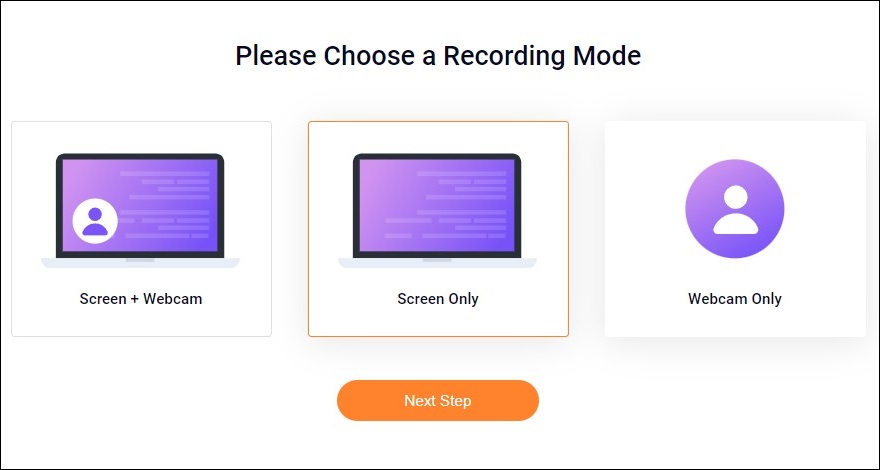
Pros of FlexClip:
- It has an intuitive interface.
- It provides a variety of editing features.
- It has some AI-powered tools.
Cons of FlexClip:
- Its free version has limited features.
Also read: 4 Methods to Record YouTube Live Stream [Windows/Mac/Phone]
#4. Clipchamp
Clipchamp is also a good online webcam video recorder that supports recording your screen and webcam in your web browser for free. To suit different platforms like YouTube and LinkedIn, you can resize your recordings to vertical or horizontal aspect ratios. Moreover, it supports recording the full screen, chrome tab, and application windows. If you want to make your recordings better, you can edit the recordings in its built-in video editor.
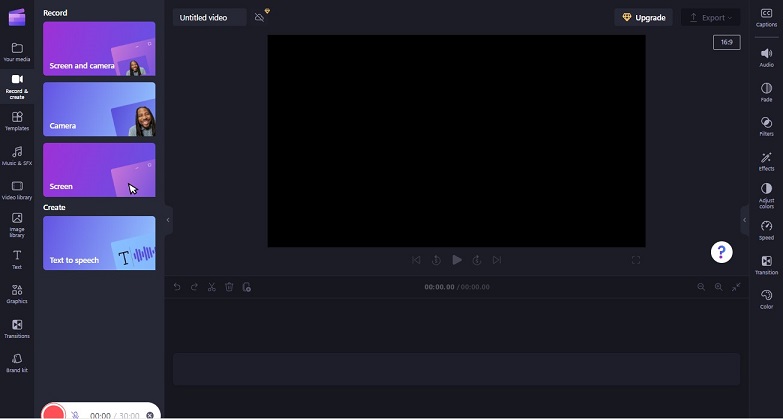
Pros of Clipchamp:
- It has various editing features.
- It supports exporting the recorded video as HD recordings.
Cons of Clipchamp:
- It is only available on Google Chrome web browser.
- Its maximum recording length is only up to 30 minutes.
MiniTool Video ConverterClick to Download100%Clean & Safe
Wrapping Up
What is the best online webcam recorder? The above has shown you 4 useful online webcam video recorders and tell you their pros and cons. You can choose a webcam recorder you like to record your commentary videos.


![11 Best Gameplay Recorders for YouTube You Can Try [Free & Paid]](https://images.minitool.com/videoconvert.minitool.com/images/uploads/2023/09/gameplay-recorder-for-youtube-thumbnail.jpg)

User Comments :