If you are confused about the difference between M4B and MP3 formats and don’t know which format you should try, you can continue reading the following content about the comparison of M4B vs MP3 and how to convert between them.
What Is M4B
M4B is an audio format that is used to store audiobooks. It uses MPEG-4 container format to store audio data and uses AAC encoding to compress audio. M4B is mainly used by audiobooks in the Apple iTunes Store and Apple Books. What’s more, M4B uses Apple FairPlay DRM to protect the M4B files from coping. Also, you can find DRM-free M4B files over the Internet easily.
What Is MP3
MP3 is a coding format for digital audio and it uses a lossy compression algorithm to contain audio data. It is designed to reduce the amount of audio data. Using MPEG Audio Layer 3 technology, music is compressed into a smaller file at a compression rate of 1:10 or even 1:12. For most users, the playback quality is not significantly reduced compared to the original uncompressed audio.
A Comparison of M4B vs MP3
To help you clarify the difference between M4B and MP3, this part offers you a comparison of M4B vs MP3. Now, let’s find out!
M4B vs MP3: Compatibility
In terms of compatibility, MP3 is better than M4B. MP3 is one of the most popular formats and it can work on most devices. However, M4B has less compatibility which means it is not supported by M4B. Moreover, you can’t play or open a DRM-ed M4B file at will. To play and share your audio files, MP3 format is the first choice. If you want to protect your copyright, you can try the M4B format.
M4B vs MP3: Quality
Generally, M4B has a better sound quality than MP3. M4B uses AAC encoding compression, which aims to surpass MP3 as the new audio compression standard. At the same bit rate encoding, M4B has better sound quality than MP3. But that doesn’t mean MP3’s sound quality is bad. Nowadays, most audio files still use the MP3 format.
M4B vs MP3: Pros and Cons
To help you choose from M4B and MP3, the following part introduces MP3 vs M4B in terms of their pros and cons.
About the pros of M4B, on the one hand, it enables you to bookmark your audiobook files at any point so that you can play it at that point next time. On the other hand, it can hold more information like chapter markers, hyperlinks, and images. The most obvious drawback of M4B is the DRM copyright protection, which means it is only supported by authorized computers and devices.
MP3 is the mainstream audio format that is supported by most devices and media players. What’s more, it has a smaller file size which makes it easy to share and upload. But MP3 uses lossy compression so that its quality will be affected.
How to Convert Between M4B and MP3
How to convert M4B to MP3 and turn MP3 into M4B? MiniTool Video Converter is one of the best audio converters that is worth trying. It is a free video converter that supports converting video and audio files. It supports a wide range of formats and enables you to convert several files at the same time. Furthermore, it allows you to customize output format parameters like audio bitrate, channels, codec, and others. You can follow the below steps to convert between M4B and MP3 using MiniTool Video Converter.
Step 1. Download and install MiniTool Video Converter and launch it.
MiniTool Video ConverterClick to Download100%Clean & Safe
Step 2. Under the default Video Convert tab, click the Add Files button or the Add or Drag files here to start conversion area to import the M4B file or MP3 file you want to convert.
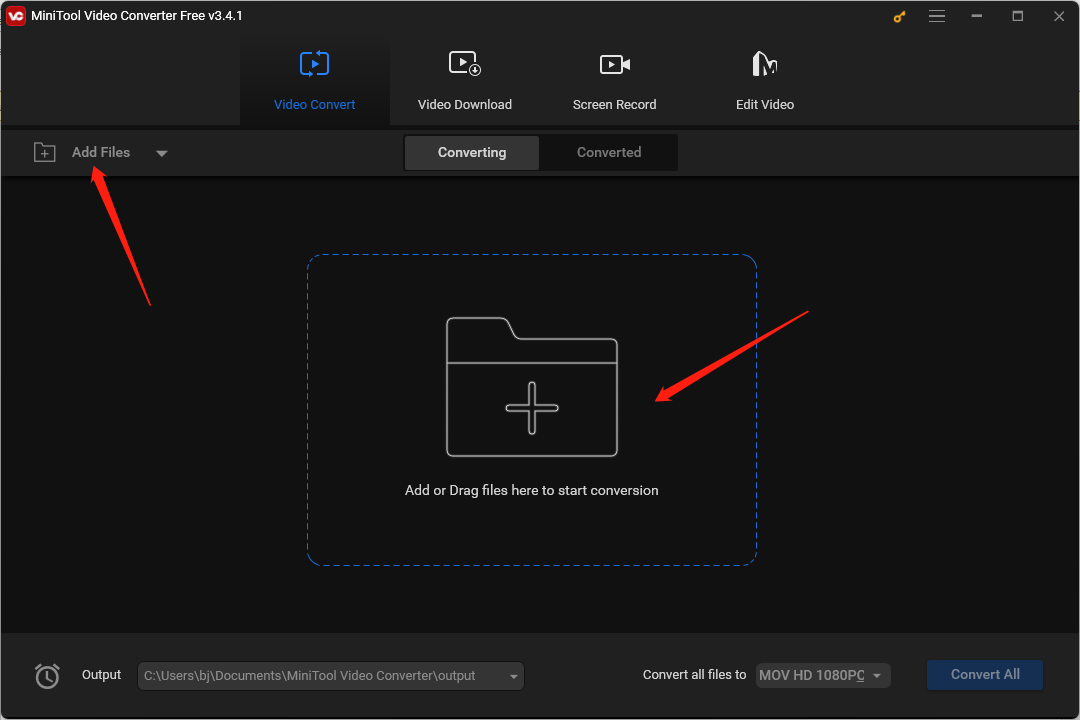
Step 3. Click the diagonal arrow framed in the below screenshot, switch to the Audio tab, choose MP3 or other format you need, and choose a desired quality.
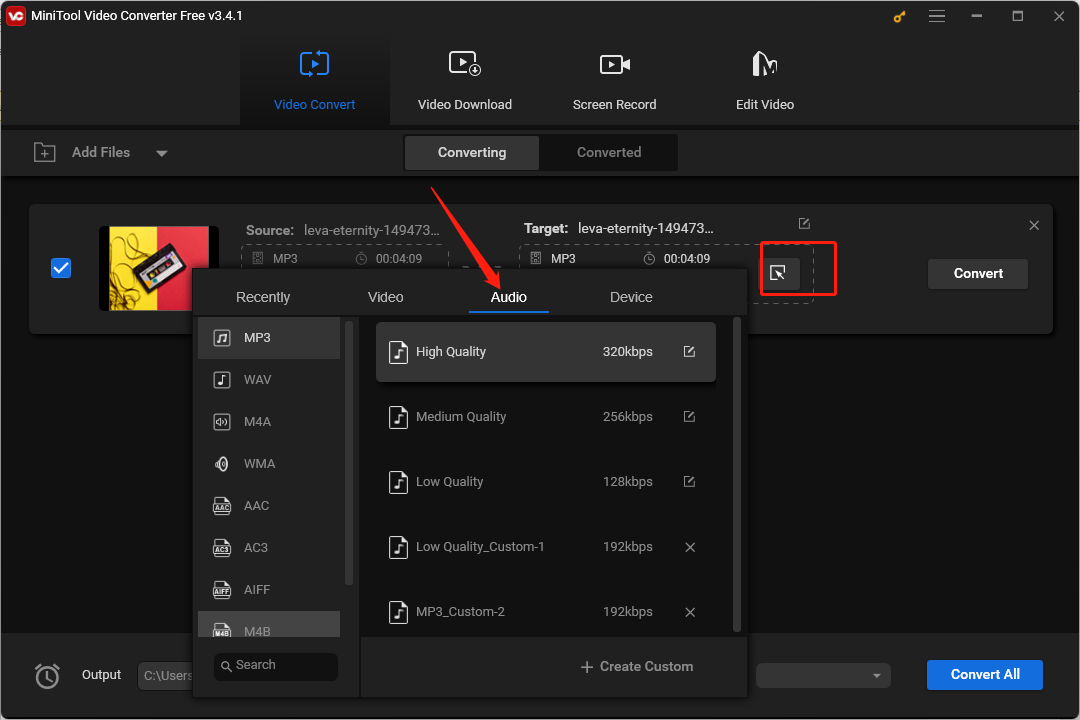
Step 4. Click the Convert button to start the conversion process.
Wrapping Up
M4B vs MP3, which one is better? Both of them have their usage and pros and cons. You can choose one of them according to your needs. The above also guided you on how to convert M4B to MP3 and vice versa with the best audio converter.


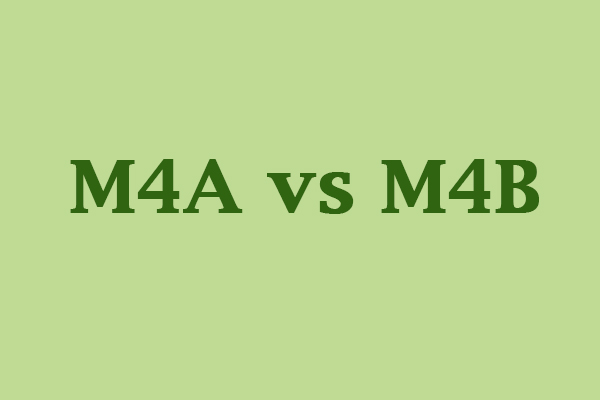

User Comments :