Undoubtedly, serving as a versatile screen recording program, iTop Screen Recorder has much to offer in recording your computer activities. However, it also has some limitations. For example, a free-version iTop Screen Recorder will add a watermark to your recording file. Given this, to enhance your recording experience, this article from the best free file converter aims to provide you with a detailed iTop Screen Recorder alternative list.
Alternative 1. MiniTool Video Converter
As a no-watermark offline screen recorder, MiniTool Video Converter can be regarded as one of the best iTop Screen Recorder alternatives. Meanwhile, it allows you to set the recording duration based on your needs. Plus, MiniTool Video Converter enables you to record system and microphone audio simultaneously or separately.
Apart from the features mentioned above, MiniTool Video Converter allows you to record diverse videos like online courses, gameplay videos, video calls, and more without any time limit. In addition, with it, you are capable of recording the screen with different frame rates like 15fps, 20fps, 25fps, 30fps, and 50fps.
More importantly, MiniTool Video Converter makes a high-resolution screen recording accessible to you. For example, you can use it to record your screen with 4K. Additionally, MiniTool Video Converter enables you to customize the quality of your recording files. Specifically, you can choose between standard quality, original quality, and high quality.
Furthermore, MiniTool Video Converter is not barely a screen recorder. It can also aid you in converting your audio/video files to a wide range of formats like MP3, DV, MP4, AAC, ASF, MKV, WEBM, VOB, MXF, and so on. Moreover, MiniTool Video Converter can function as a YouTube downloader, which enables you to download a variety of videos from YouTube quickly and easily.
MiniTool Video ConverterClick to Download100%Clean & Safe
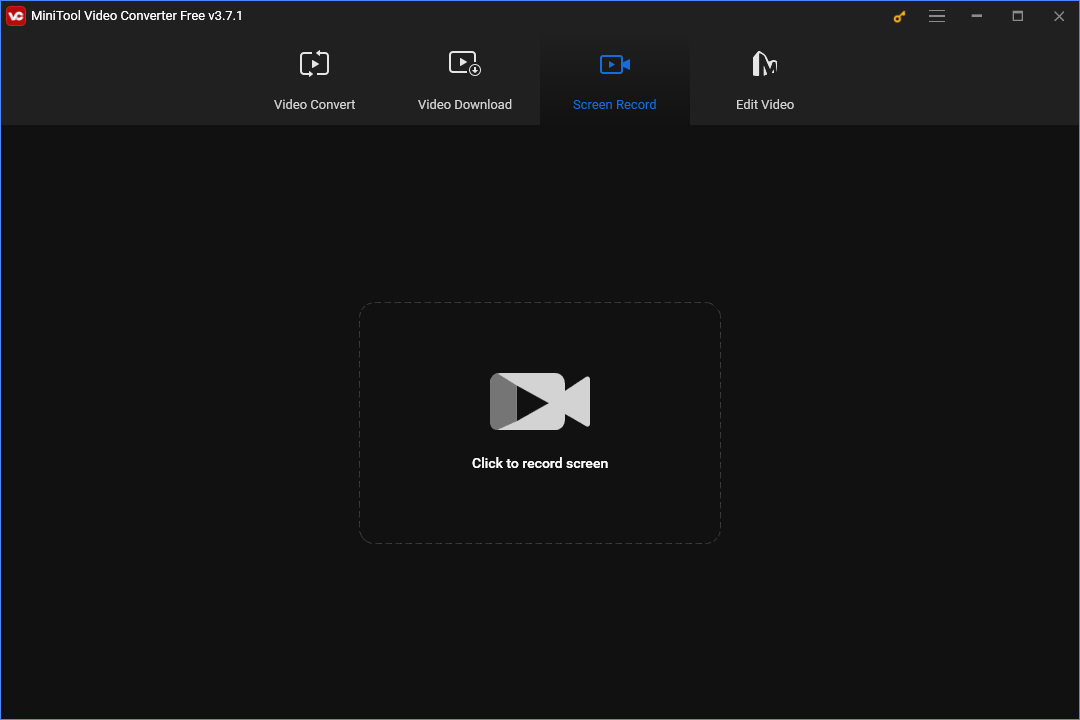
Alternative 2. Bandicam
Serving as an offline screen recorder for Windows users, Bandicam boasts a regional recording mode and a full-screen recording mode. At the same time, it enables you to screen record games that utilize the OpenGL/DirectX/Vulkan graphic technologies. With Bandicam, you can record everything on your screen efficiently, which also demonstrates that it is an amazing iTop Screen Recorder alternative.
Alternative 3. HitPaw Screen Recorder
HitPaw Screen Recorder, which refers to an offline screen recording tool, is also an iTop Screen Recorder alternative. Meanwhile, it allows you to record anything from webcams and screens. In addition to that, HitPaw Screen Recorder is an awesome live-streaming software. Plus, it is equipped with many interesting elements, which can help enhance the attractiveness of your live streaming.
Alternative 4. VSDC Free Screen Recorder
As an iTop Screen Recorder alternative, VSDC Free Screen Recorder enables you to record your screen and save your recording files in the MP4 file format. In addition, with it, you are able to screen record your computer activities with various resolutions.
Alternative 5. OBS Studio
OBS Studio, which is a great cross-platform screen recording application, is a good iTop Screen Recorder alternative. With it, whether you are a Windows, Mac, or Linux user, you are capable of finishing your recordings efficiently and easily. At the same time, OBS Studio gives support to numerous advanced functions such as customizable themes, multiple scenes, H264 encoding, and so on.
Alternative 6. Any Screen Recorder
Serving as an iTop Screen Recorder alternative, Any Screen Recorder can aid you in recording audio and videos. To be specific, it enables you to record masses of videos including video lectures, gameplay videos, online video tutorials, online teaching, web seminars, online video conferences, and more.
Alternative 7. ScreenRec
ScreenRec is also an iTop Screen Recorder alternative that enables you to complete your screen recording with simple clicks. Meanwhile, it boasts a huge user base, which also proves the usefulness and popularity of ScreenRec.
Alternative 8. Camtasia
Camtasia, which serves as an offline screen recording program, is another iTop Screen Recorder alternative. It boasts an intuitive interface, which allows beginners to accomplish their recordings more easily. Besides, with Camtasia, you are allowed to record your screen with effects and animations. However, the keyboard controls that it has are fairly limited.
Bonus: How to Edit Your Recording Files
Sometimes, you may want to edit your recording files for certain purposes. However, some screen recorders, which have limited editing features, can’t satisfy your needs. Therefore, a can’t-miss video editing tool called MiniTool MovieMaker is highly recommended here. Below are the reasons why it is the best choice for you.
MiniTool MovieMaker boasts a mass of advanced editing features. First of all, it allows you to add background music, effects, motions, transitions, filters, and other factors to your recording files. Secondly, MiniTool MovieMaker enables you to combine various video clips into a single video file, which brings you convenience in your sharing. Thirdly, with it, you are capable of trimming the recorded videos easily. Finally, MiniTool MovieMaker has an intuitive interface and is easily accessible to beginners.
MiniTool MovieMakerClick to Download100%Clean & Safe
Final Thoughts
This article has offered you a detailed iTop Screen Recorder alternative list and helps you know more about iTop Screen Recorder alternatives. On condition that you have encountered some limitations brought by iTop Screen Recorder, it can help you choose another screen recorder according to your needs.


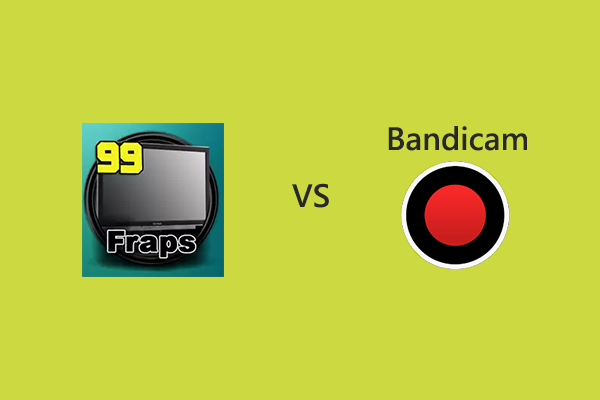
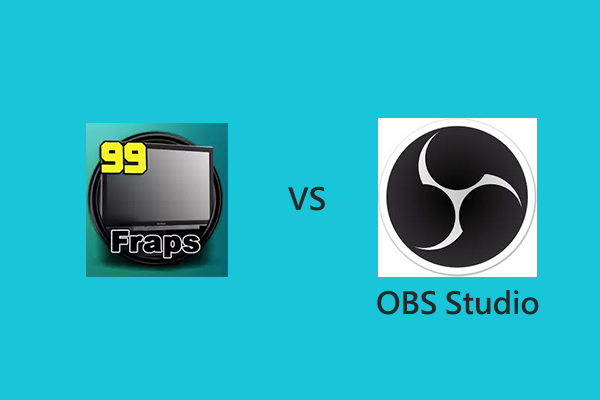
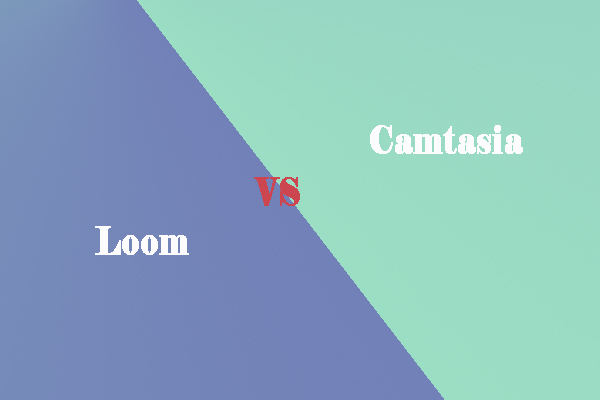
User Comments :