How to Record Tumblr Videos on Windows
Here are 2 methods to help you record Tumblr videos on Windows.
1. MiniTool Video Converter
MiniTool Video Converter is a go-to choice for recording Tumblr videos on Windows. It is free and can record any activities on your screen. With it, you can record the whole screen or a specific area. You can also capture the system audio, microphone, or both.
Step 1. Hit the button to download and install MiniTool Video Converter on your device.
MiniTool Video ConverterClick to Download100%Clean & Safe
Step 2. Open this free recorder, choose the Screen Record option, and hit the Click to record screen region to access MiniTool Screen Recorder.
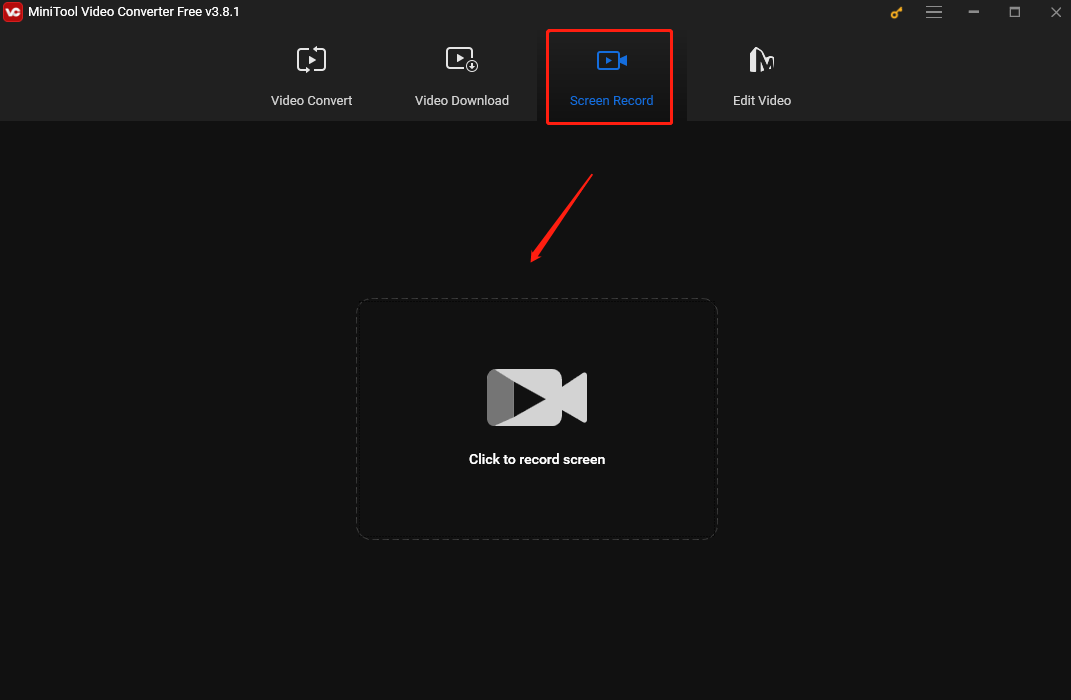
Step 3. MiniTool Video Converter captures your entire screen if you keep the default setting. To customize a recording area, click Full screen in the MiniTool Screen Record panel, choose Select region from the dropdown, and move your cursor to set the recording area.
To record the external and internal sounds, just click the System Audio and Microphone icons.
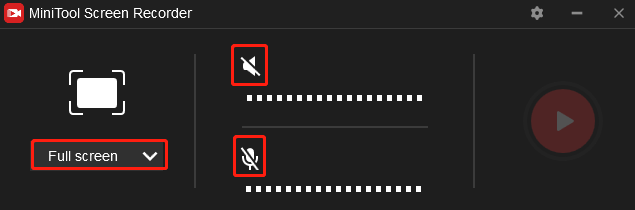
Step 4. Open the video you want to record on Tumblr. Press the default F6 keyboard and click the Record button in the MiniTool Screen Record panel to start recording.
Step 5. Press F6 to stop it. Then the MiniTool Screen Recorder panel will show up again. Right-click the recording on the panel to preview, rename, delete, or locate it.
2. OBS Studio
OBS Studio is a free and open-source tool for recording and streaming. With it, you can pick exactly which part of your screen you want to record. You can also change the recording frame rate, resolution, and codec.
Step 1. Download and Install OBS Studio on your computer. Then open it.
Step 2. Go to your Tumblr video and click Start Recording on the right of OBS to begin the process.
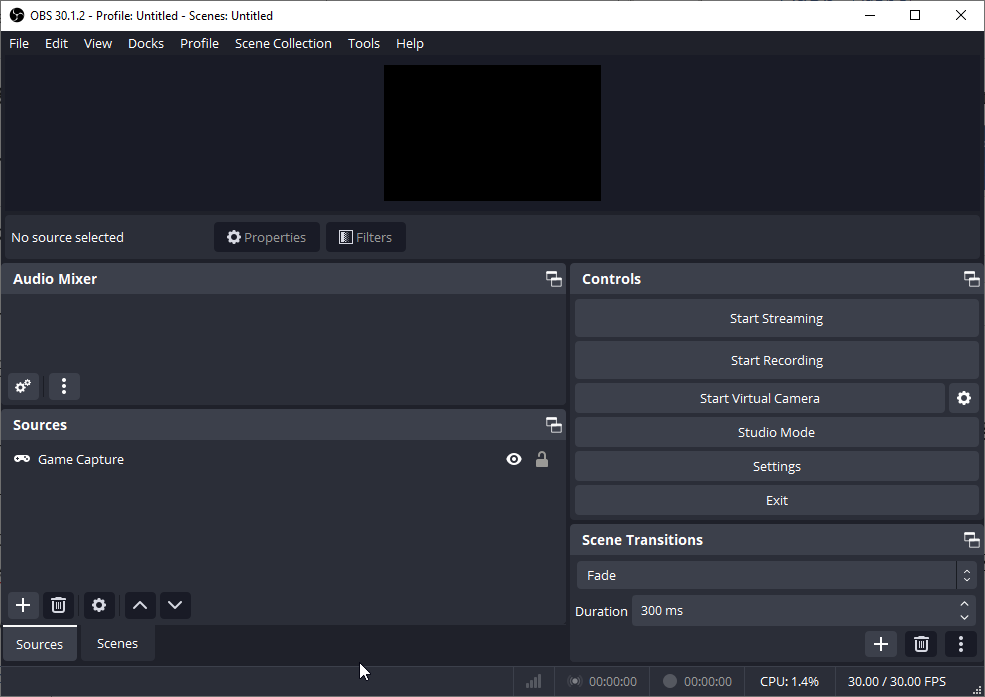
Step 3. To end the recording process, click Stop Recording again.
How to Record Tumblr Videos on Mac
If you use a Mac, then you already have QuickTime Player right on your computer! It’s super simple to use for basic screen recordings.
Step 1. Open QuickTime Player, and go to File > New Screen Recording.
Step 2. (Optional) Click the arrow next to the Record icon to make some settings. If you’d like to record your voice or other sound, check internal Microphone. Select Show Mouse Clicks in Recording to show a black circle around the mouse pointer when you click it.
Step 3. Play your Tumblr video. Click the Record icon to start recording. Click anywhere on the screen to record the full screen. You can also drag to choose a specific section and click Start Recording within the section.
Step 4. To stop recording, click the Stop icon in the menu bar or press Command + Control + Esc keys.
How to Record Tumblr Videos on Android
We know that Android phones have built-in recorders. But today I want to introduce you to a reliable and easy Android recorder – AZ Screen Recorder! It has an easy-to-navigate interface. With just a couple of taps, you can start and stop your recordings. It gives you options to customize your video. You can change the frame rate, quality, and audio source. This tool also lets you draw on the screen while recording.
Step 1. Download and install AZ Screen Recorder on your Android.
Step 2. Open this application and select the Record option from the listed options. Start playing the Tumblr video you want to record and press Start Now to start recording.
Step 3. To end the recording process, swipe down your screen to access your notification and tap the Stop button. The recording will be saved in your gallery.
How to Record Tumblr Videos on iPhone
DU Recorder is a great tool for you to record Tumblr videos on your iPhone. It supports recording in 1080p resolution and 60 FPS. You can use it to record the screen and camera at the same time with audio. This recorder also allows users to adjust the recording quality and size. Additionally, DU Recorder offers editing features.
Step 1. Download and install DU Recorder on your iPhone.
Step 2. Open this app, go to Settings, and click Control Center > Customize Controls > Screen Recording. If you see a red minus sign, that means DU Recorder is enabled.
Step 3. Play the video. Open the Control Center and long free on the Record icon, then select the DU Recorder Live option from the list and click Start Recording to begin the process.
Step 4. To end the process, press the Record icon. The recording will be saved in Photos.
Conclusion
There are tons of great options for recording Tumblr videos. Whether you’re using a Windows PC, Mac, iPhone, or Android, you can find a solution for the recording task in the post. Have fun recoding Tumblr videos!


![How to Record on Vizio Smart TV [Recording Software/DVR/Streaming Service]](https://images.minitool.com/videoconvert.minitool.com/images/uploads/2025/02/how-to-record-on-vizio-smart-tv-thumbnail.jpg)


User Comments :