Reddit is a popular social media platform. How to record Reddit videos? This post from the free file converter presents you with 3 easy methods to help you record videos on Reddit.
What Is Reddit
Reddit is a well-known American social media platform that functions as a hub for news aggregation, content rating, and online discussion.
Users, called Redditors, can share a wide range of content, such as links, text posts, images, and videos. Posts are categorized into user-generated sections known as subreddits, which are dedicated to specific topics or themes. Submissions that receive more upvotes are ranked higher within their subreddit and can appear on the site’s front page if they receive enough upvotes.
How to Record Reddit Videos
How to save Reddit videos? Here are 3 easy methods.
Method 1. MiniTool Video Converter
MiniTool Video Converter is a free screen recorder for Windows users. This tool has no time limits or watermarks and is the go-to option for recording gameplay, presentations, online meetings, reaction videos, etc. It allows users to record the full window or a specific area. Users can also adjust the recording audio source, frame rate, quality, and others. In addition, it also supports pausing the recording process.
Let’s see how to record on Reddit videos with MiniTool Video Converter:
Step 1. Hit the button to free download and install MiniTool Video Converter on your Windows PC.
MiniTool Video ConverterClick to Download100%Clean & Safe
Step 2. Open this recorder. Navigate to the Screen Record tab and hit the Click to record screen area to access MiniTool Screen Recorder.
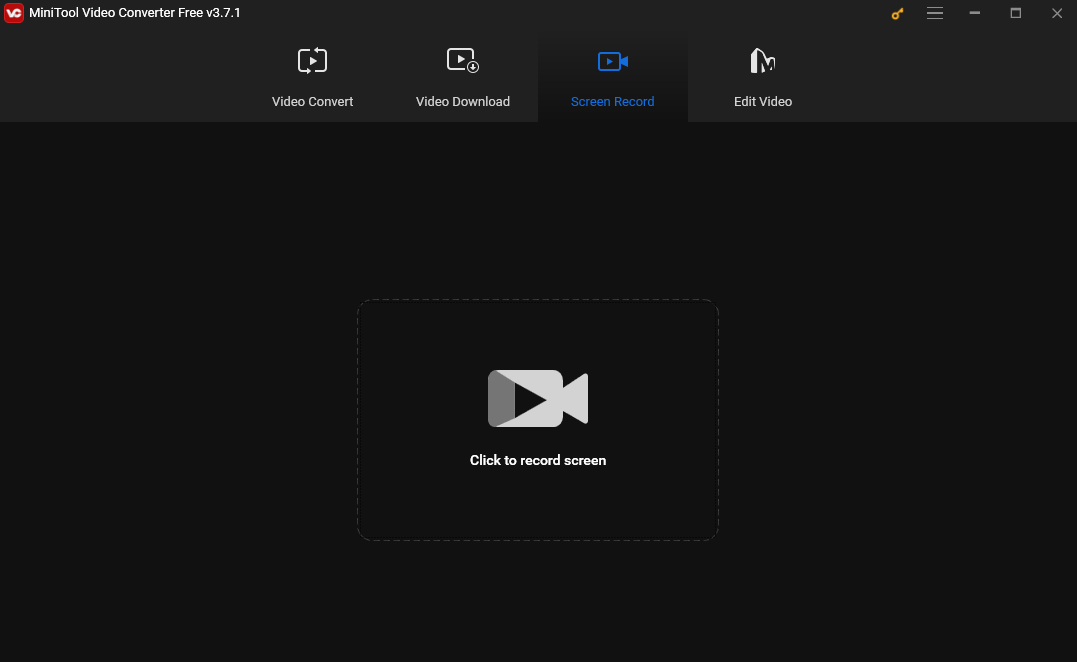
Step 3. In the following MiniTool Screen Recorder panel, click the Full screen box, choose Select region from the drop-down list, and then click and drag the mouse cursor to select the recording area. If you want to capture the full window, just stick with the default setting.
Step 4. Click the System Audio icon to record the internal audio. If you want to record your voice, open Microphone.
Step 5. Click the gear icon in the top-right corner to adjust more settings if needed.
Step 6. Click the Record button or press the default F6 hotkey to start recording. Press F9 to pause and resume the process.
Step 7. When you want to stop the recording process, press F6 again. Once finished, the MiniTool Screen Recorder panel will reappear and you can check the recording here.
Method 2. Wondershare DemoCreator
Wondershare DemoCreator is also an excellent tool for recording Reddit videos. This tool has a clear and intuitive interface, making it easy to navigate for all skill levels. It can capture anything on a PC screen. It supports recording your screen with a webcam. In addition to recording from the internal system audio, DemoCreator allows you to record from external devices.
To record Reddit videos with DemoCreator, you can:
Step 1. Download and install DemoCreator. Then open it.
Step 2. Select Video Recorder and set the recording preferences in the following window, including the recording area, audio.
Step 3. Click the red Rec button to start recording. Press F9 to pause/resume a recording.
Step 4. Press F10 to stop the process.
Method 3. AnyMP4 Screen Recorder
AnyMP4 Screen Recorder is a good tool for recording video conferences, webinars, gameplay, and more with high quality. It supports capture the full screen, a specific window, or a selected region. This tool also allows users to record the system audio, microphone, and both. In addition, this tool offers schedule recording, cursor effects, keyboard shortcuts, etc.
Follow the steps below to record with AnyMP4 Screen Recorder:
Step 1. Download and install AnyMP4 Screen Recorder.
Step 2. Launch it. Click Video Recorder to customize the recording area and audio.
Step 3. Click the REC button to begin recording Reddit videos. You can add text, lines, arrows, labels, and more while recording.
Step 4. To end the recording, click the REC button.
Conclusion
This post introduces 3 methods and offers detailed instructions to help you record Reddit videos. Pick one you like and begin the recording.


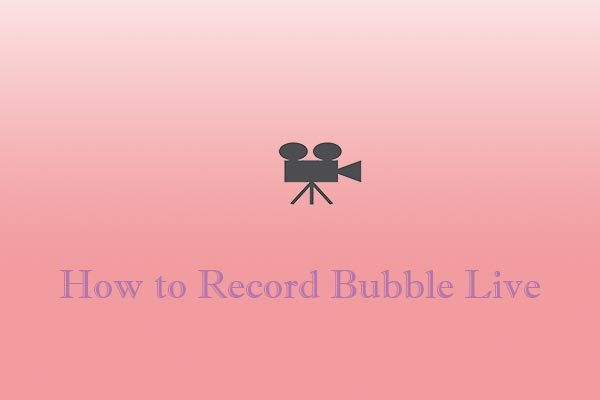
![What Is the Weverse App & How to Record Weverse [Windows/Phones]](https://images.minitool.com/videoconvert.minitool.com/images/uploads/2024/09/how-to-record-weverse-thumbnail.jpg)
User Comments :