Do you want to record BTS live on Weverse? Do you want to capture Blackpink videos on Weverse? How about Newjeans, Seventeen, Enhypen, etc. How to record Weverse? This post from the free video converter offers easy methods to help you get the job done.
When you watch a wonderful concert on Weverse, you may want to record it. How to record Weverse videos? Keep reading and find out.
What Is the Weverse App
Weverse, created by Hybe Corporation – a South Korean entertainment company, is a mobile K-pop app and web platform. It’s more than a fan-to-idol communication app. You can watch converts, buy albums, and other artist-related products on it.
Is Weverse app free? Weverse is free to use and download. However, there are certain exclusive information or posts and fans need to pay for those.
Does BTS use Weverse? Yes. Besides Weverse BTS community, there are Weverse Newjeans community, Weverse Seventeen community, Weverse Enhypen community, Weverse Blackpink community, etc.
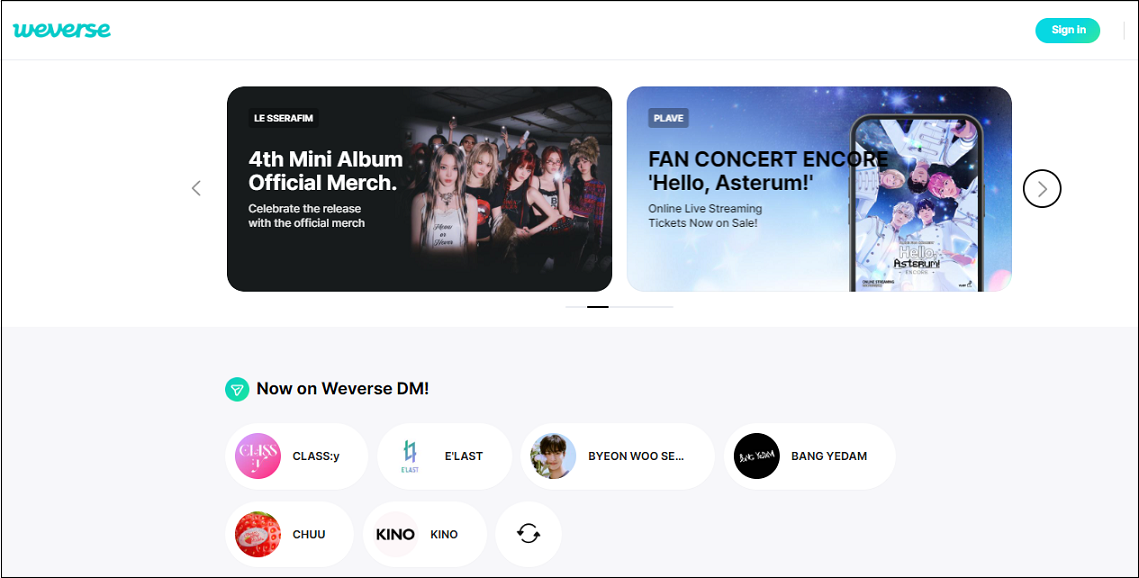
How to Record Weverse on PC
How to record Weverse? For PC users, you can use MiniTool Video Converter to record Weverse videos. MiniTool Video Converter is a free screen recorder for Windows. If your screen supports 4K resolution, the recorder can capture your screen in that resolution, making it an ideal option to record music videos, concerts, and lives. It also allows you to record the screen with the system audio and microphone.
Let’s see how to record Weverse concert, lives, or other videos with MiniTool Video Converter.
Step 1. Download and install MiniTool Video Converter on your computer. Launch it.
MiniTool Video ConverterClick to Download100%Clean & Safe
Step 2. Click the Screen Record option and click the Click to record screen area to open MiniTool Screen Recorder.
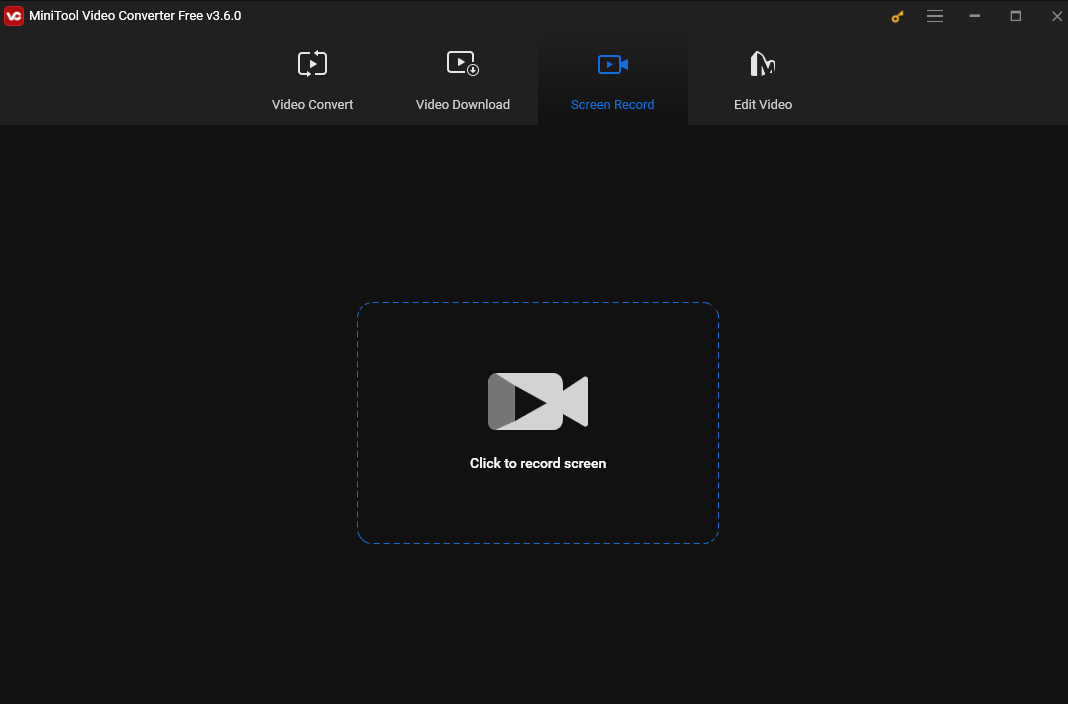
Step 3. If you want to record the whole screen, keep the default setting. To record a specific area, click the inverted arrow next to Full screen, choose Select region from the dropdown, and drag the cursor to select your desired region.
You can choose to record the system audio and the microphone simultaneously or separately.
Step 4. Click the Record button or press F6 to begin recording.
Step 5. To end the recording process, press F6.
How to Record Weverse on iPhone
How to record Weverse on iPhone? The most direct method to record Weverse videos is using its built-in recorder. With it, you don’t have to download and install extra applications on your device.
The following is a tutorial on how to record Weverse live on iPhone.
Step 1. Go to Settings > Control Center.
Step 2. Tap the green + button next to Screen Recording to add the Screen Recording option to the Control Center.
Step 3. Swipe down from the top right corner of the iPhone screen to open Control Center. Tap the Screen Recording button to start recording. A small red status bar will appear in the top left of the screen, indicating that the recording is in progress.
Step 4. To stop the process, tap the red status bar or the Screen Recording button.
Once finished, your recording will be saved to your Photos app.
How to Record Weverse on Android
Android also has a built-in recorder to help you record Weverse with high quality.
Here are the steps.
Step 1. Swipe down from the top of your phone screen to open the Quick Settings Panel. Swipe right to find the Screen Record icon. If you don’t see the icon, just tap on the pencil icon and drag it to your Quick Settings.
Step 2. Tap Start. You can choose whether to record audio and show touches on the screen or not.
Step 3. To stop the process, swipe down from the top of your screen and tap the Stop button in the Quick Settings panel.
Step 4. Once finished, the recording will be saved in your photo app.
Conclusion
Whether you want to record BTS Weverse live, Newjeans concerts, or others on iPhone/Android/PC, this post can meet all your needs.


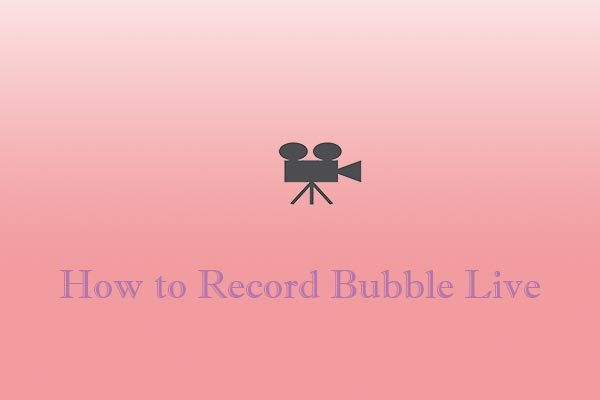
User Comments :