ITVX, called ITV Hub before, is a British over-the-top and ad-supported streaming service. This service is available on multiple platforms and devices, including Sky Q, Roku, Apple TV, Chromecast, iPhone, Android, Xbox One, etc. How to record on ITVX for future viewing? This post from the free file converter will offer you 4 free and easy methods.
ITVX is only available in the UK, so what if you are abroad and want to enjoy the shows on ITVX? If you subscribe to ITVX, you can download most shows (not all the shows) to your phone or tablet via its Android and iOS apps to watch anywhere offline.
But what if the show you like can’t be downloaded even if you are a subscriber or you simply don’t want to subscribe to it? Is there any other method to save your favorite shows for offline viewing? Well, you can record them? Here I will provide detailed instructions on how to record on ITVX using 4 easy and quick methods.
How to Record ITVX on Android
1. Built-in Recorder
Android offers a built-in recorder. It allows you to record your screen with audio, which is important when recording a TV show. With it, you don’t need to download and install extra software. Let’s see how to screen record on ITVX with it.
Step 1. Swipe down twice from the top of your screen to open your Quick Setting panel.
Step 2. Swipe right and tap the Screen Record button. If it’s not there, tap Edit and drag Screen Record to the panel.
Step 3. Before recording, you can choose whether to record audio and show touches on the screen. Then tap Start, go to ITVX, and open your favorite show. The recording will begin after the countdown.
Step 4. To stop recording, swipe down from the top of the screen and tap the Screen Recorder notification.
2. AZ Screen Recorder
For more advanced recording features, you can use AZ Screen Recorder to record ITVX on Android. AZ Screen Recorder is a popular Andriod phone screen recorder that can record your screen without time limits. It supports recording in 4K resolution and 60 FPS. You can also record the screen with audio. Additionally, it allows you to output the recordings in multiple formats such as MP4, MKV, etc.
Here are the steps.
Step 1. Download and install AZ Screen Recorder on your Android.
Step 2. Open this application and select the Record button. Start playing the show on ITVX you want to record and press Start Now to start recording.
Step 3. To end the recording process, swipe down your screen and tap on the Stop button. Finally, go to your gallery to check the recording.
How to Record ITVX on iPhone
1. Built-in Recorder
iPhone also offers a built-in recorder. Let’s see how to record ITVX on iPhone.
Step 1. Swipe down from the top-right corner of your screen.
Step 2. Tap the Record button. After the 3-second countdown, it will begin recording your screen. If you want to record Microphone, press and hold the Record button, then click the Microphone icon to activate it. Then, exit Control Center.
Step 3. To stop recording, tap the Screen Recording button.
2. DU Recorder
DU Recorder is a great third-party recorder for iPhone users. It supports recording in 1080p resolution and 60 FPS. It can record the screen and camera with audio. This recorder also allows users to adjust the recording quality and size.
Hers’s how.
Step 1. Download and install DU Recorder on your iPhone.
Step 2. Open this app, go to Settings, click Control Center > Customize Controls > Screen Recording.
Step 3. Open the Control Center and long free on the Record icon, select the DU Recorder Live option from the list, and click Start Recording to begin the process.
Step 4. To end the process, press the Record icon again from the Control Center. The recording will be saved in Photos.
Bonus: How to Download a Show on ITVX
As mentioned above, you can download the shows on ITVX if you subscribe to ITVX while you’re in the UK. Your download will be available to watch for up to 7 days. However, you will need to be using an iPhone running iOS 14 or above. For Android devices, they need to be 7.0 or above.
Step 1. Log into your ITVX account.
Step 2. Go to the show you want to download and tap the Download icon beneath the episode.
MiniTool Video ConverterClick to Download100%Clean & Safe
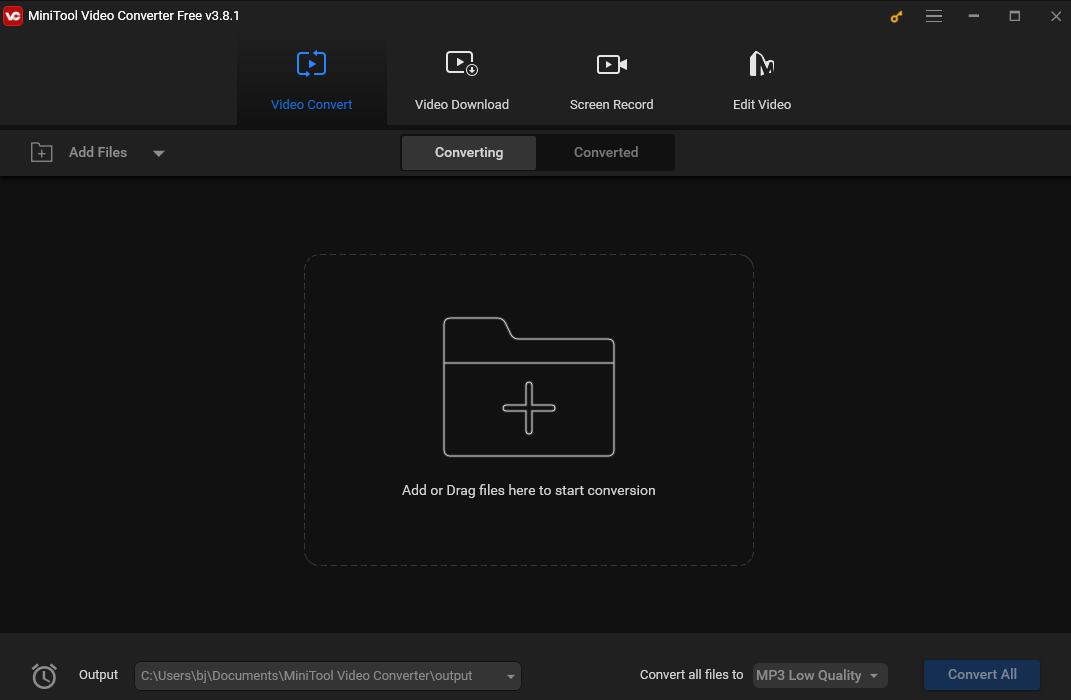
Conclusion
This post offers 4 easy and quick methods to help you record on ITVX using iPhone and Android. As a bonus, it also shows you how to download on ITVX if you are a subscriber. I hope it can be useful to you.


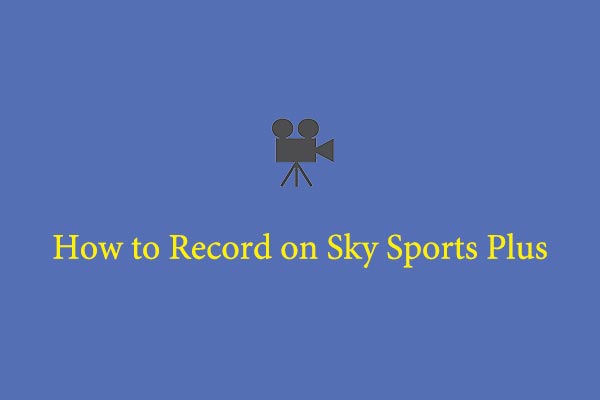
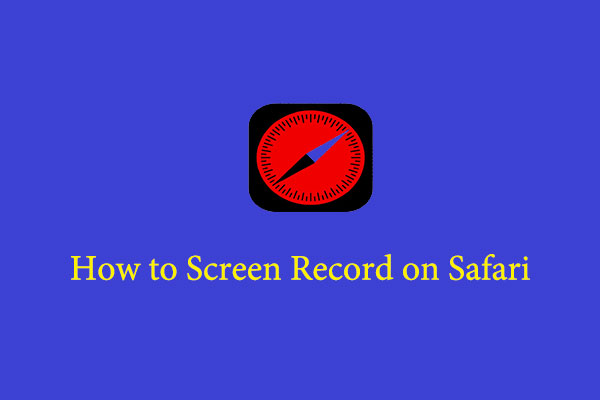
User Comments :