Unlike the iPhone, Android phones don’t come with an app to convert video to audio. But luckily, you can still find some apps in the Play Store to perform this task. This post has curated 6 Android apps that let you extract audio from video on your phone.
#1. Audio Extractor
Audio Extractor is one of the best apps to extract audio from video on Android. Using this app, you can easily and quickly convert a wide range of video files to audio like MP3, WAV, and AAC formats. Before saving the extracted audio, you’re also allowed to trim it to remove unnecessary parts at the beginning and end of the audio. Additionally, this app enables you to change audio of your video.
#2. Extract Audio from Video
This app is capable of converting video to audio and saving it in MP3 or M4A format. Once the audio is separated from the video, you can adjust its volume or trim it to delete unwanted regions. In addition, this app gives you options to apply the fade-in and fade-out effects to the audio.
#3. Video to MP3
Video to MP3 is another useful app to save audio from a video on your Android phone. It can convert from various video file types like MP4, MKV, FLV, WMV, and more and save the audio in MP3, WAV, Ogg, M4A, AAC, FLAC formats, etc. Also, this app lets you choose from multiple audio bitrates and can convert up to 15 videos at the same time.
Furthermore, Video to MP3 can also merge audio files, cut the audio, change the volume, add music covers to MP3, etc. After editing, you can save the extracted audio on your phone or set it as a ringtone, alarm, or notification.
#4. MP3 Video Converter
MP3 Video Converter is another easy-to-use video to audio converter for Android. It lets you extract audio from video (3GP, FLV, MP4, and so on) and save it as an MP3 or AAC format, along with a customizable audio codec, bitrate, etc.
#5. Video to MP3 Converter
Using Video to MP3 Converter, you’re able to convert your HD videos to MP3 audio files with a few clicks and directly set the extracted audio as a ringtone. Also, it can trim and merge the converted MP3 files, add music covers to MP3, and cut videos.
#6. VA Video to mp3 converter
This app offers a simple and intuitive interface. With several clicks, you can quickly separate audio from your MP4 video and save it as an MP3 file. It’s simple to use and also allows you to trim the audio, add fade in/out effects, and adjust the quality.
Additionally, this app can convert audio files (like WAV, WMA, FLAC, etc.) to MP3, merge two or more songs, reduce the MP3 file size, etc.
Tip: Best Video to Audio Converter for Windows
MiniTool Video Converter is a free tool that supports extracting audio from a wide range of video formats, such as MP4, MOV, AVI, WebM, FLV, MKV, and more, and saving the audio in different audio formats like MP3, WAV, AIFF, M4R, WMA, and so on. Besides, you can select the audio bitrate and sample rate.
MiniTool Video ConverterClick to Download100%Clean & Safe
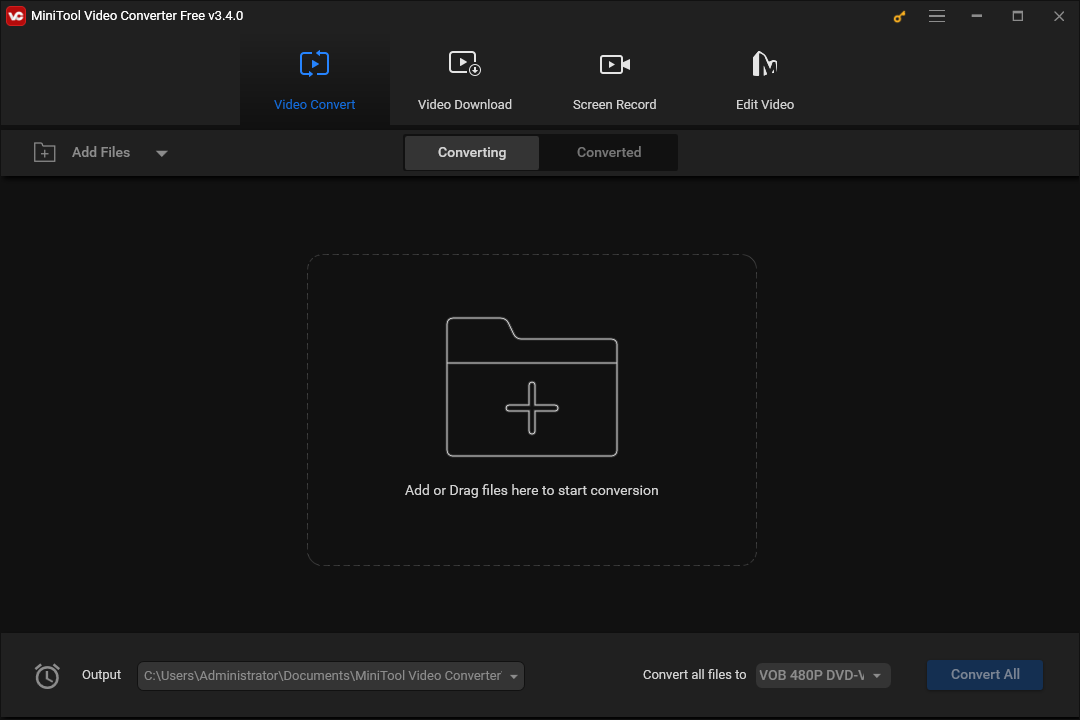
MiniTool Video Converter lets you convert up to 5 videos at the same time and it has no file size limit. Apart from this, this program is capable of changing video format, encoder, resolution, frame rate, bitrate, recording the PC screen, etc.
Conclusion
This post lists 6 apps to extract audio from video on Android. Now, it’s your turn. Choose one app and extract the music from your favorite video to set it as a ringtone, alarm, notification, etc.





![How to Fix Amazon Music App Not Working/Playback Error [Solved]](https://images.minitool.com/videoconvert.minitool.com/images/uploads/2023/07/amazon-music-app-not-working-thumbnail.jpg)
![How to Fix “Couldn’t Upload Video” on TikTok [Mobile & PC]](https://images.minitool.com/videoconvert.minitool.com/images/uploads/2023/03/couldnt-upload-video-tiktok-thumbnail.jpg)
User Comments :