Can DVD videos be played seamlessly on different devices? Unfortunately, due to the format incompatibility, you may encounter problems when playing content from DVD. How to solve that? It is a great idea to convert DVD to MPEG/MPG. This free video converter post from MiniTool recommends 3 robust DVD to MPEG converters and shows you how to finish the conversion job step by step.
With the development of technology, DVDs becoming more and more seldom used. Most people favor digital video because it can be played on portable devices, like phones, laptops, etc. Sometimes, when you try to play DVD content on some digital devices, you find the format is incompatible, which is frustrating. One of the best solutions is to extract content from DVDs and convert them into a more compatible format, like MPEG/MPG.
The following content offers 3 professional DVD to MPEG converters and guides you to convert DVD to MPEG specifically. Read on for more.
DVD to MPEG Converter 1: Wondershare UniConverter
Wondershare UniConverter is an all-in-one file conversion tool that can convert DVD to various formats, including MPEG/MPG, MOV, MP4, MKV, WMV, AVI, FLAC, MP3, OGG, etc. Also, it is capable of converting files to device-supported formats, like Apple, Android, Samsung, HTC, etc. Supported by both Windows and Mac, this file converter can complete the conversion task at a fast speed.
How to convert DVD to MPEG with Wondershare UniConverter? You can follow the step-by-step guide below to finish the conversion process.
Step 1: Download and install Wondershare UniConverter from its official website.
Step 2: Insert the target DVD into your computer. Launch this program to enter its Converter section. Next, click the Load DVD button to import the target DVD video.
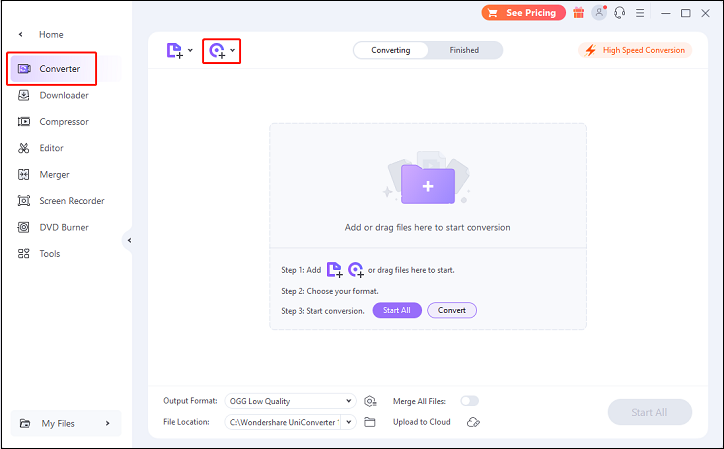
Step 3: Once the video is loaded, click the down-arrow button next to the gear icon to open the format library. Next, select the Video tab, click MPEG, and choose a preset you want.
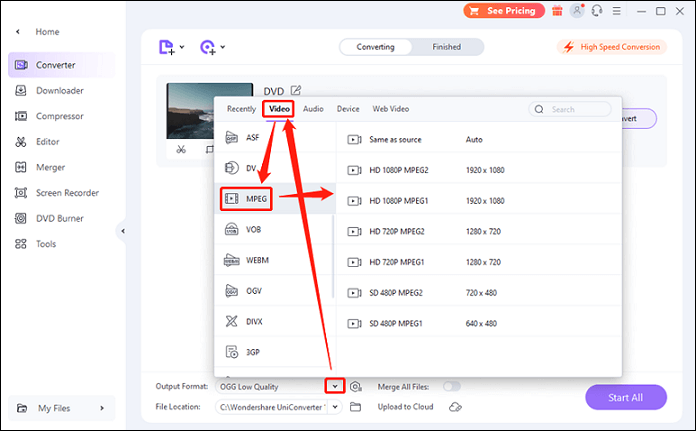
Step 4: Click the Convert button to start conversion.
You can quickly convert DVD to MPEG/MPG by following the easy steps listed above.
DVD to MPEG Converter 2: WinX DVD Ripper Platinum
WinX DVD Ripper Platinum is another astonishing converter that you can rely on. It is user-friendly so you can finish the conversion task with no effort. Plus, this application is brilliant at extracting video/audio content from DVDs and converting them to different digital formats, including MPEG/MPG, MP4, AVI, MOV, WMV, etc. Moreover, WinX DVD Ripper Platinum enables you to customize output parameters as you prefer, such as codec, bitrate, aspect ratio, frame rate, and resolution.
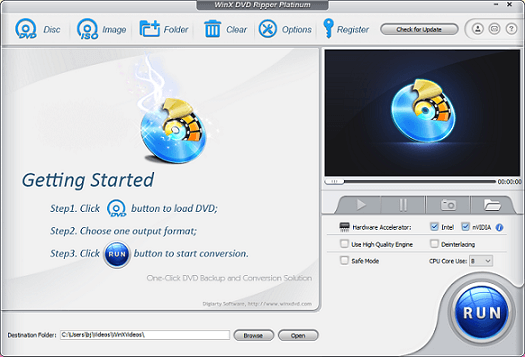
DVD to MPEG Converter 3: AnyMP4 DVD Ripper
The last recommended DVD to MPEG converter is AnyMP4 DVD Ripper. It is powerful, and robust, having the ability to rip and convert DVD files to MPEG/MPG without quality loss. It empowers you to convert DVD files to a variety of formats, like MPEG/MPG, MP4, MOV, MKV, AVI, and more. Also, you can rip multiple files at the same time.
Bonus: Best MPG/MPEG Converter
Are you looking for a feature-rich and professional MPG/MPEG converter right now? Don’t miss MiniTool Video Converter! It will surprise you with its excellent performance. MiniTool Video Converter is a top-grade file converter that supports various popular video/audio formats, including but not limited to MPEG/MPG, MP4, OGV, FLV, MOV, MKV, 3GP, M4A, MP3, OGG, etc. Also, this MPEG enables you to convert MPEG to platform-supported and device-compatible formats, like YouTube, Vimeo, Facebook, iPhone, Android, etc.
More than that, MiniTool Video Converter provides optional output parameters, including frame rate, bitrate, encoder, quality, sample rate, and more. Batch conversion is available as well. With this expert file conversion tool, you can accomplish your format conversion task quickly and easily!
Click the download button below to try it!
MiniTool Video ConverterClick to Download100%Clean & Safe
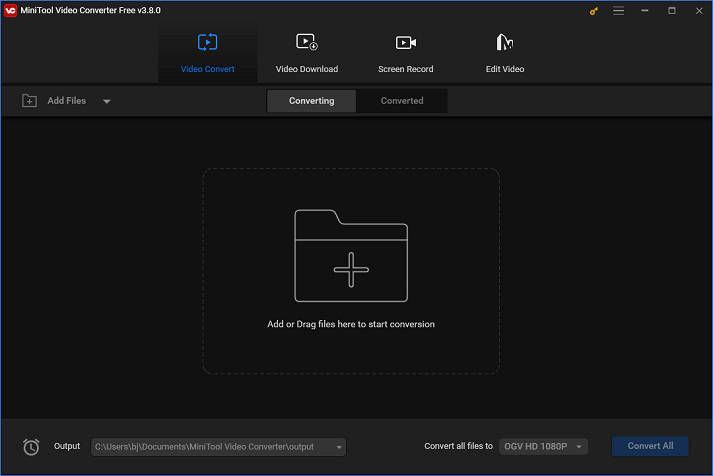
Conclusion
This post offers 3 reliable and easy-to-use DVD to MPEG converters and gives a detailed guide on converting DVD to MPEG. With these three converters, the conversion task will be a breeze. Besides, if you want to convert MPEG to other formats, try MiniTool Video Converter and you won’t regret it. Just feel free to choose the one you prefer. Hope this article can help you a lot!


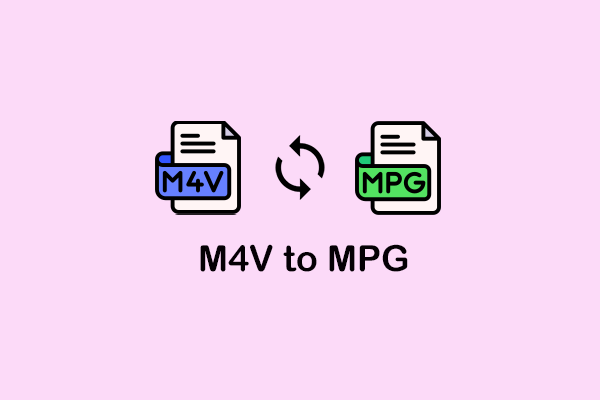
![How to Convert DVD to iPhone Efficiently? [2 Methods]](https://images.minitool.com/videoconvert.minitool.com/images/uploads/2024/09/convert-dvd-to-iphone-thumbnail.png)
User Comments :