Bumble is an application not only for singles to find matches but also for people who want to make new friends. The founder of Bumble described Bumble as a “feminist dating app” since it is dominated by women. Moreover, it is an excellent dating app founded on respect, equality as well as kindness. On Bumble, you can contact others by sending text messages, videos, pictures, and video chats. Can you screen record on Bumble? Does Bumble notify screen recording? Does Bumble notify screenshots? The following content will give you the answer.
Does Bumble Notify Screen Recording
Sometimes, you may want to take a screenshot or screen record to save and share the chat history or interesting video chats on Bumble. Especially when you encounter someone you like. Can you screen record on Bumble? Of course! You can screen record on Bumble. Some applications like Snapchat will send a notification if you screen record a story or chat. So you may also worry about if Bumble sends a notification to the other person when you screen record or take a screenshot.
Does Bumble notify if you screen record? The answer is NO. Bumble doesn’t send a notification to the other person. You can screen record or screenshot on Bumble without them knowing. To respect others’ privacy and comply with Bumble’s Privacy Policy and related legal requirements, you should only take a screenshot and screen record for personal usage.
How to Screen Record on Bumble
You can get the Bumble app from the Google Play Store and the App Store on Android and iPhone. Additionally, Bumble also provides you with a web version to use Bumble on PC. How to screen record on Bumble on different devices? Here’s how:
#For Android
For Android users, you can use its built-in screen recording and screenshot features to take a screenshot or screen record on Bumble. Depending on the brand and model of Android phones, there are differences in the way they take screenshots and record screens. In this part, I take AZ Screen Recorder as an example to show you how to screen record on Bumble.
1. Download AZ Screen Recorder from the Google Play Store and then install it on your Android phone.
2. Run AZ Screen Recorder and tap the gear icon to adjust the recording settings. Tap the floating control handle and tap the video icon to start recording. Once the Bumble video chat ends, tap the floating control handle again and tap the stop icon.
If you want to take a screenshot with AZ Screen Recorder, you can tap the camera shutter icon instead of the video icon.
#For iPhone
If you are an iPhone user, its built-in screen recording feature can meet your needs for screen recording Bumble video chats. Below are detailed steps for your reference:
1. Swipe down from the top right side of the screen to access the Control Center.
2. Tap on the Screen Recording option (a grey circle icon). There is a 3-second countdown.
3. Exit the Control Center to record on Bumble. If you want to end the recording, tap the Screen Recording button at the top of the screen and then tap the Stop button.
#For PC
How to screen record on Bumble on your computer? MiniTool Video Converter is highly recommended. It is a completely free screen recorder with no ads, watermark, or time limit. It enables you to record video chats, video conferences, training videos, video games, and other on-screen activities. You can refer to the below tutorial and have a try.
1. Download, install, and run MiniTool Video Converter.
MiniTool Video ConverterClick to Download100%Clean & Safe
2. Click the Screen Record option from the top four options and click the Click to record screen area to enable MiniTool Video Converter.
3. On the panel, you can choose to record Bumble in full screen or customize the recording area based on your needs. Meanwhile, you can select to record the screen with the microphone and system audio simultaneously or separately. Click the gear icon to personalize other recording settings.
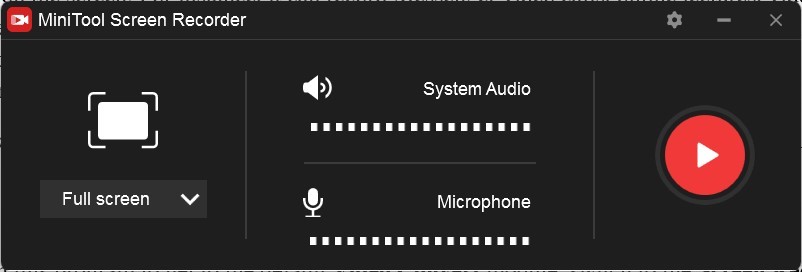
4. Click the Record icon or press F6 to initiate the recording process and press F6 again to complete the recording.
Final Words
Does Bumble notify screen recording? No, Bumble doesn’t notify anyone about screen recording. This post has also provided useful ways to screen record on Bumble on different devices.


![How to Screen Record Snapchat Without Them Knowing [PC/Phone]](https://images.minitool.com/videoconvert.minitool.com/images/uploads/2024/10/how-to-screen-record-snapchat-without-them-knowing-thumbnail.jpg)


User Comments :