How to extract WAV audio from your RAR files? This post shows you how to convert RAR to WAV with ezyZip and MiniTool Video Converter step by step.
What Is RAR
Standing for Roshal Archive, RAR refers to a compressed archive format. It is a great container for numerous folders and files. With it, you can make a file smaller. This way, you can also transfer and store files more easily. In addition, RAR enables error recovery and encryption.
How to Convert RAR to WAV
There are two methods that allow you to convert RAR to WAV.
Method 1. Use ezyZip
If the original files contained in the RAR files are saved in WAV format, you can directly get WAV from RAR with ezyZip. ezyZip is an easy-to-use online RAR to WAV converter. Plus, there is an instructional video on its official website. Therefore, even if you are a beginner at file conversion, you can use it to convert RAR files with simple clicks.
Below are the detailed steps to convert RAR to WAV with ezyZip.
Step 1. Go to https://www.ezyzip.com/convert-rar-to-wav.html.
Step 2. Upload your RAR file by clicking on the Select rar file to convert button. Then, the conversion process will begin automatically.
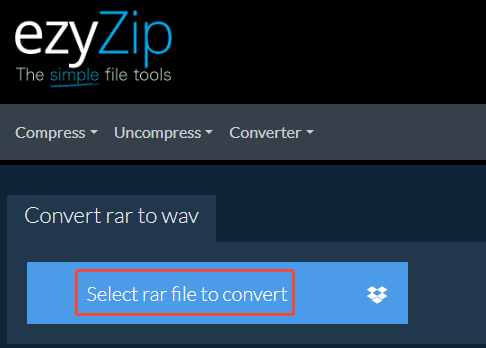
Step 3. When the file conversion completes, click on the Save or Save All button to download and check the converted files.
With the above-detailed steps, you can convert RAR to WAV effortlessly. However, some advertisements may distract your attention.
Method 2. Use MiniTool Video Converter
If your RAR files don’t contain WAV files, you can use MiniTool Video Converter to convert your RAR files to WAV. However, before the file conversion, remember to open your RAR files with software like WinRAR and 7-Zip.
What Is MiniTool Video Converter
As a robust free video converter, MiniTool Video Converter enables you to convert various formats, such as MP4, MP3, AVI, AIFF, MKV, WMA, MOV, OGG, and more. In addition, it supports batch conversion, allowing you to convert up to five files simultaneously.
What’s more, MiniTool Video Converter empowers you to adjust various parameters of output files, including video encoder, sample rate, frame rate, bitrate, and resolution. Besides, it has an intuitive interface, making MiniTool Video Converter an ideal choice for novices.
How to Get WAV Files with MiniTool Video Converter
Below are the detailed instructions on how to convert RAR to WAV with MiniTool Video Converter.
Step 1. Download and install MiniTool Video Converter.
MiniTool Video ConverterClick to Download100%Clean & Safe
Click on the download button above to download and install MiniTool Video Converter on your PC. Then, launch this WAV converter.
Step 2. Upload your video/audio files.
After extracting audio/video files from your RAR files, click on the upper-left Add Files option to upload your video/audio files.
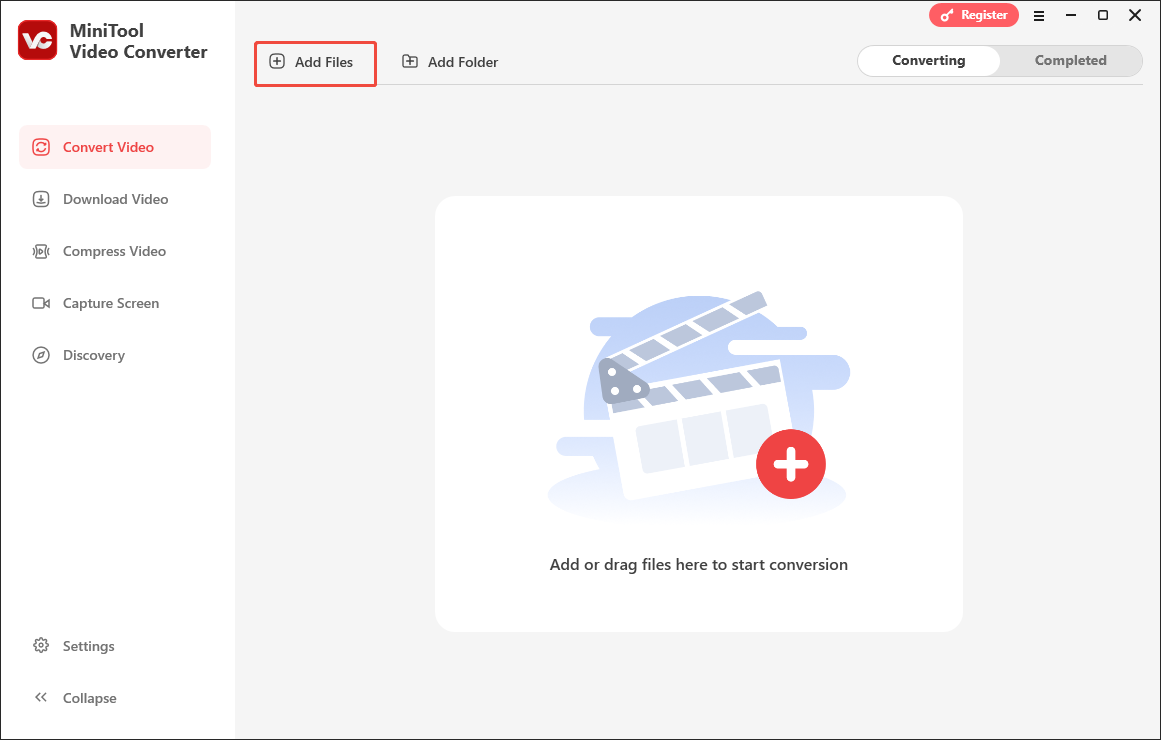
Step 3. Set WAV as the output format.
Expand the bottom Convert all files to option to enter the output format window. There, switch to the Audio tab and click on WAV. Then, select the quality that you want.
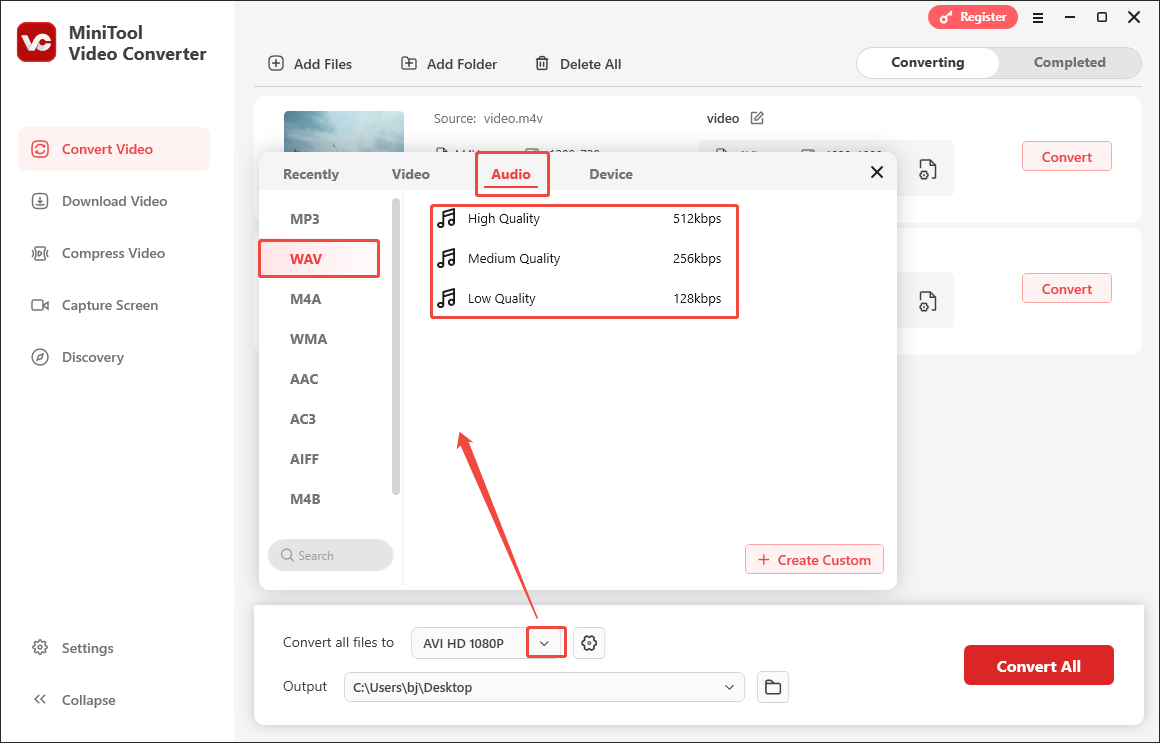
Step 4. Set an output folder.
Expand the bottom Output option to choose a saving path for the converted files.
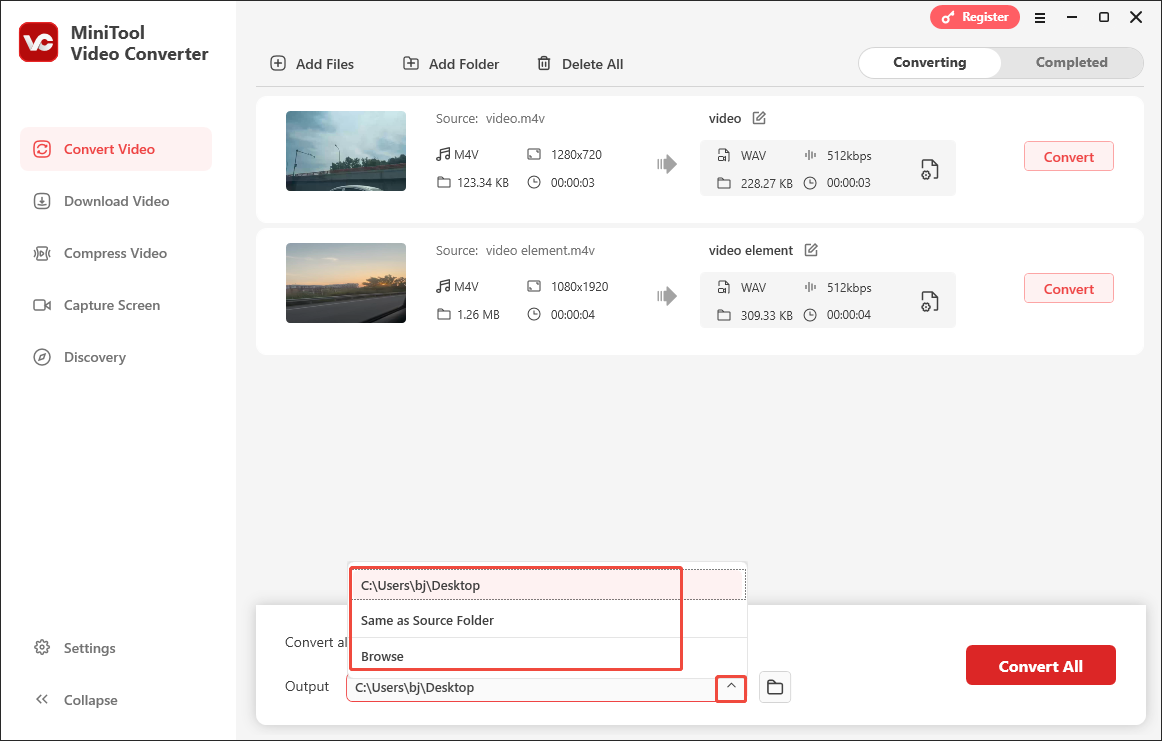
Step 5. Start conversion.
Begin the conversion process by clicking on the bottom-right Convert All button.
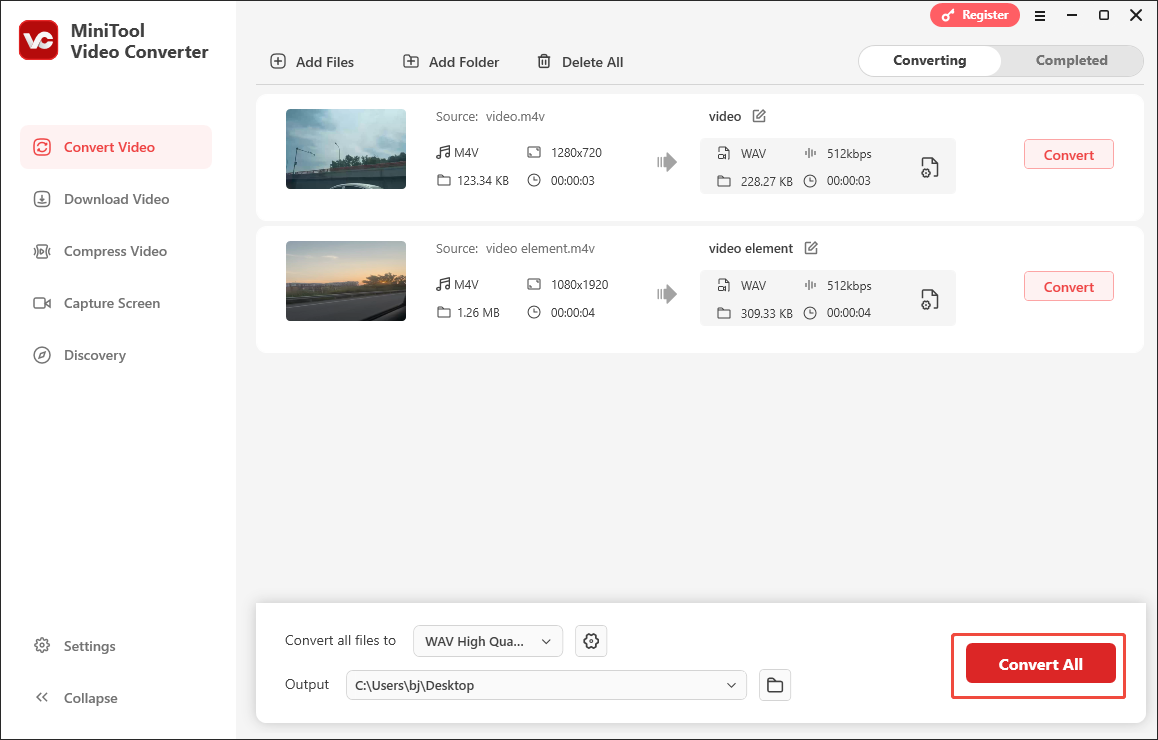
Step 6. Check the converted files.
When the file conversion completes, this file converter will automatically switch to the Completed section. There, click on the Folder icon to locate the output videos. To view them, click on the Play icon.
More surprisingly, MiniTool Video Converter is more than a WAV converter. It also enables you to record your screen without watermarks or time limits. In addition, MiniTool Video Converter allows you to compress videos. Also, it empowers you to download videos from various platforms, such as YouTube, Instagram, Facebook, Twitter, and TikTok.
Bonus: How to Create a Video with WAV
Do you want to convert your WAV files with images and videos? If so, try MiniTool MovieMaker. MiniTool MovieMaker, allows you to change the volume and speed of your WAV files. In addition, it enables you to split and merge WAV files.
Moreover, MiniTool MovieMaker allows you to add various elements, including motions, transitions, effects, filters, and more. Additionally, it can save your WAV files in other formats, such as MP4, AVI, MKV, MOV, WEBM, GIF, MP3, and more.
MiniTool MovieMakerClick to Download100%Clean & Safe
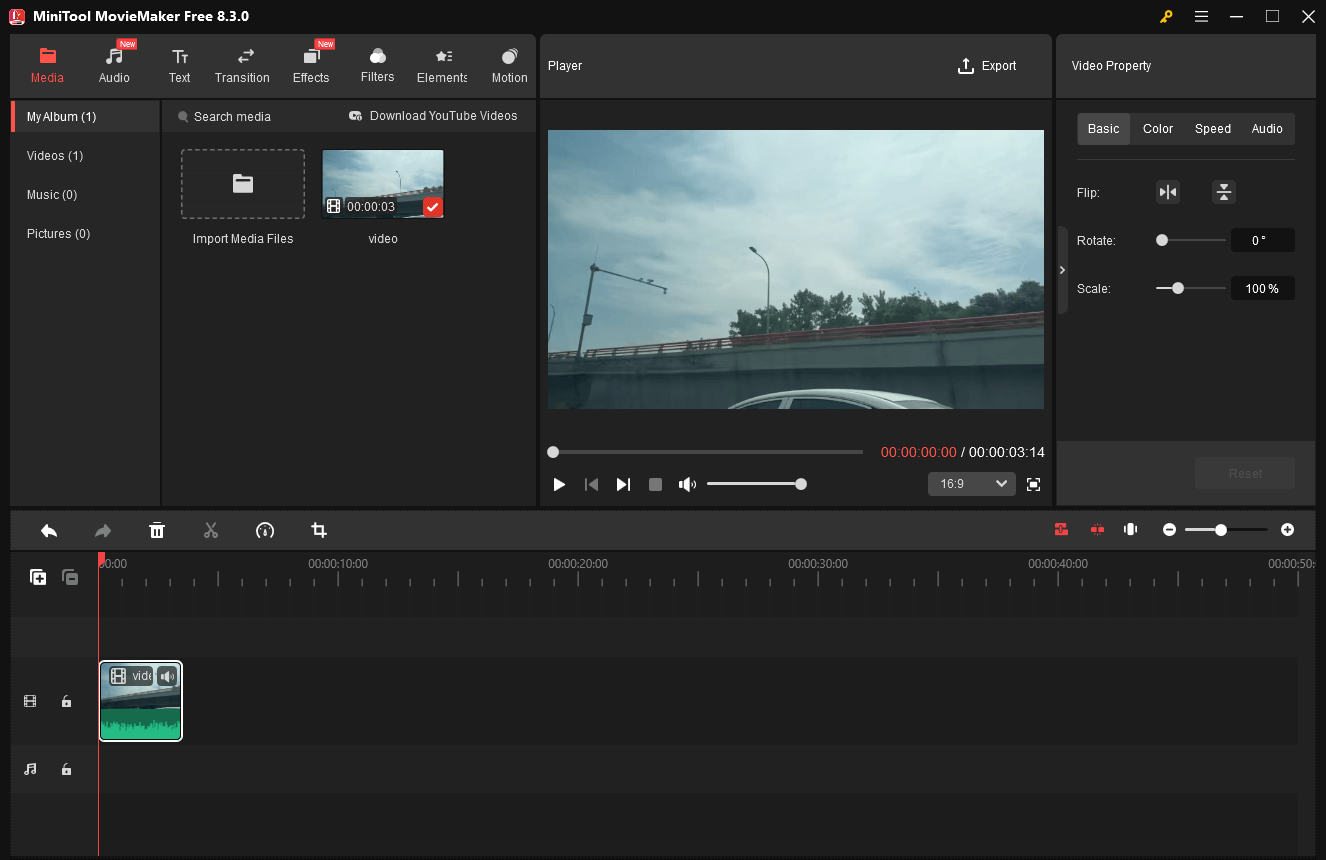
Final Thoughts
Both ezyZip and MiniTool Video Converter allow you to convert RAR to WAV. Just select one according to the actual situation.


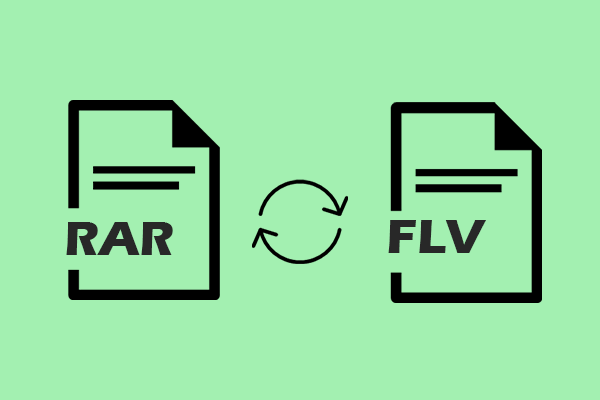
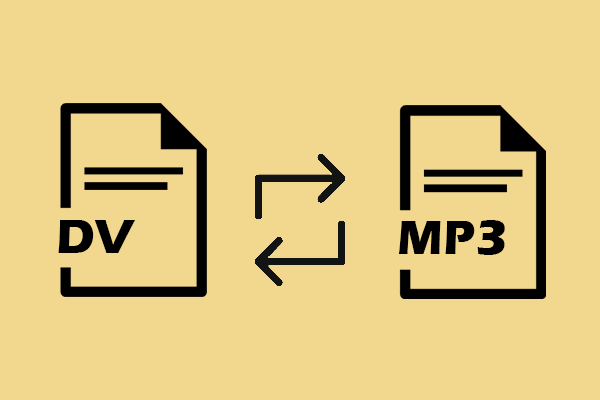
User Comments :