MKV is a video format and WMA is an audio format. How can we convert MKV to WMA for free? In other words, how do we extract audio from an MKV file and save it in WMA format? Here in this guide from the free file converter, I warp 4 simple and free MKV to WMA converters based on my experience to help you accomplish this task online and on a desktop.
How to Convert MKV to WMA Online
If you switch devices frequently or run short on your computer storage space, I highly recommend you use CloudConvert and FreeConvert to convert MKV to WMA online. With those 2 converters, you don’t need to install any software on your device. All you need is a device that has a web browser and can connect to the internet. You can directly convert your MKV files to WMA format from your web browser. CloudConvert and FreeConvert are quick, simple, and efficient solutions for your conversion needs.
Method 1. CloudConvert
CloudConvert is free and powerful. It can deal with multiple file types such as video, audio, e-book, image, document, etc. It also supports a wide range of audio and video formats, allowing you to convert not only MKV to WMA but also MP4 to MP3, AVI to MOV, etc.
How to convert MKV to audio and save it in WMA? See as follows.
Step 1. Visit the CloudConvert website with your browser.
Step 2. Click the red Select File button to load the MKV file.
Step 3. In the following window, click the inverted arrow next to “Convert to”, select Audio from the popup, and choose WMA in the right panel as the output format.
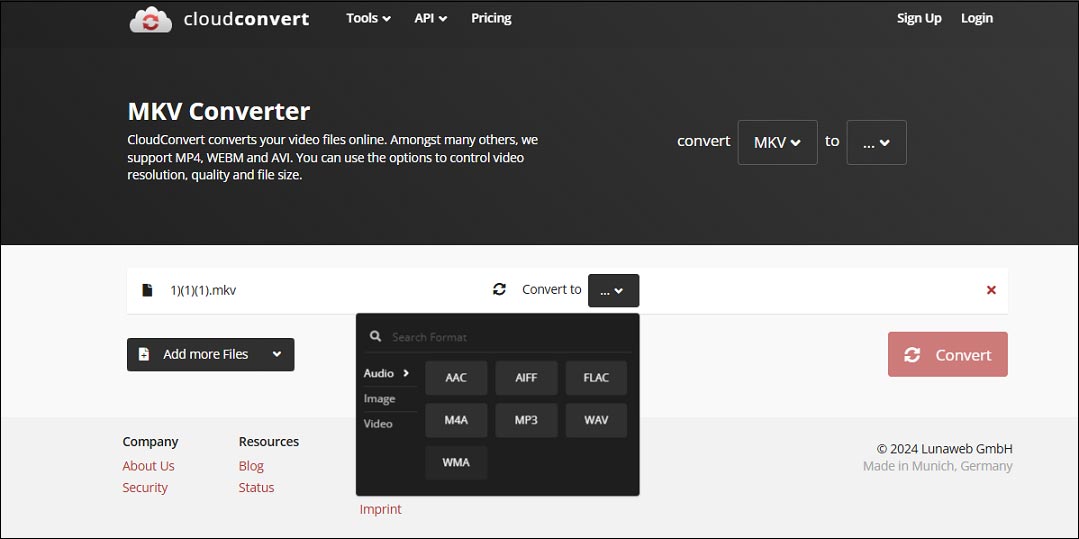
Step 4. Click Convert to start the MKV to WMA conversion.
Method 2. FreeConvert
FreeConvert is also an excellent free online tool for converting MKV to WMA. Like CloudConvert, this tool can handle a wide range of file types and formats. Whether you want to convert MKV to audio, MOV to AAC, AVI to MP3, etc., it can meet all your needs.
Let’s see how to convert MKV to WMA using FreeConvert.
Step 1. Go to the FreeConvert website using your browser.
Step 2. Click Choose Files to import the target MKV file.
Step 3. Click the box next to “Output”. In the popup window, go to the Audio tab and select WMA as the output format.
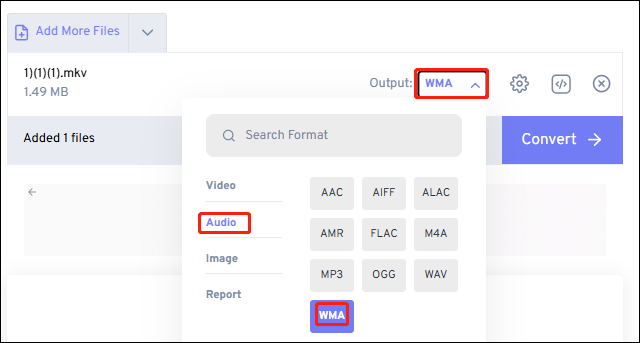
Step 4. Click Convert to begin the process.
How to Convert MKV to WMA On a Desktop
Although online tools are convenient without downloading and installing, they usually have size limits. If you want to convert large files, you need to pay to upgrade them. To convert files without size limits for free, you can give MiniTool Video Converter a try.
MiniTool Video Converter is an easy-to-use file converter. It supports many file formats and can convert video to video, audio to audio, video to audio, and vice versa. It also allows you to convert up to 5 MKV files simultaneously. In addition to video conversions, MiniTool Video Converter can record any activities on your computer screen with the system audio and microphone. Moreover, this tool can be a YouTube download to help you get video, audio, subtitles, and playlists from the service. It also can reduce your file size by adjusting the resolution, frame rate, quality, etc.
Let’s dive into the steps for converting MKV to WMA using MiniTool Video Converter.
Step 1. Download and install MiniTool Video Converter on your PC.
MiniTool Video ConverterClick to Download100%Clean & Safe
Step 2. Open this free tool and click the Add Files button under the default Video Convert tab to import the MKV file.
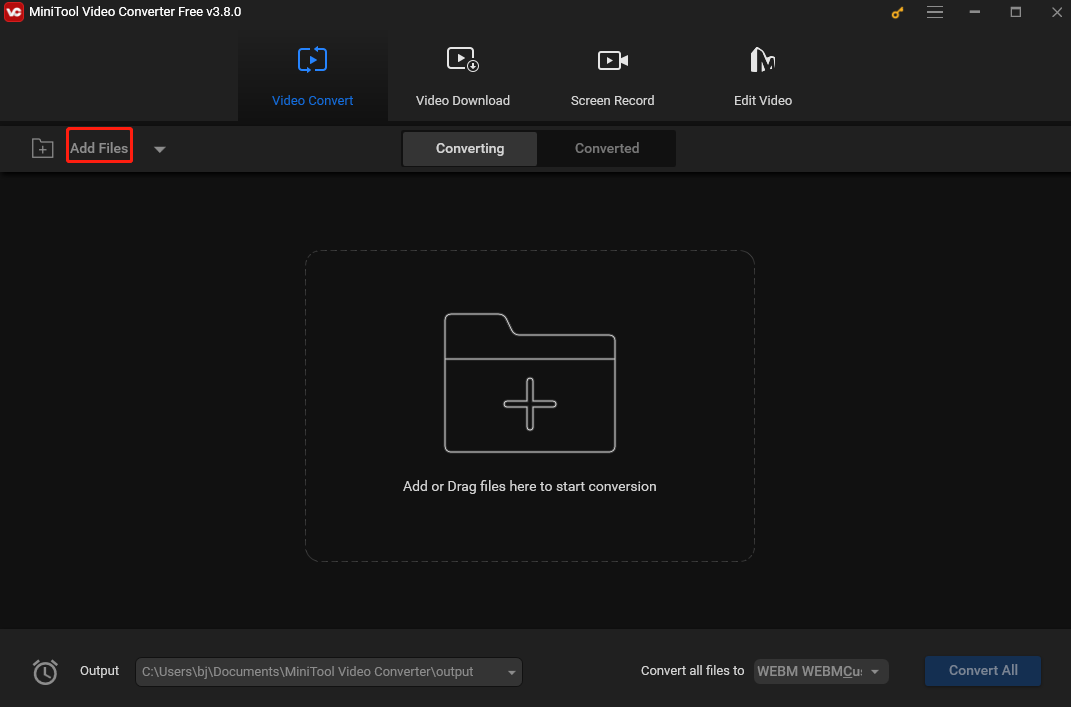
Step 3. Click the diagonal arrow under Target and the output format window will pop up. Go to the Audio tab, choose WMA, and select your desired profile on the right.
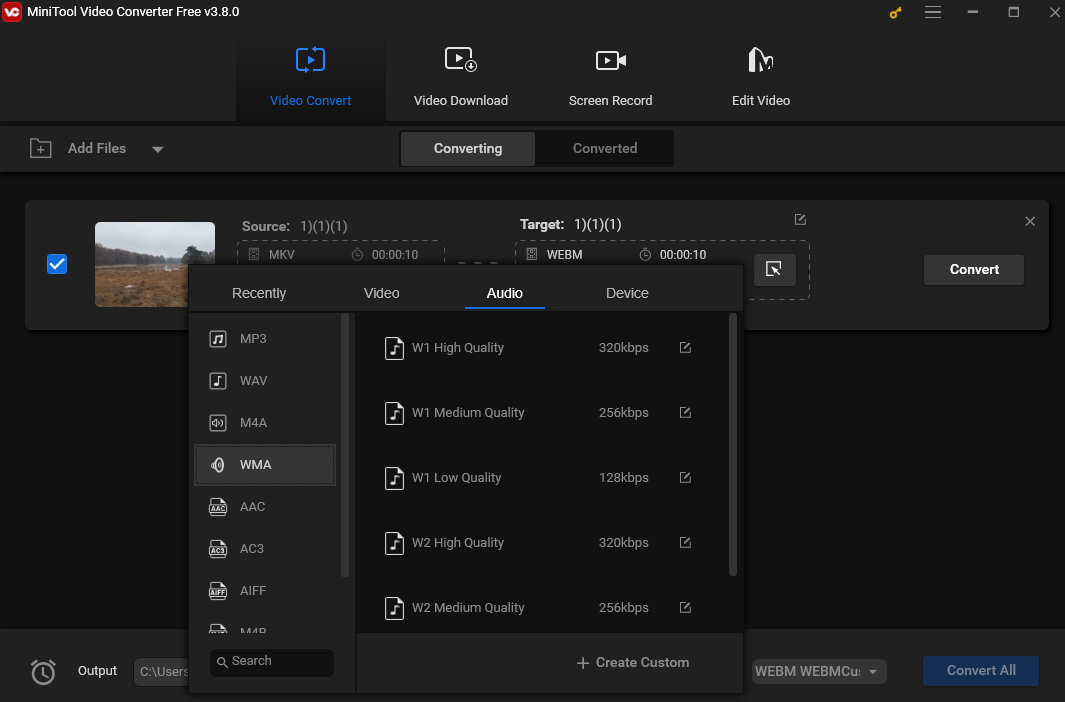
Step 4. Click the Convert button to start the MKV to WMA conversion.
Step 5. When the process is over, click the Converted tab and then the Show in folder button to locate the converted file.
Conclusion
This post presents you with 4 MKV to WMA converters. I hope you find it useful.


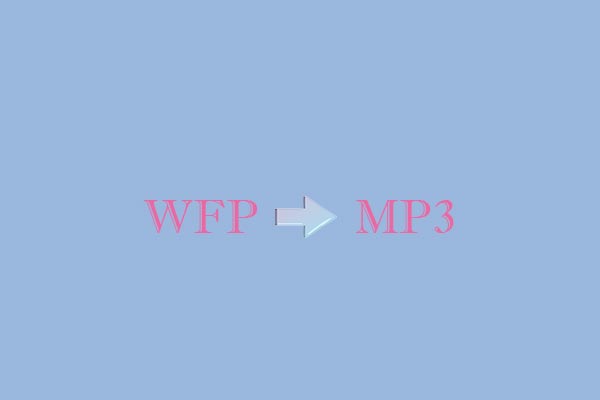
![Best 3 Methods to Convert SWF to MKV [Desktop & Online]](https://images.minitool.com/videoconvert.minitool.com/images/uploads/2024/09/swf-to-mkv-thumbnail.jpg)
User Comments :