How to convert MTS to AVI with CloudConvert, FreeConvert, and Zamzar? Read on to find out.
What Is MTS
Standing for MPEG Transport Stream, MTS refers to a video file format that can contain videos, audio, and other data. Specifically, it has much to offer in storing high-definition videos. You can find this format on camcorders and Blu-ray discs. Moreover, MTS supports MPEG-4/H.264 video compression.
What Is AVI
Created by Microsoft, AVI, whose full name is Audio Video Interleave, is a video container format that can contain different video and audio codecs. Since it can be uncompressed, you can get a high-quality viewing experience from an AVI file.
Why Convert MTS to AVI
Both MTS and AVI can offer you a high-quality video. MTS doesn’t have high compatibility, which means that you can’t play MTS videos with some media players. In contrast, AVI can be supported by more devices.
How to Convert MTS to AVI
There are four online converters that enable you to convert MTS to AVI without hassle, including CloudConvert, FreeConvert, Zamzar, and Convertio.
Method 1. Use CloudConvert
CloudConvert is an online MTS to AVI converter that has a clean and intuitive interface. Plus, it provides you with advanced options to adjust the video codec, resolution, aspect ratio, and other parameters. Additionally, CloudConvert allows you to trim the output files. Below are the detailed instructions on how to convert MTS to AVI with CloudConvert.
Step 1. Access CloudConvert.
Go to https://cloudconvert.com/mts-to-avi to enter the MTS to AVI Converter page of CloudConvert.
Step 2. Upload MTS videos.
Click on the Select File button to import your MTS files.
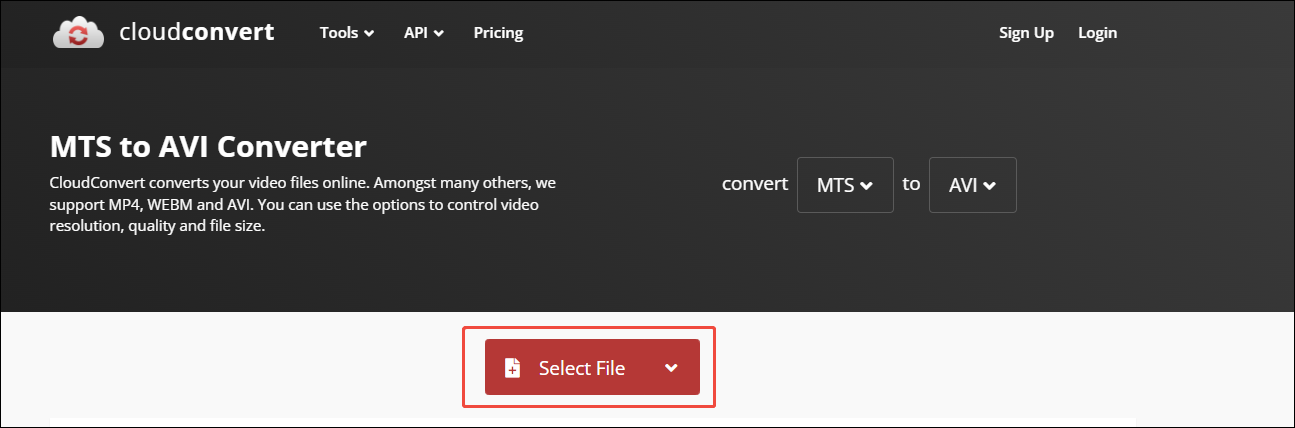
Step 3. Configure the conversion settings.
Click on the wrench icon to enter the Option window. There, you can adjust the video/audio settings and trim the output file. When the customization ends, click on the bottom-right Okay to apply the settings.
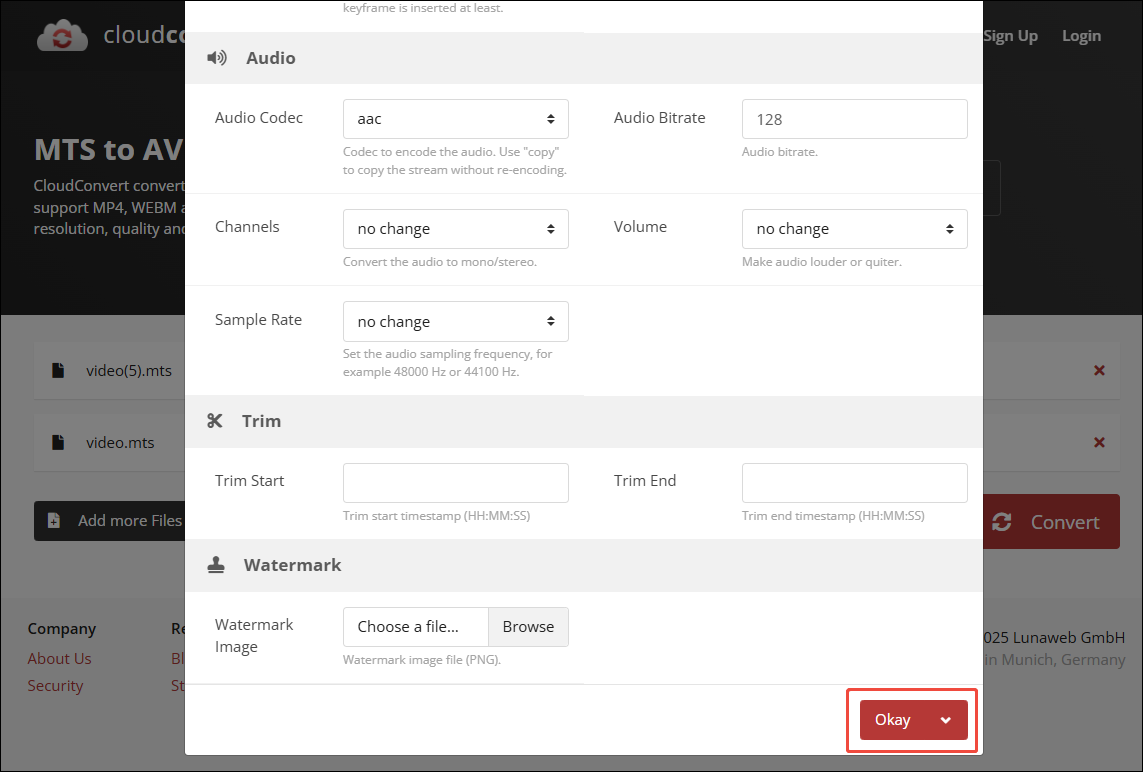
Step 4. Commence conversion.
Click on the Convert button to begin the conversion from MTS to AVI.
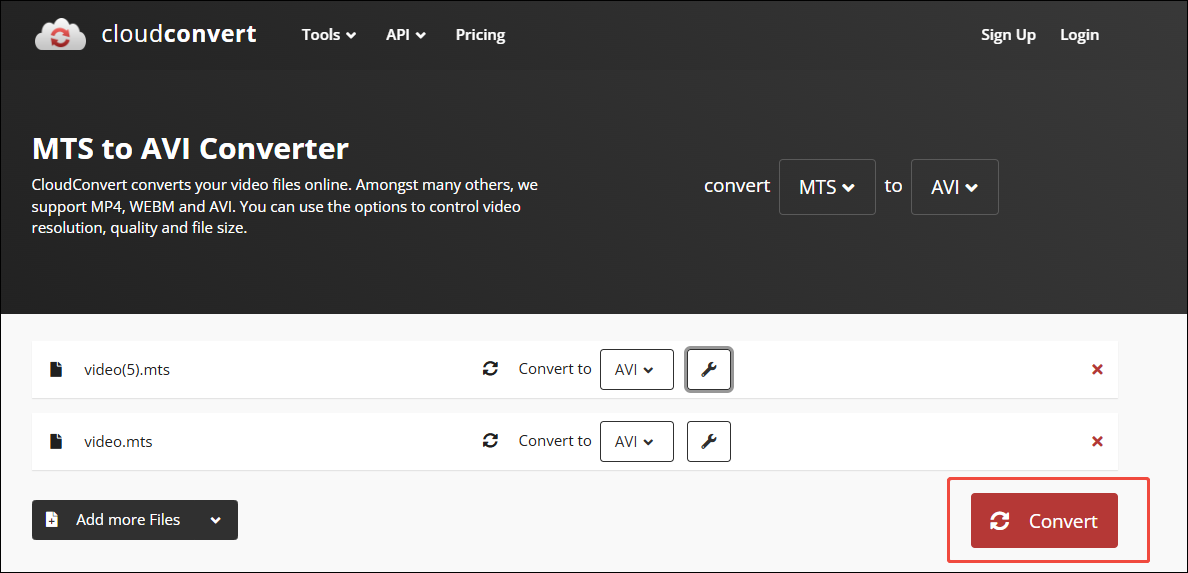
Step 5. Download and check the converted files.
When the conversion completes, click on the Download button to download and check the output files.
Apart from AVI, CloudConvert also allows you to convert MTS to other formats, like MP4, AVI, FLV, MKV, MOV, WEBM, and WMV.
Method 2. Use FreeConvert
The second MTS to AVI converter that I want to recommend is FreeConvert. FreeConvert is a feature-rich tool. With it, you can not only convert your videos to other formats but also compress them. Furthermore, FreeConvert emphasizes data security, which reduces the risk of privacy leakage.
Below is an in-depth guide on how to convert MTS to AVI using FreeConvert.
Step 1. Enter FreeConvert.
Visit https://www.freeconvert.com/mts-to-avi.
Step 2. Import MTS videos.
Upload your MTS videos by clicking on the Choose Files button.
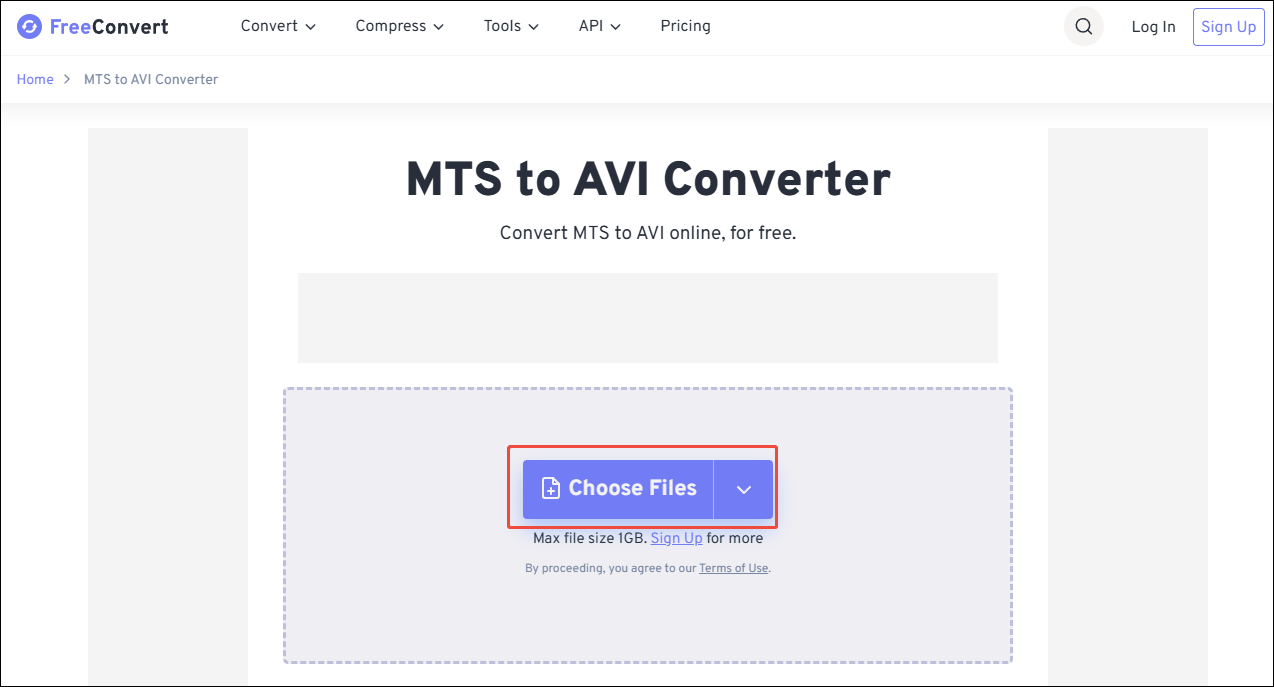
Step 3. Set the conversion settings.
Click on the gear icon next to the output format to enter the Advanced Options window. There, you are free to change the video codec and file size. Also, you can choose whether to flip or rotate your video or not. Finally, click on the Apply Settings button to confirm the customization.
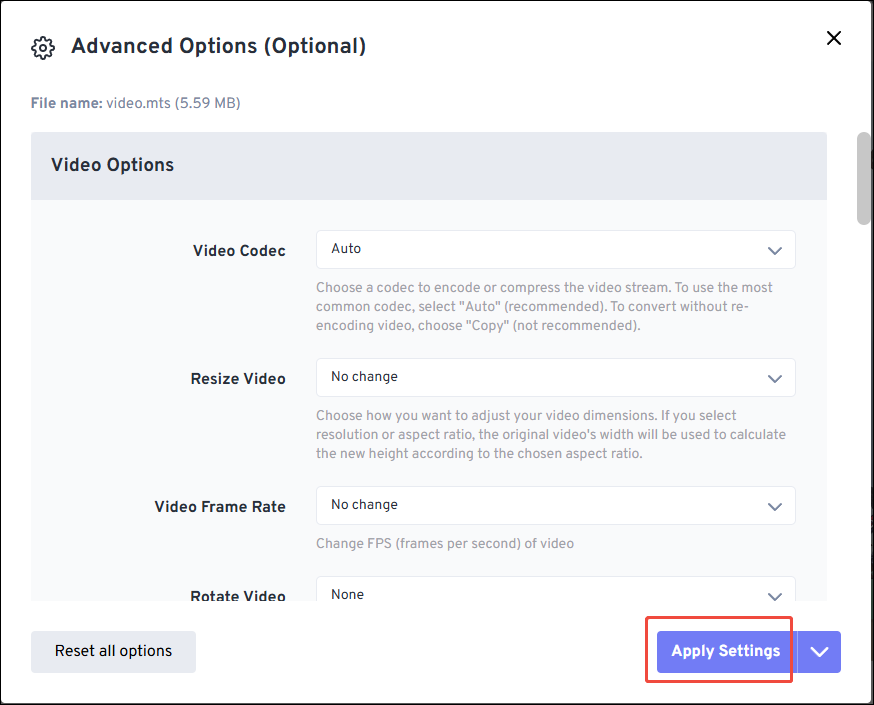
Step 4. Begin compression.
Click on the Convert button to begin the conversion process.
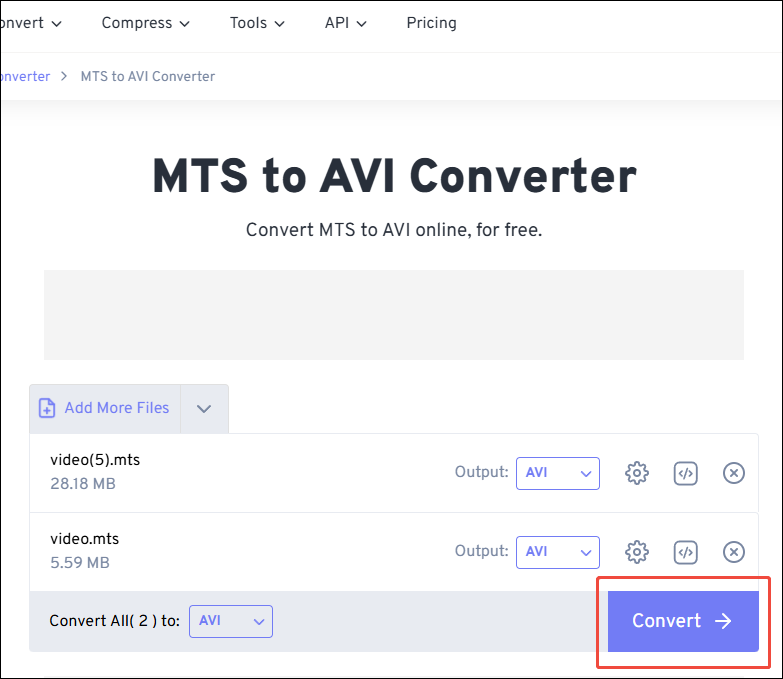
Step 5. Check the converted files.
When the conversion ends, click on the Download button to download and check the output files.
Undoubtedly, FreeConvert is an easy-to-use file converter. It has a 1GB file size limit for free users. If you want to break that limit, please sign up. In addition, compared with CloudConvert, it has more advertisements in the user interface.
Method 3. Use Zamzar
Zamzar is the final online converter that I want to recommend. Like FreeConvert, it doesn’t contain any advertisements. With it, you can get AVI from MTS without downloading extra software. Below is a detailed guide on how to convert MTS to AVI using Zamzar.
Step 1. Go to https://www.zamzar.com/convert/mts-to-avi/.
Step 2. Click on Choose Files to import your MTS videos.
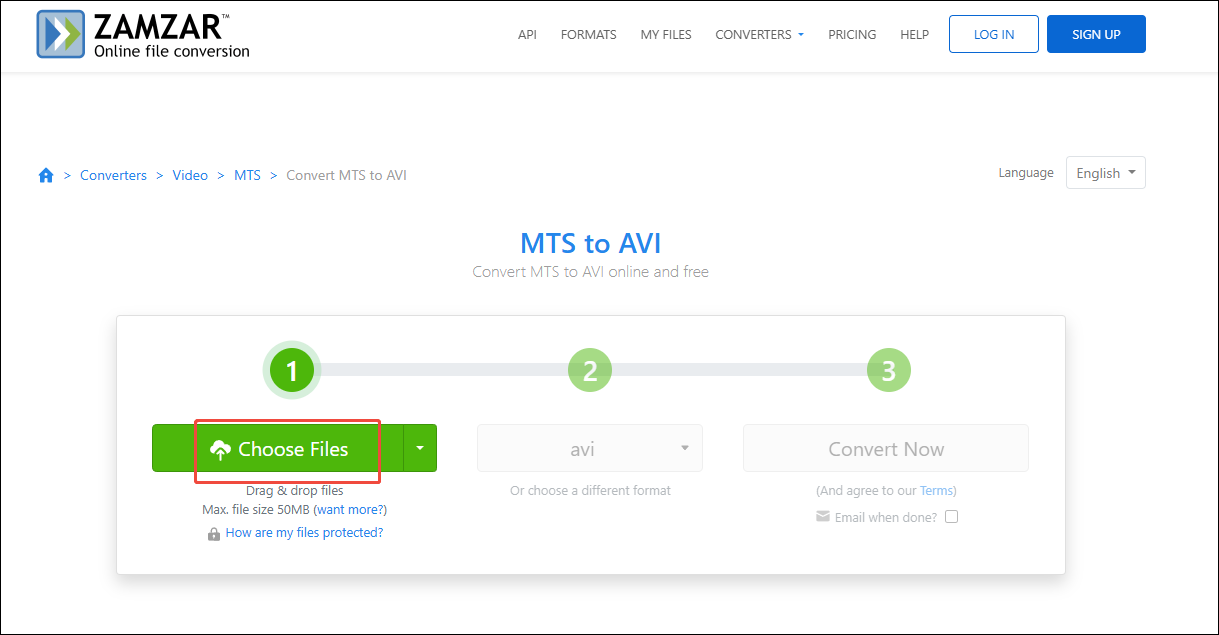
Step 3. Click on the Convert Now button to begin the conversion process.
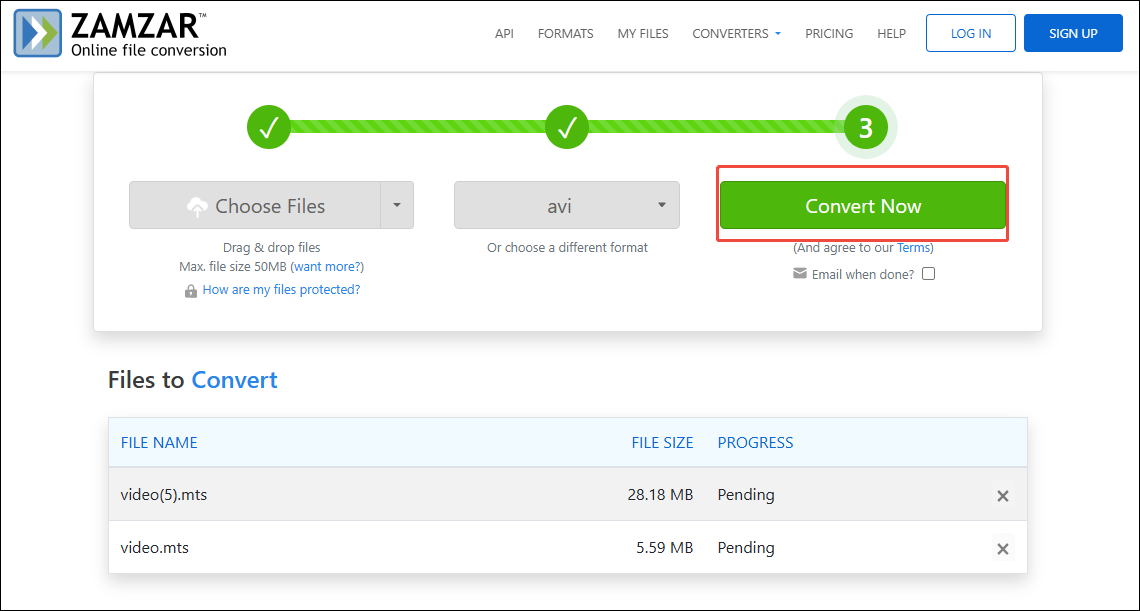
Step 4. When the file conversion finishes, download and check the converted files.
Compared with CloudConvert and FreeConvert, Zamzar is easier to use. However, it has a 50MB file size limit.
How to Convert AVI to MTS
Sometimes, you may want to convert AVI to MTS. Given this, I highly recommend Convertio. With it, you can get MTS from AVI with simple clicks. Below is the detailed guidance on how to do that.
Step 1. Go to https://convertio.co/avi-mts/.
Step 2. Click on the Choose Files button to import your AVI videos.
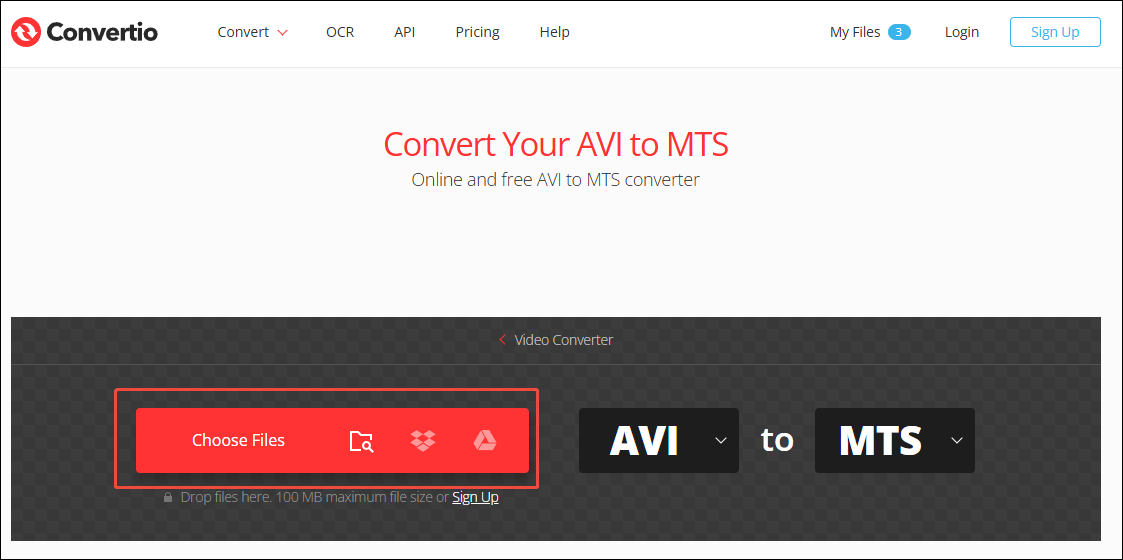
Step 3. Begin the conversion process by clicking on the Convert button.
Step 4. When the conversion ends, download and check the output videos.
With the above content, it will never be difficult for you to convert MTS to AVI and vice versa. By the way, Convertio has a 100MB file size limit for free users.
Bonus: How to Convert Other Formats to AVI
Want to convert other audio/video formats to AVI? MiniTool Video Converter can help! It supports batch conversion, allowing you to convert up to five files simultaneously. In addition, MiniTool Video Converter enables you to customize the various parameters of your AVI videos, including video encoder, sample rate, frame rate, bitrate, audio channel, and resolution.
As a free video converter, MiniTool Video Converter never requires any payment. What’s more, it has an intuitive interface. This way, although I am a beginner in file conversion, I can use this AVI converter easily and quickly.
MiniTool Video ConverterClick to Download100%Clean & Safe
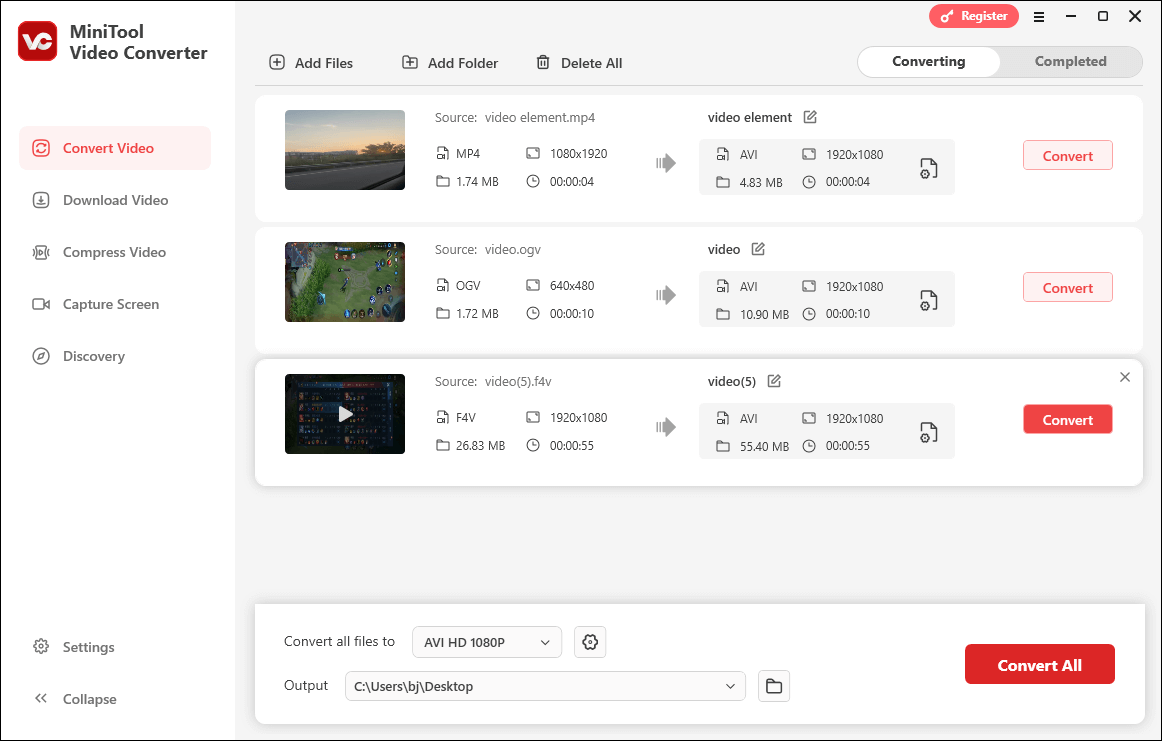
MiniTool MovieMakerClick to Download100%Clean & Safe
In Summary
CloudConvert, FreeConvert, and Zamzar all can help you convert MTS to AVI. If you don’t want to be bothered by ads, try CloudConvert or Zamzar. If you want a large file size limit, try FreeConvert.




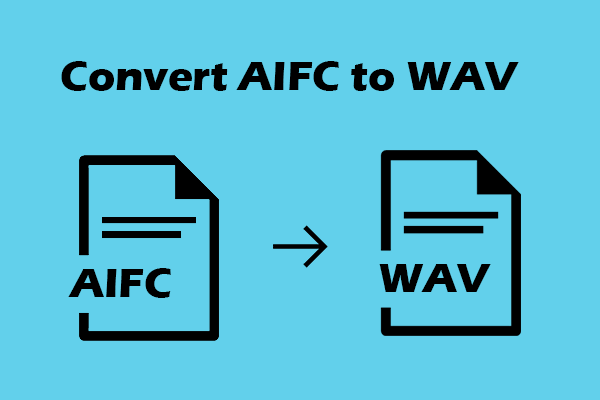

User Comments :