This post from the free file converter briefly introduces MPC and WAC formats, and provides you with the easiest methods to help you convert MPC to WAV on your desktop and online.
What Is MPC
MPC, also known as Musepack, is an open-source audio codec that uses lossy compression to compress audio content, making the file with high sound quality while with a large size. MPC files have 3 file extensions, .mpc, .mp and .mpp.
Although MPC files has high sound quality, they are not widely supported by media players. Thus, some would like to convert MPC to WAV, a popular format, for a wider compatibility.
What Is WAV
WAV, short for Waveform Audio File Format is a popular audio format supported by many media players. Mac and Windows have preinstalled software to play it. WAV files are typically used to hold uncompressed audio content to maintain a high quality.
How to Convert MPC to WAV
How to convert MPC to WAV? Here are 2 methods.
Method 1. Switch Audio Converter
Switch Audio Converter is a free and easy-to-use application that supports multiple audio formats. It can help you convert MPC to WAV without hassle. In addition, it can extract audio from DVDs and video files. Here are the steps to convert MPC to WAV with this handy MPC to WAV converter.
Step 1. Download and install Switch Audio Converter on your computer. Then open this tool.
Step 2. Click the green Add File(s) button to import the MPC file. You can also drag and drop your MPC files directly into the program.
Step 3. Expand the Output Format menu on the left-hand side of the interface and select .wav from the list as the output format.
Step 4. Click Browse to select a destination to save the converted file. Then, click the Convert button to start the conversion task.
Step 5. Choose Audio – WAV from the Profile list, and click Browse to choose an output folder. Click Start on the right-bottom corner or the main toolbar to start the MPC to WAC conversion task.
Method 2. DocsPal
DocsPal is an online converter that supports documents, videos, audio, images, e-books, archives, and more. It supports many formats that can convert files between all major formats. It’s a great tool to help you accomplish the MPC to WAC conversion task without downloading and installing additional software on your computer. The following are the steps.
Step 1. Navigate to the official website of DocsPal with your browser.
Step 2. Click Browse file to load the MPC file.
Step 3. Choose WAV – Waveform Audio File Format on the down-drop list of the output format.
Step 4. Click CONVERT FILES to start the process. Once finished, click the Download icon on the Converted files box to download your file.
A Free WAV Converter for Windows
MiniTool Video Converter is a free WAV converter that supports many popular audio file types like WAV, MP3, AAC, OGG, etc. It can convert audio from or to WAV without size limits and won’t add watermarks to the converted file.
MiniTool Video ConverterClick to Download100%Clean & Safe
MiniTool Video Converter is easy to use and can convert your file in just a few simple clicks. This tool also allows converting a bulk of files simultaneously to save users’ time.
Conclusion
Converting MPC to WAV is easy once you have the right tool. Pick one you like and start the conversion.


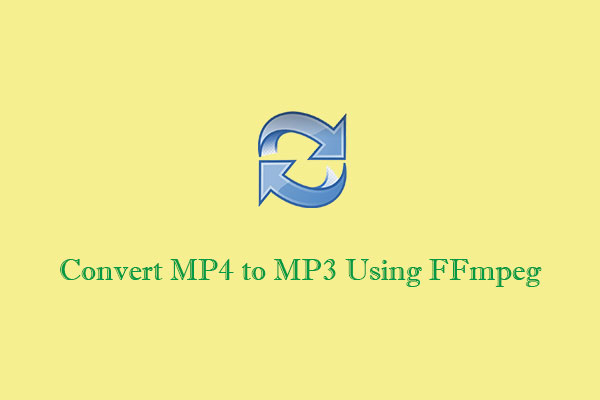

User Comments :