This post from the free file converter covers the basic understanding of PCM and offers methods to help you convert MP3 to PCM on your computer.
Understanding of PCM
What is PCM? PCM, the abbreviation for Pulse-code modulation, is a method used for digitally representing sampled analog signals. PCM audio is an uncompressed and lossless audio format. This means it doesn’t lose any date during the compression process, resulting in a higher-quality audio file. It’s commonly used in CDs, DVDs, and digital audio broadcasting. PCM audio is compatible with most devices.
How to Convert MP3 to PCM on Windows
FFmpeg is a powerful and versatile open-source project that contains libraries and programs for handling video, audio, and other multimedia files and streams. It supports many audio and video formats, and it’s widely used for format transcoding, streaming, and playing media files. This tool can run on major systems like Linux, macOS, Windows, etc.
Here’s a step-by-step guide on how to convert MP3 to PCM on Windows with FFmpeg.
Step 1. Download and Install FFmpeg on your computer.
Step 2. Run Command Prompt by holding the Windows button and pressing the R button on your keyboard.
Step 3. Enter the following FFmpeg command to convert an MP3 file to a PCM file. For example, if the name of your MP3 file is ‘audio’ and you want to name the PCM file as ‘music’, you can use the following command:
ffmpeg -i audio.mp3 music.pcm
This command takes an MP3 file called audio.mp3 and converts it into a PCM file called music.pcm.
Step 4. Press Enter on the keyboard to execute the command. Then the conversion process will start immediately.
Step 5. When the conversion is finished, you can find the converted PCM file in the same directory as the original MP3 file.
How to Convert MP3 to PCM Online
If you want to convert MP3 to PCM online, you can use ezyZip. It’s simple to use and feature-rich. It can compress files, folders, images, videos, and audio. This tool also allows users to unzip files.
In addition, ezyZip serves as a converter. This online converter is designed for efficient video and audio file conversion. It supports a wide range of video and audio formats, including MP3, PCM, MP4, MKV, etc. Here are the steps for converting MP3 to PCM with ezyZip.
Step 1. Go to the official website of ezyZip with your browser.
Step 2. Select Video/Audio on the down-drop menu of Converter to open the video/audio converter.
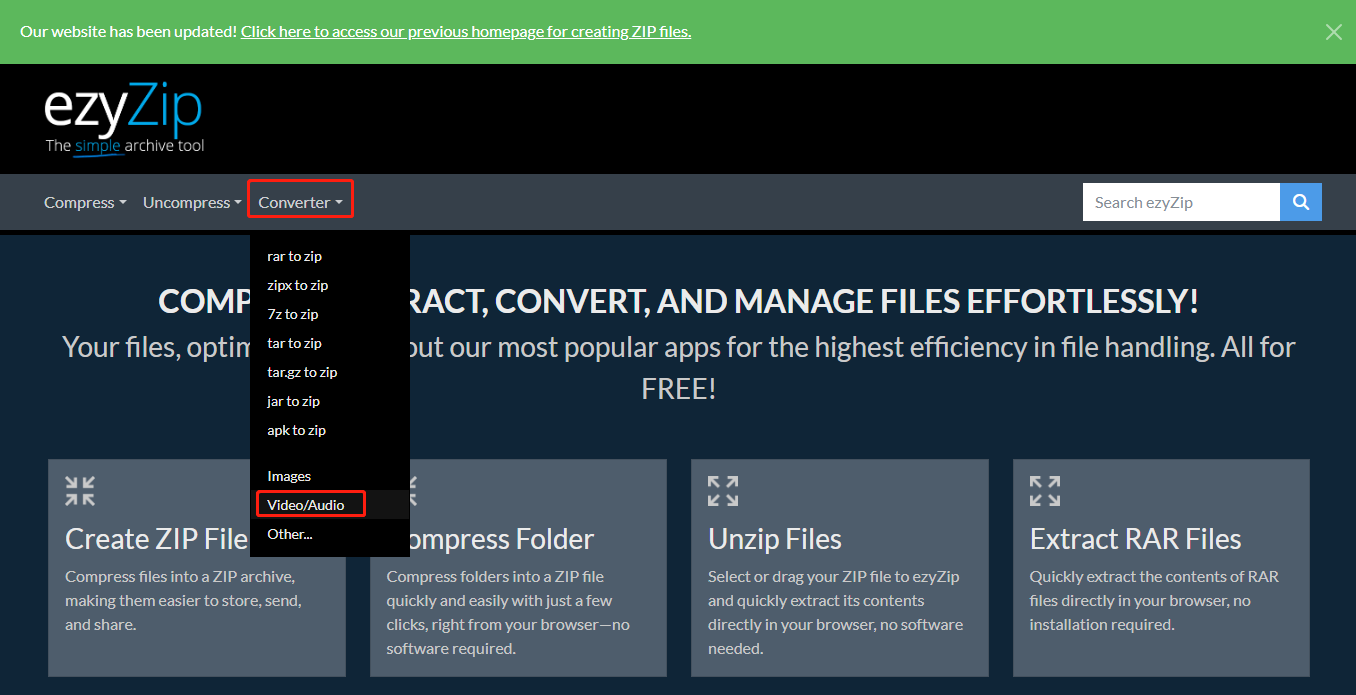
Step 3. Scroll down your screen and go to Audio conversions. Click Convert mp3 and select Convert mp3 to pcm on the following page.
Step 4. Click Select mp3 file to convert to load your MP3 file.
Step 5. Click Convert to PCM to start the conversion.
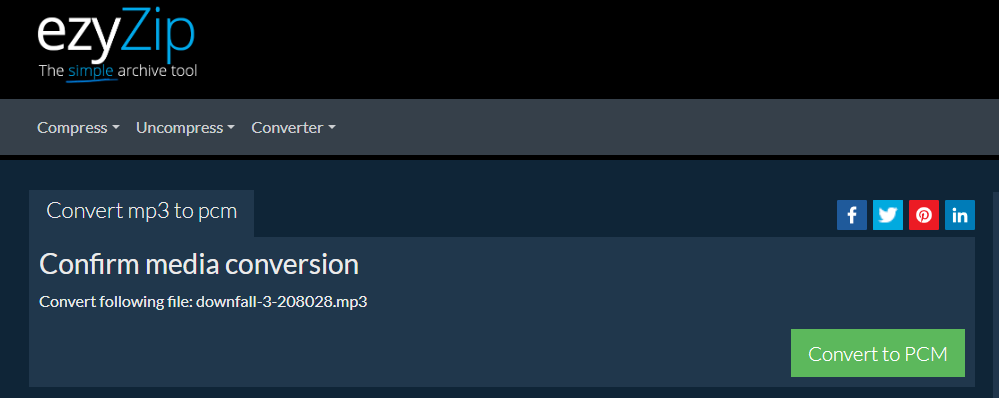
Step 6. Once finished, you can preview or save the converted file.
MiniTool Video ConverterClick to Download100%Clean & Safe
Conclusion
It’s difficult to convert MP3 to PCM if you don’t have the right tool. I hope the 2 methods presented in this article can help you achieve the goal easily.



User Comments :