There are many camcorder brands and they use multiple video file formats to record videos. This guide will explore the video file formats used by some mainstream digital camcorders. Now, let’s get started.
#MPEG-4 AVC/H.264
H.264 (AVC or MPEG-4 Part 10) is the most widely used video compression codec for digital video today, and these files can be played on almost any device. Many HD camcorders use this codec to record high-definition videos. For example, the MP4 format using H.264 codec is one of the Canon recording formats.
In addition to broad compatibility, the benefits of H.264 include lower bandwidth usage, high compression efficiency, lower bitrates, and support for up to 8K Ultra HD resolution. Additionally, H.264 is also one of the most commonly used formats for the distribution of video content.
#AVCHD
Apart from MP4 (h.264) HD camcorder video format, AVCHD (Advanced Video Coding High Definition) is another popular and professional video camera recording format. Developed jointly by Sony and Panasonic, AVCHD is designed for recording high-definition video to media such as hard drives, DVDs, and memory cards.
This recording format is mainly used in high-definition consumer cameras such as Canon, Sony, Panasonic, etc. AVCHD uses the MPEG-4 AVC/H.264 standard to compress video data, allowing the camera to record high-definition long videos, and supports Dolby AC-3 and linear PCM to compress audio data.
Moreover, AVCHD format can record videos at a range of resolutions like 1080p, 1080i, and 720p, and the file extension is .M2TS.
What is the difference between AVCHD format and MP4 format? The former is ideal for creating AVCHD or Blu-ray Disc recordings for viewing on an HDTV, while the latter is suitable for copying and sharing to websites or playing on a variety of devices.
However, AVCHD usually produces a larger file size than MP4. If you want a small file size, MP4 is the better choice.
#DV & HDV
Developed by Sony and Panasonic, DV was released for storing digital videos. HDV is the high-definition version of the DV format. DV/HDV files can produce high-quality videos, but they take up a lot of memory. HDV source video can be delivered on Blu-ray Disc without re-encoding and converted to AVCHD and delivered on AVCHD disc. For DV/HDV videos, the file extensions include AVI, MXF, QT, and MOV.
#MPEG-2
MPEG-2 is another professional video camera recording format used by most consumer-level standard definition camcorders, and it’s also adapted by some high-definition camcorders. It’s not as efficient as H.264/AVC and H.265/HEVC, but MPEG-2 is still widely used due to its backward compatibility with existing hardware and software.
What’s more, MPEG-2 videos can be easily burned to DVDs and can be played on many computer media players.
#HEVC/H.265
HEVC (High Efficiency Video Coding), also known as H.265 and MPEG-H Part 2, is the successor to the widely used H.264 (AVC) video compression standard. HEVC provides 25% to 50% better data compression compared to AVC at the same video quality level. This means HEVC generates smaller files and requires lower bandwidth.
HEVC is also a popular camera video file format. Camcorders like Canon and Sony support this format for video recording. Besides, some GoPro cameras like HERO10 Black, HERO9 Black HERO8 Black, and HERO7 Black utilize the HEVC codec to record videos.
MiniTool Video ConverterClick to Download100%Clean & Safe
Conclusion
There are various camcorder video formats and different models of the same brand also support different recording formats. This post offers a rough introduction to 5 types of video file formats to help you understand the file size, quality, and compatibility of the video they recorded.


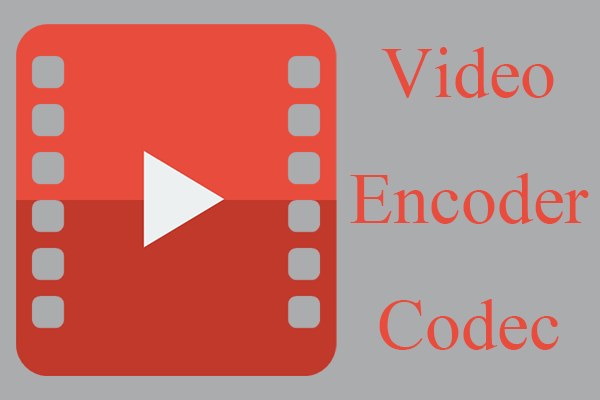


![How to Fix GoPro Video Won’t Play on Computer [Windows 10/11]](https://images.minitool.com/videoconvert.minitool.com/images/uploads/2023/03/gopro-video-wont-play-on-computer-thumbnail.jpg)
User Comments :