This article offered by MiniTool video converting tool mainly discusses the topic of converting VCR tapes to DVDs to better preserve the beautiful old memories like childhood, birthdays, wedding, etc.
In the ever-evolving landscape of technology, certain cherished relics of the past often find themselves teetering on the precipice of obsolescence. One such beloved device is the VCR (Video Cassette Recorder), which has been a faithful companion to countless households for decades. As the march of progress continues, the need to adapt and preserve cherished memories becomes crucial. This is where the VCR to DVD conversion steps in, ensuring that precious moments stored on VHS tapes are not lost to the sands of time.
The VCR Era: Nostalgia and Challenges
The VCR era, spanning from the 1970s to the early 2000s, brought countless hours of entertainment and personal memories into people’s homes. From classic movies to family gatherings, birthday parties, and once-in-a-lifetime moments, VHS tapes became the vessel for capturing and reliving these experiences. However, the march of time has not been kind to these tapes. Magnetic degradation, wear and tear, and the gradual fading of colors and quality are just a few of the challenges that VCR tapes face as they age.
VCR to DVD Conversion: Unlocking a Time Capsule
Enter the VCR to DVD recorder, a device that serves as a bridge between the analog past and the digital present. A VCR to DVD converter is a technological marvel that allows individuals to transfer the contents of VHS tapes onto more durable and modern DVDs. This conversion process not only helps safeguard memories from degradation but also makes them accessible and convenient for future generations to enjoy.
The Conversion Process: From Analog to Digital
The process of converting VCR to DVD involves several key steps, each playing a vital role in preserving the essence of the original tape.
Step 1. Connectivity
The first step is to connect your VCR to the VCR to DVD converter. This is typically achieved through composite or S-Video cables, which transfer the analog signal from the VCR to the converter.
Step 2. Recording
Once the connection is established, the converter captures the analog signal and converts it into a digital format. This process involves encoding the video and audio data onto a writable DVD.
Step 3. Editing and Enhancement
Some converters offer basic editing features, allowing users to trim or enhance the footage before finalizing the conversion. This can be particularly useful for removing unwanted sections or improving overall quality.
Step 4. Burning to DVD
After editing, the digital content is burned onto a blank DVD. The result is a digital version of the original VHS tape, complete with chapters and menus for easy navigation.
Benefits of VCR to DVD Transfer
The decision to convert VCR to DVD offers a myriad of benefits, including:
- Preservation: By transferring content from fragile VHS tapes to more durable DVDs, individuals ensure that their memories are safeguarded against the ravages of time.
- Convenience: DVDs are easy to store, transport, and play on a wide range of devices, including DVD players, computers, and modern smart TVs.
- Enhanced Quality: While the conversion doesn’t magically enhance the original recording quality, it can help maintain the existing quality and prevent further degradation.
- Accessibility: DVDs provide a more accessible format for sharing and enjoying memories with family and friends. Additionally, digital files from DVDs can be further converted into other formats for online sharing and archiving.
- Space Saving: DVDs take up significantly less space than bulky VHS tapes, allowing for more efficient storage.
Professional Services and DIY Solutions
For those seeking a hassle-free experience, numerous professional services offer VCR to DVD conversion. These services often provide advanced restoration techniques and expert guidance to ensure the best possible outcome. Alternatively, for the tech-savvy individual, there are DIY solutions available, including standalone converters and software-based options that allow for personalization and customization of the conversion process.
Preserving Yesterday for Tomorrow
In a world characterized by rapid technological advancement, preserving the past becomes an act of profound significance. The VCR to DVD conversion process serves as a bridge between generations, ensuring that the laughter, tears, and moments captured on VHS tapes continue to evoke emotions and create connections in the digital age. Whether through professional services or DIY endeavors, the act of converting VCR to DVD is a testament to the timeless value of memories and the enduring power of technology to bridge the gap between eras. So, dust off those old VHS tapes, and embark on a journey to secure and share the treasures of yesteryears for generations to come.
Also Read



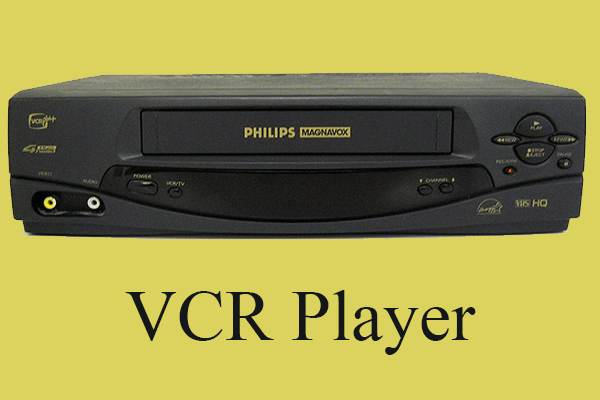

User Comments :