Do you know what are CAF and M4R formats? This MiniTool Video Converter post will give you a brief introduction to them and provides you with the 6 best CAF to M4R converters.
A Brief Introduction to CAF and M4R
Developed by Apple, CAF (Core Audio Format) is a container format for storing digital audio. CAF offers high performance and great flexibility that can be extended to suit future high-resolution audio recording, editing, and playback. The CAF format is designed to surpass the limitations of older digital audio formats including AIFF and WAV.
M4R is a unique format for iPhone ringtones, which is generally used as an extension for iPhone audio files, and is a high-quality audio compression file.
2 Best CAF to M4R Converters for PC
This part shows you 2 CAF to M4R converters for PC.
Switch Audio Converter
Switch Audio Converter is a useful audio converter that supports many formats such as CAF, M4R, MP3, WMA, WAV, AAC, and many other audio formats. It can help you to convert CAF to M4R in a short time. Here is the guidance for converting CAF to M4R using Switch Audio Converter.
Step 1. Download and install Switch Audio Converter on your computer.
Step 2. Launch it, click the Add File(s) button to upload the CAF file, or drag the CAF audio file to the program’s interface.
Step 3. Expand the Output Format menu and choose M4R, and then click the Convert icon to begin the conversion process.
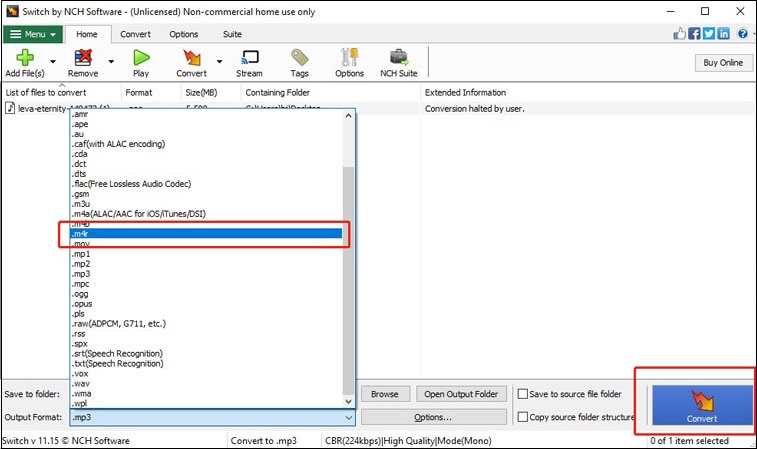
Step 4. The Converted file will be saved automatically, you can click the Open Folder to find the converted M4R file.
Vidmore Video Converter
Vidmore Video Converter is one of the optional audio converters that can help you to convert CAF to M4R. You can adjust the bitrate, encoder, channel, and sample rate according to your needs. Also, it provides you with batch conversion which means you can convert multiple audio files at once. There is a guide for converting CAF to M4R using Vidmore Video Converter.
Step 1. Download and install Vidmore Video Converter on your computer.
Step 2. Launch it and click the Add Files icon to upload the CAF file you want to convert.
Step 3. Click the format icon on the right side of the audio file, tap the Audio icon, choose the M4R format, and adjust the profile settings according to your needs.
Step 4. Click the Convert All to begin the converting process, then click the Converted icon to check the converted M4R file.
4 Best Online CAF to M4R Converters
If you don’t want to download software on your PC, the online converter is a good choice for you. Here are the 5 best online CAF to M4R converters. Let’s check them one by one.
Convertio
Convertio, an online file converter, helps you to convert CAF to M4R for free. It allows you to upload audio files from your device, Dropbox, or by pasting a URL. You can adjust the output settings consisting of resolution, aspect ratio, encoder, etc.
Step 1. Go to the Convertio website, go to the CAF to M4R Converter page, and click Choose Files to upload the CAF audio file.
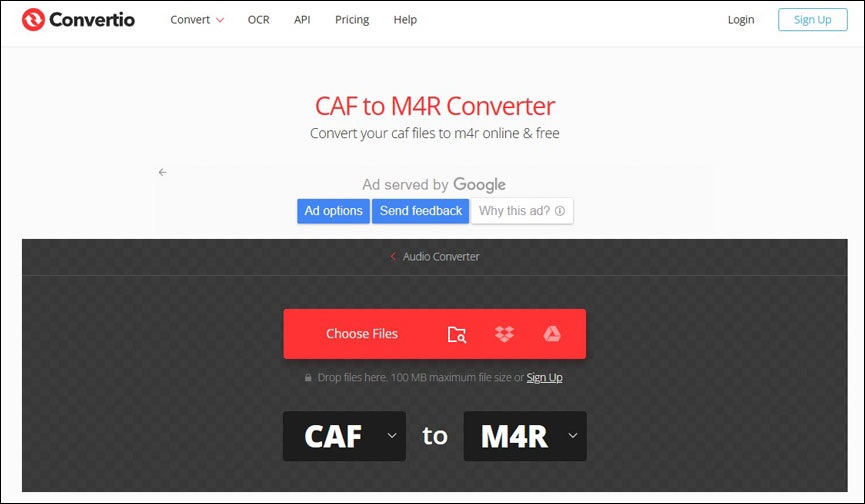
Step 2. Click the Convert icon to begin the converting process, then click the Download button to download the converted M4R audio file.
DigitalOfficePro
DigitalOfficePro is a free online converter that enables you to easily convert CAF to M4R within seconds. This online converter has no requirement for registration or login, also there is no file size limitation. You can follow the below steps to convert CAF to M4R using DigitalOfficePro.
Step 1. Go to the DigitalOfficePro, click the Choose File icon from your device and click Open to upload it.
Step 2. Click the Convert To icon to choose the M4R format.
Step 3. Click the Convert Now icon to start the converting process, then click the Download Button to save it.
OnlineConvertFree
OnlineConvertFree, a free online converter, can convert audio formats from CAF to M4R, along with a range of other audio formats.
Step 1. Open the OnlineConvertFree website, click the CHOOSE FILE button to select the CAF file you want to convert, and click Open to upload it.
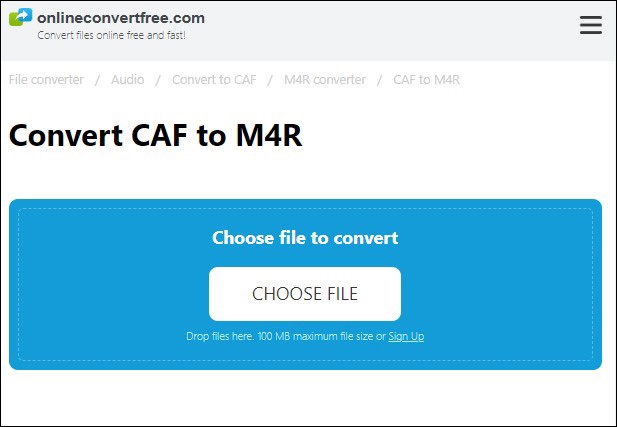
Step 2. Choose M4R as the output format, then tap the CONVERT icon to begin the conversion.
Step 3. Hit the Download button to save the converted M4R file.
Media.io
Media.io is an online tool that could meet your needs for audio/video conversion or editing.
Step 1. Open the Media.io website, and hit Choose Files to upload CAF file you desired.
Step 2. Click the Audio icon, select the M4R as the output format, then click the CONVERT button to start the conversion process.
Step 3. Click the Download or Save to Dropbox button to get the converted M4R file.
MiniTool Video ConverterClick to Download100%Clean & Safe
Bottom Line
The above is about what CAF and M4R are, and some information of 6 CAF to M4R converters. Hope this post is helpful to you, and you can choose one converter from them and begin to convert CAF to M4R by yourself.




User Comments :