What Is Bitrate in Video
The video bitrate refers to the number of bits transmitted per second, and the unit is bps (Bit Per Second). The greater the bitrate, the greater the sampling rate per unit and the higher the accuracy of the data stream, which means the clearer the video effect.
Essentially, bitrate represents the quality of the video. In other words, bitrate refers to the amount of data encoded in a video per second. The higher the bitrate a video has, the higher the quality of the video will be. On the other hand, the higher the bitrate, the larger the file size of your video will be.
Types of Bitrate
Constant Bitrate (CBR): This means that the bit rate remains consistent throughout the video playback process. The CBR encoding method is most suitable for use in various streaming processing scenarios. The bitrate can be compressed to ensure consistent playback on a variety of systems.
Variable Bitrate (CBR): This means that the bitrate of the video constantly changes during playback. VBR can provide higher video quality at a smaller file size compared to CBR. The VBR encoding method is best used in high-bandwidth situations, especially for encoding content that mixes simple and complex data.
What is Resolution in Video
Resolution is defined as the number of pixels organized or arranged by width and height on a screen or image. In video, it describes the number of pixels that make up a video frame. Video resolution is another important indicator of the overall quality of the video file. A high pixel count indicates better resolution, while a low pixel count indicates lower resolution video. Simply put, the more pixels a video contains, the higher the quality of the video.
Resolution determines the quality of a video and how sharp or realistic it is. However, high-resolution videos produce larger file sizes.
Bitrate vs Resolution
Bitrate vs resolution, what’s the difference? They are different aspects of video files. Bitrate represents the transmission speed of video data over the Internet, while resolution is a measure of how many pixels are contained in a video frame.
However, video bitrate is not totally unrelated to the video resolution. High-resolution video requires a higher bitrate to achieve the same picture quality.
How to Change the Video Bitrate and Resolution
Sometimes, you need to change the video bitrate or resolution. For example, reduce the bitrate and downscale the resolution to get a smaller video file for easy sharing. To do this, you need a video converter and MiniTool Video Converter is a reliable choice. It also allows you to change the video encoder, frame rate, and format.
Step 1. Download and install MiniTool Video Converter on your PC.
MiniTool Video ConverterClick to Download100%Clean & Safe
Step 2. Open this app and click on the Add or Drag files here to start conversion area to upload your video file. Then, click the button circled in the screenshot below.
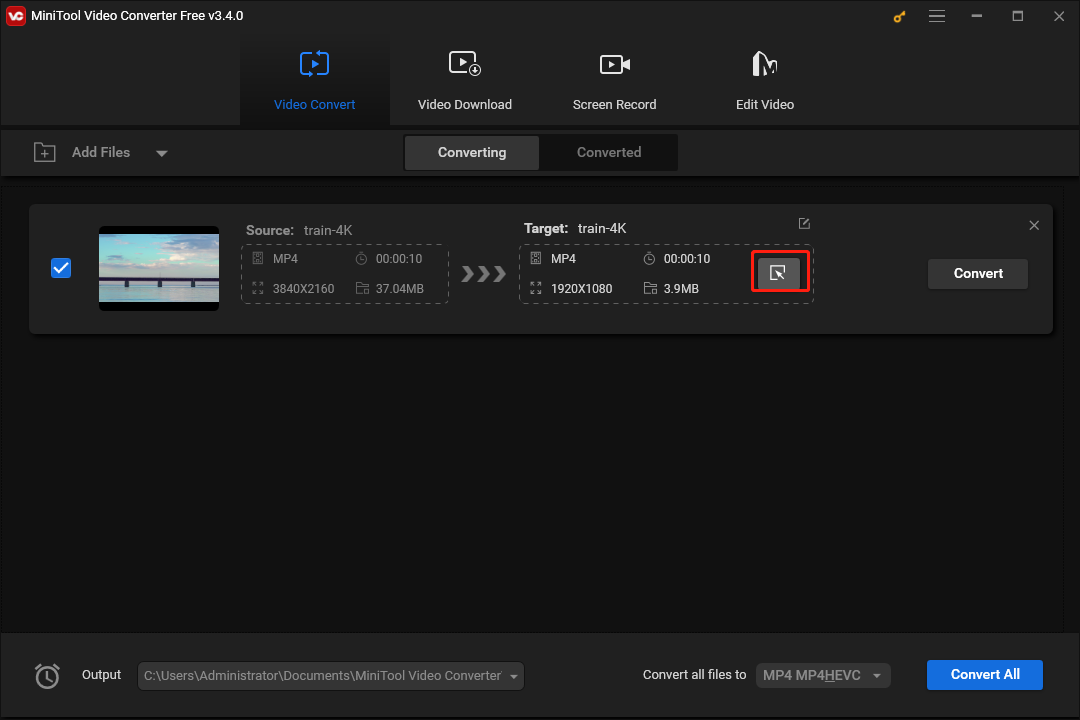
Step 3. Go to Video, select a video format, and click + Create Custom. Then, choose an encoder, the desired resolution, bitrate, and frame. Click Create to create a custom format.
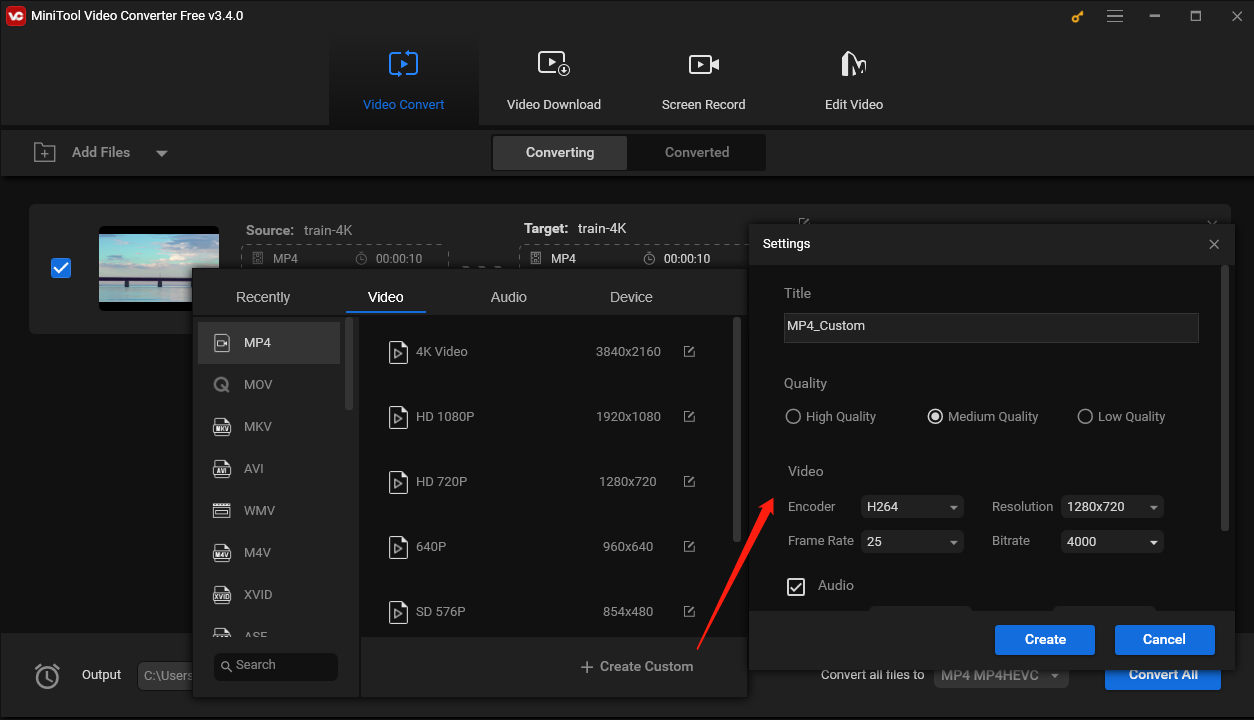
Step 4. Select the custom format and click the Convert button to start the conversion task.
Final Thoughts
Video bitrate and resolution also affect the viewing experience. Therefore, when selecting these two parameters, it is necessary to weigh and adjust them according to the actual needs and the conditions of video devices.
You may also like:


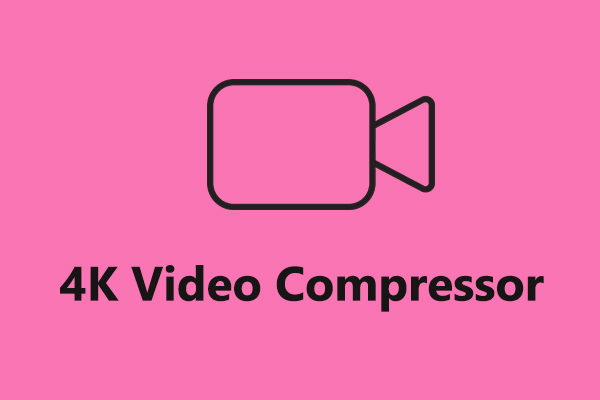
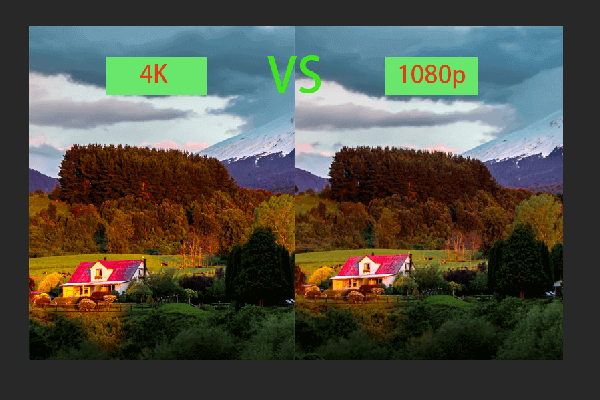
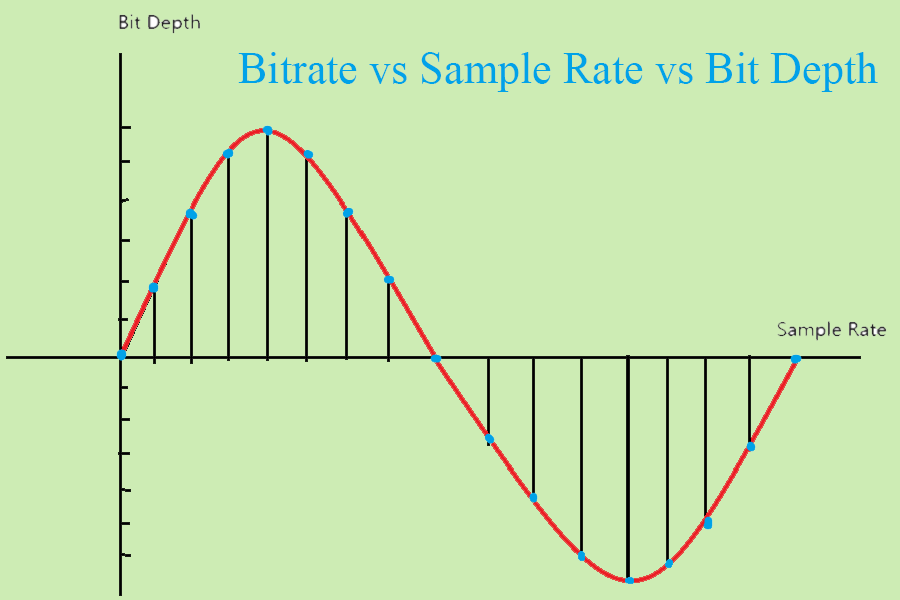
User Comments :