This post from the MiniTool Video Converter will give you the best 6 audio converters for Mac. Using them, you can convert any audio files to popular formats.
With the right audio converter, converting audio files on Mac will be a simple process. When it comes to Mac audio converters, you may first think of iTunes, the easiest way to convert music files on your Mac. However, if you’re a Mac user who wants a professional audio converter, you’re in luck because this post has rounded up the best audio converters for Mac.
MediaHuman Audio Converter
MediaHuman Audio Converter is a free audio converter for Mac, allowing you to convert music in formats like MP3, AAC, WMA, OGG, etc. as well as in lossless formats like FLAC, Apple Lossless, AIFF, etc. It has a simple and intuitive interface, so you can learn how to use it in minutes.
Additionally, MediaHuman Audio Converter can convert multiple audio files simultaneously, extract audio tracks from video, generate filenames using ID3 tags, etc.
Amvidia To Audio Converter
Amvidia To Audio Converter is also one of the best Mac audio converters. It can convert between more than 200 audio and video formats to MP3, WAV, AIFF, FLAC, and AAC formats. Also, this app supports constant audio bitrate and variable audio bitrate and lets you adjust the sample rate and channel.
Moreover, Amvidia To Audio Converter gives you options to change the volume, apply fade-in and fade-out effects, and trim silence from start and end.
Switch Audio File Converter Software
Switch Audio File Converter Software is another powerful audio converter for Mac. It converts between all popular audio formats, such as MP3, WAV, WMA, FLAC and OGG.
Thanks to the batch conversion feature, Switch Audio File Converter Software can convert multiple files at the same time. Apart from this, this conversion is also capable of extracting audio from video, automatically normalizing and equalizing audio while converting, etc.
The Audio Converter
The Audio Converter is also a popular audio converter for Mac and it can be quickly installed on your Mac from the App Store. This program allows you to convert audio and video in dozens of formats to MP3, WAV, M4A, AAC, etc.
ALL2MP3
ALL2MP3 is also a free audio converter for Mac. It can convert various video file types to MP3, the most popular audio format accepted by almost all media apps and portable players. Regardless of the file size, format, bitrate, and other parameters, this app can convert your audio to MP3.
What’s more, ALL2MP3 can work as an audio extractor for converting videos (MP4, MOV, AVI, WMV, FLV, and more) to MP3.
Aiseesoft Audio Converter for Mac
Among the best audio converters for Mac, Aiseesoft Audio Converter for Mac should not be ignored. This professional audio file converting software supports almost all audio formats and allows you to change them to any frequently used formats like AIFF, WAV, and more.
In addition, Aiseesoft Audio Converter for Mac is also capable of extracting audio from multiple SD and HD videos.
Tip: Best Audio Converter for Windows
MiniTool Video Converter is one of the best audio converters for Windows, allowing you to convert between various audio file types and offering profiles in different audio bitrates. It can convert up to 5 files at the same time. This app is free to use and has no file size limit.
MiniTool Video ConverterClick to Download100%Clean & Safe
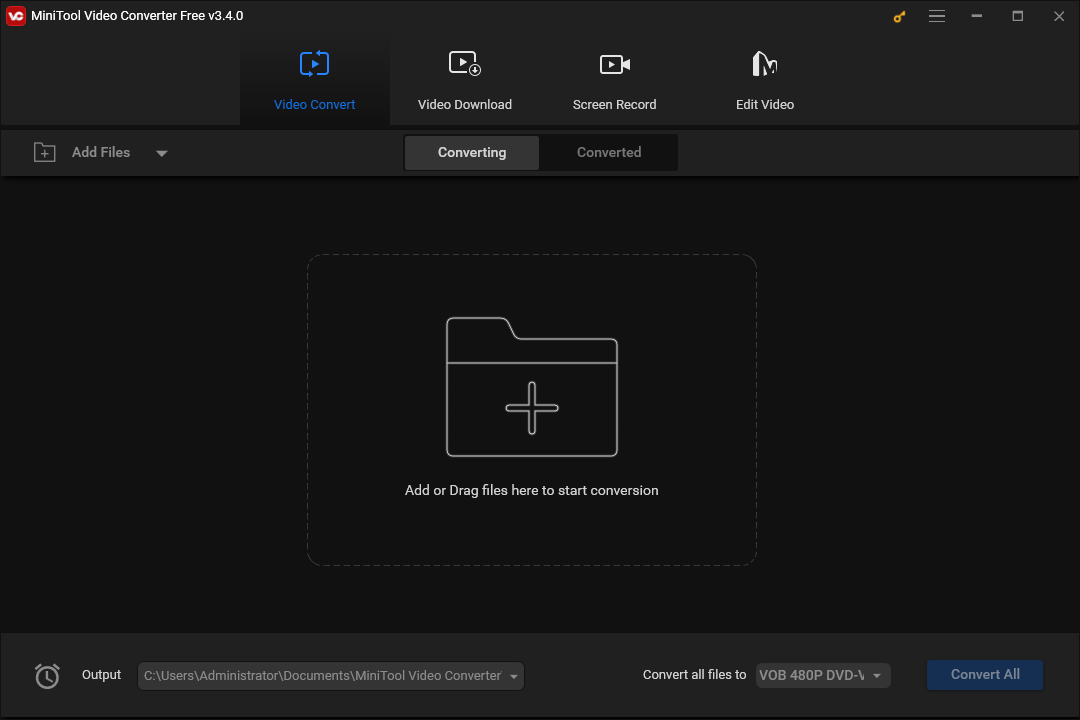
Conclusion
That’s all about the 6 best audio converters for Mac. After reading this post, I hope you can find your favorite tool to convert audio files on Mac.



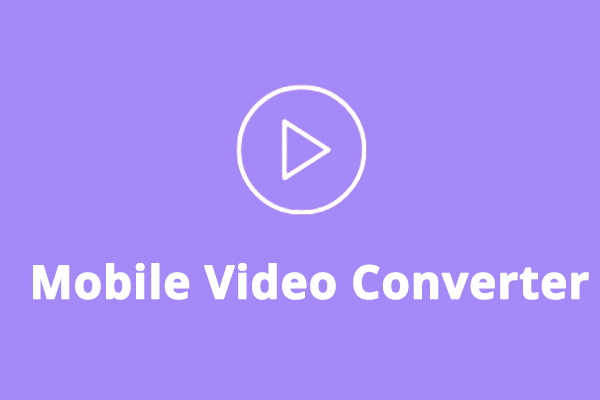

User Comments :