This post from the free file converter elaborates on the definition of AU file format and presents you with easy methods to open it.
What Is AU File
An AU file format is an audio file format commonly used to store music and other audio content, including mono or stereo audio data with various sampling rates and bit depths. Originally developed by Sun Microsystems, AU files were common on NeXT systems and early Web pages.
AU files maintain the original quality of the audio because they do not compress the audio data. That’s also the reason why AU files usually have larger file sizes compared to other compressed formats like .MP3 or .AAC. They were widely used in audio applications on Unix and Linux systems, such as audio editors, players, and recording tools. However, the popularity and development of other audio formats have decreased the usage of AU files.
How to Open AU File
How to Open AU Files? Those files can be opened in a variety of audio players or editing software. Below are the methods to help you open AU files on different devices.
Method 1. VLC
VLC is a free open-source media player that can play almost all multimedia files, DVDs, CDs, VCDs, and streaming protocols. This player can run on various operating systems, including Windows, macOS, and Linux. It supports a wide range of media formats. It’s safe to say it’s a good tool to play AU files. The following are the steps.
Step 1. Download and install VLC on your computer.
Step 2. Open this player. Click Media on the top and select Open File… on the down-drop menu.
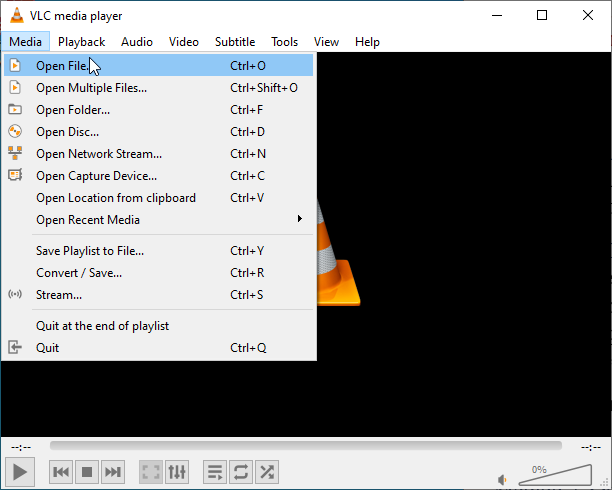
Step 3. In the following window, click the AU file you want to play, and click Open. Then, VLC will immediately start playing the file.
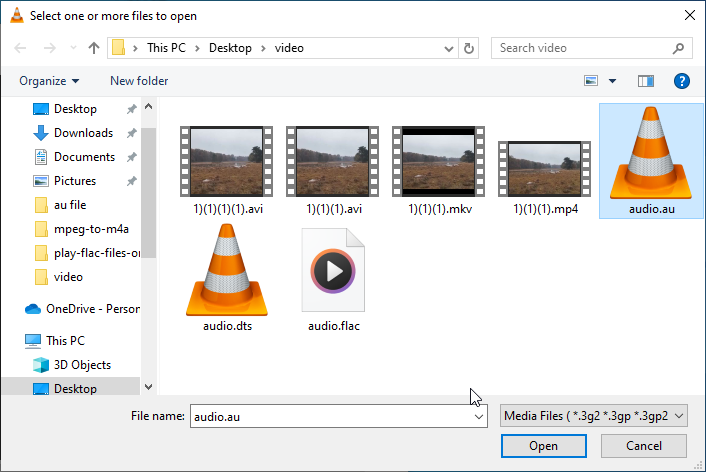
Method 2. QuickTime Player
You can use QuickTime Player to open AU files if you are a Mac user. QuickTime Player is the default media player on Mac, thus, you don’t need to go through the hassle of downloading and installing additional software. This application supports multiple media file formats, including AU.
In addition, the player supports many other features, such as screen recording, rotating, trimming, rearranging, and more.
Let’s see how to open an AU file with QuickTime Player.
Step 1. Launch QuickTime Player. Double-click the AU file in the Finder. Click iCloud Drive in the Finder sidebar if the audio file is in iCloud Drive, then double-click your file. See Store files in iCloud Drive on Mac.
Step 2. Choose File and Open File. Browse your drive to select the target file and click Open.
Method 3. Windows Media Player
For Windows users, the most direct way to open AU files is using Windows Media Player. Developed by Microsoft, Windows Media Player is the first media player and media library application to play audio and video on personal computers.
To play AU files with Windows Media Player, all you need is to double-click the target file. If you failed, it means you haven’t had the media player default on your PC yet. You can read this post How to Open Windows Media Player and Make It Default? to make Windows Media Player default.
MiniTool Video ConverterClick to Download100%Clean & Safe
Conclusion
AU file is an audio format that can be opened on many applications and devices. Pick the media player you like and start enjoying your AU files.


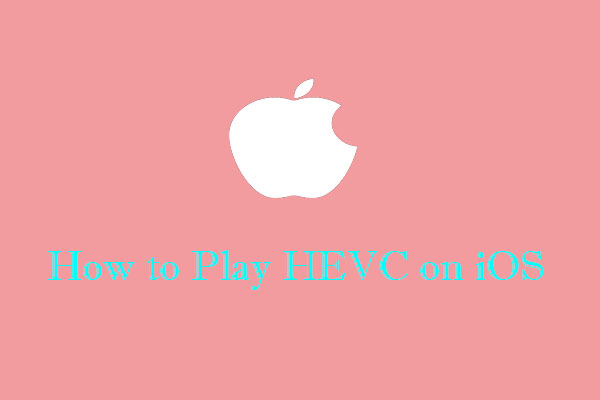
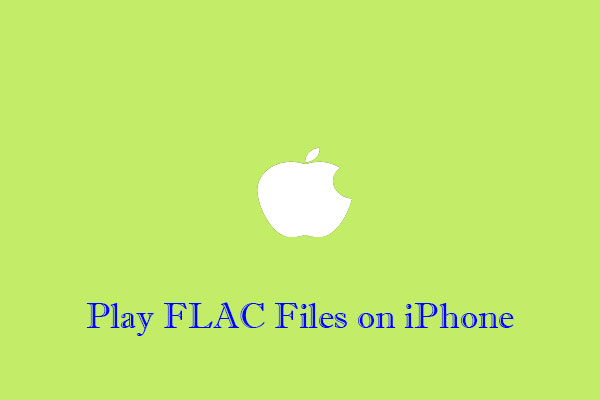
User Comments :