Many people are thinking about converting AIFC to M4A for better compatibility but have yet to find a suitable method. This free file converter post from MiniTool will offer 2 excellent AIFC to M4A converters and show you how to use them.
What Is AIFC?
AIFC, also known as AIFF-C or Compressed Audio Interchange File Format, was created by Apple. It is a compressed audio format whose goal is to reduce file size while maintaining the quality of audio. At first, the initial AIFF format could only hold uncompressed audio and to solve this problem, the creators developed a new specification for AIFC that includes the capability for compressed audio. Besides, AIFC is primarily utilized for audio playback and storage on Apple devices. So, its compatibility has limits.
What Is M4A?
M4A, short for MPEG-4 Audio, is a digital audio format developed by Apple Inc. in 2004. M4A is particularly designed for audio content within the MPEG-4 standard and has usually been compressed using the ACC codec. Besides, M4A is compatible with a broad array of media players, smartphones, computers, other platforms, and more.
How to Convert AIFC to M4A?
To ensure that your audio files can be smoothly played or shared on any device, you’d better convert AIFC to M4A due to its better compatibility.
Let’s see how to convert AIFC to M4A with these converters below:
AIFC to M4A Converter 1: Movavi Video Converter
Movavi Video Converter is a reliable AIFC to M4A converter. It can convert video or audio files at a fast speed without quality loss. Moreover, it supports a wide range of video or audio formats. With this tool, you can easily get M4A files.
Let’s see the specific steps of how to use it:
Step 1: Make sure that you already have this converter on your computer. If not, head to Movavi Video Converter’s official website to download and install it.
Step 2: Launch this program to enter its main interface. Click the +Add Media button to import the AIFC file. Or you can directly drag and drop the file to the + area.
Step 3: Next, in the format list, find M4A in the Audio tab and click it.
Step 4: Click the down-arrow button next to Save to… to select an output destination.
Step 5: When everything is done, click the Convert button to start conversion.
AIFC to M4A Converter 2: CloudConvert
CloudConvert is an online video converter that supports various popular media formats including M4A, AIFC, AIFF, OGG, AVI, MOV, and more. There’s no need for downloading and installation, and it can convert AIFC to M4A quickly with just a few clicks.
The details are as follows:
Step 1: Open the browser on your computer or smartphone to search for CloudConvert.
Step 2: Now you can see the converter’s main interface. Click the Select File button to import your AIFC file.
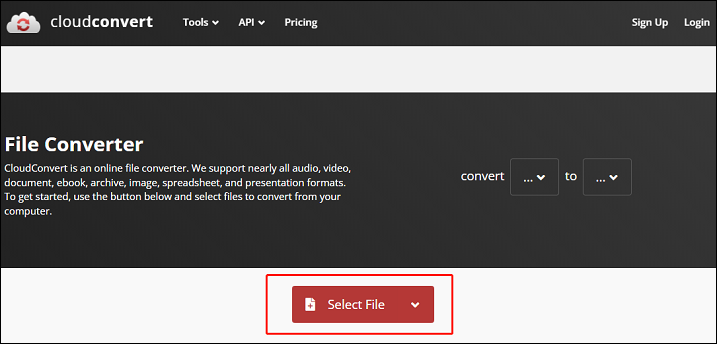
Step 3: Next, click the down-arrow button next to the Convert to button to open the format library, choose the Audio tab, and then click M4A.
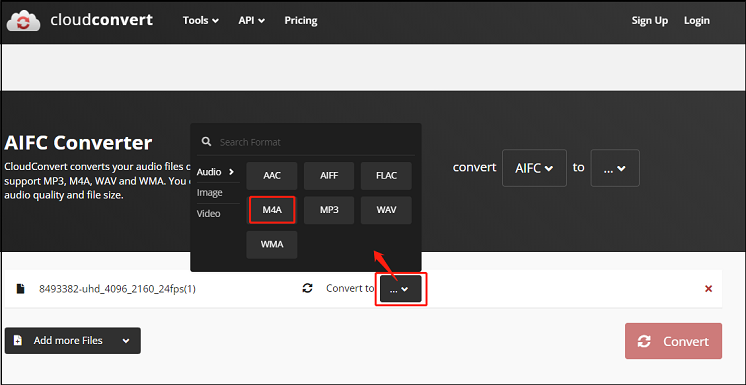
Step 4: Click the Convert button to start converting AIFC to M4A. When the conversion is done, you can choose to download the file to your local folder.
MiniTool Video ConverterClick to Download100%Clean & Safe
Conclusion
This article offers you two practical AIFC to M4A converters and shows you how to convert AIFC to M4A specifically. Hope this post can help you a lot!


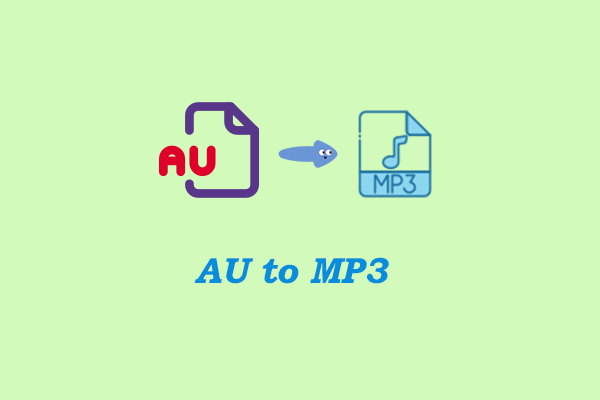

User Comments :