M4A is a format that only contains audio data. If you need to convert M4A to other audio format or vice versa, then you should take a look at this post. Here give you a list of 5 best free M4A converters. Pick an M4A converter and have a try!
M4A is commonly known as MPEG-4 audio format which was developed by Apple. It’s used to store digital music and audiobook content in Apple iTunes Store. Due to some reasons, you may need to convert M4A to MP3 or another format for better compatibility. Thus, I’ve collected 5 best free M4A converters including MiniTool Video Converter to handle M4A conversion.
Here’s a List of 5 Best Free M4A Converters
- MiniTool Video Converter
- iTunes
- Freemake Audio Converter
- Online Audio Converter
- Zamzar
#1. MiniTool Video Converter
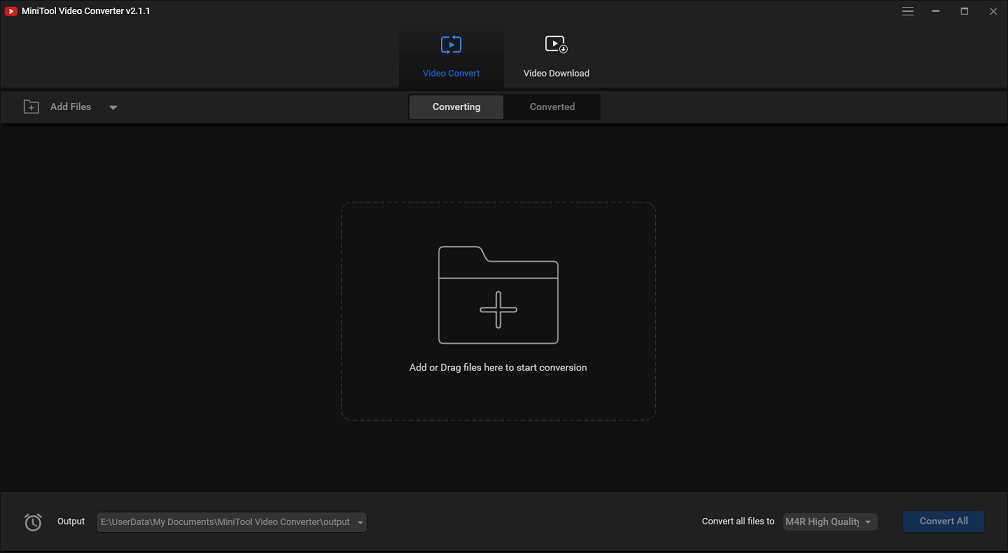
MiniTool Video Converter is a professional M4A converter that can be used to convert M4A to any popular format or vice versa. The supported formats are:
Audio: MP3, WAV, M4A, WMA, AAC, AC3, AIFF, M4B, OGG, M4R
Video: MP4, MOV, MKV, WMA, M4V, VOB, WebM, WMV, 3GP, MXF, SWF, etc.
It lets you convert a single M4A file or batch convert multiple M4A files at once. In addition to converting the M4A file, this M4A file converter also empowers you to get free music and movies from YouTube.
MiniTool Video ConverterClick to Download100%Clean & Safe
Features
- 100% free, no hidden costs, and no watermarks.
- Most popular formats are supported.
- Batch convert audio and video files at once.
- Offer a fast conversion speed.
- Can be used as a YouTube audio converter.
#2. iTunes
iTunes is a media player for Windows and iOS. In the iTunes Store, you can browse, stream or buy music, movies, podcasts, and audiobooks. Most of all, this app has the ability to do audio conversions, such as M4A to MP3 conversion, MP3 to M4R conversion, etc.
Features
- Provide tons of music, podcasts, movies and audiobooks.
- Convert M4A to MP3 and MP3 to M4A.
- It’s a music tag editor.
- Compatible with Windows and macOS.
#3. Freemake Audio Converter
It’s a powerful M4A converter that supports 500+ formats including M4A, AAC, WMA, OGG, FLAC, WAV, etc. You can use it to change M4A format or combine different audio files into one.
Features
- Support for most video and audio formats.
- Convert different files in a batch.
- Combine audio files.
- Save converted files to Google Drive and Dropbox.
#4. Online Audio Converter
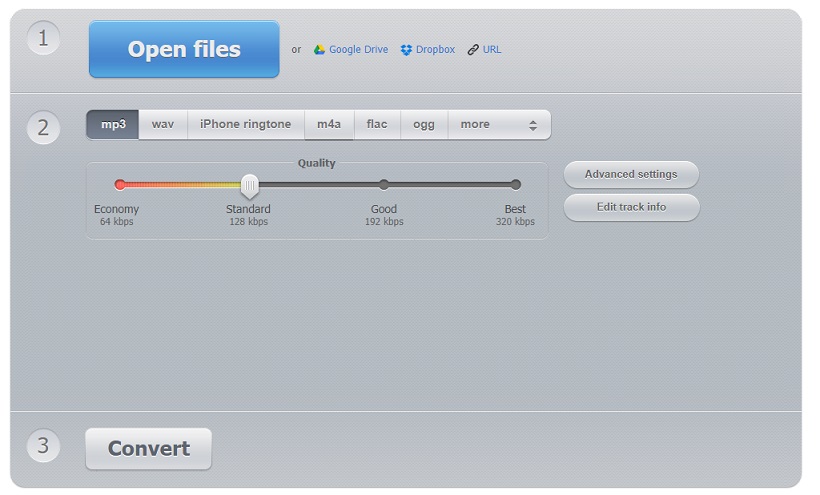
Speaking of online M4A audio converter, Online Audio Converter must be your first choice. It allows you to convert M4A to MP3, WAV, iPhone ringtone, FLAC, OGG, MP2 and AMR free online.
Features
- Convert any popular format to M4A, MP3, WAV, FLAC, etc.
- Support uploading files from local, Google Drive, Dropbox and URL.
- Can apply fade-in, fade-out, and reverse effects to audio.
- Support editing track info.
#5. Zamzar
This is another online free M4A converter. It supports over 1,100 formats and can convert different types of files such as audio, video, document and image. The upload file size is limited to 500 MB.
Features
- Work on any operating systems.
- It’s a multimedia file converter.
- Import files from local and URL.
- Offer a faster file processing speed.
Conclusion
Whether you want to convert M4A files online or not, you always can find a suitable M4A converter in this post.


User Comments :