What Is an XSPF File?
An XSPF (pronounced “spiff”) file refers to the XML Shareable Playlist Format file. It’s a text-generation playlist format for digital media like songs in Vorbis or MP3 format.
An XSPF file uses XML tags to manage and list files in the playlist. It’s just an XML format for sharing playlists and does not contain any actual audio or video data. XSPF files only have information about a playlist, including references to media files stored in the playlist.
More importantly, XSPF is a free and open-source, portable, and well-engineered playlist format. XSPF files are similar to other playlist formats like M3U8 and M3U.
How to Open XSPF Files?
XSPF is an XML-based text-only format, so you can open XSPF files with any text editor. Also, some available media players support XSPF files. Here’re 3 XSPF players.
VLC Media Player is a free, open-source, and cross-platform multimedia player. It can also function as an XSPF player. You can use this program to open XSPF files easily, and you can use it to create M3U playlists.
The second XSPF player is Clementine, a free, open-source, and cross-platform music player. It’s designed to play your local music library, play audio CDs, and lets you listen to the internet radio, etc. This program also allows you to import and export XSPF, M3U, PLS, and ASX playlist files. Thus, you can open XSPF files with Clementine.
The third XSPF player is AIMP, a free music player for Windows. It also can be used to play XSPF playlist files.
How to Convert an XSPF File
An XSPF file is just a text file and does not contain any video or audio data, so you can’t convert XSPF to MP4, WMV, MP3, or any other video/audio format. You can convert an XSPF file to another playlist format like M3U or M3U8.
Here’s how to convert XSPF to M3U or M3U8 with VLC Media Player.
Step 1. Open VLC on your computer. Click the Media > Open File to import your XSPF file.
Step 2. Click the Media > Save Playlist to File. From the pop-up window, click the Save as type drop-down menu, and choose M3U playlist (*.m3u) or M3U8 playlist (*.m3u8).
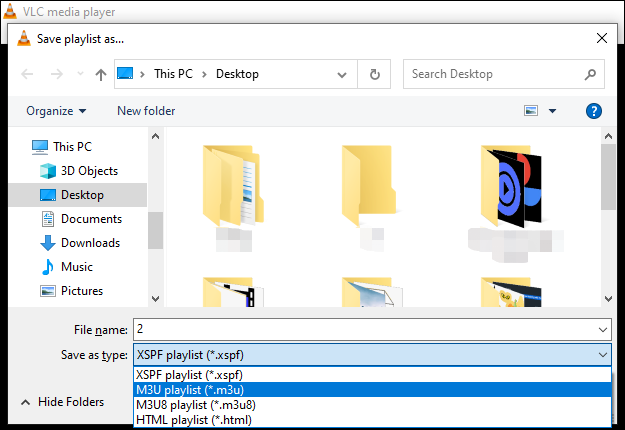
Step 4. Choose the output location and click the Save.
Also read: Top 3 Ways to Convert M3U8 to MP4 without Losing Quality
Tip: Best Free Video Converter for Windows
MiniTool Video Converter is a free video and audio converter on Windows. It supports a wide range of video formats and audio formats for both input and output. It also can convert videos into formats compatible with many mobile devices.
MiniTool Video Converter allows you to convert up to 5 files at once and it has a fast conversion speed. Thus, you can use it to convert any video and audio file quickly and easily.
MiniTool Video ConverterClick to Download100%Clean & Safe
Try MiniTool Video Converter to convert your video or audio to another format compatible with your media players, video editors, or device.
Conclusion
An XSPF file is only a playlist format and it can not be converted to MP4 or MP3. You can try VLC Media Player to convert it to another playlist format like M3U or M3U8.


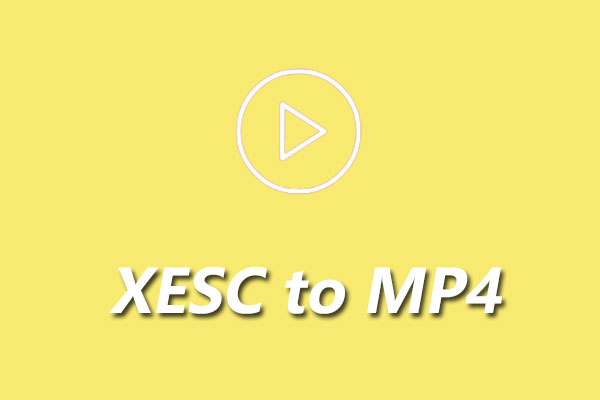
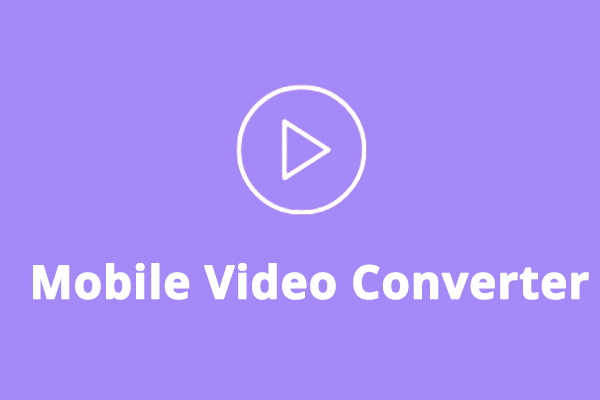
User Comments :