Audio files can’t be directly uploaded to many video-sharing websites. For example, you can’t upload a WMA file to YouTube directly. To upload a WMA file on YouTube or other websites, you can convert it to the most popular video format – MP4. This post gives 4 WMA to MP4 converters.
This post will explain how to convert WMA to MP4 with MiniTool Video Converter, VLC Media Player, FreeConvert, and Zamzar.
Method 1. MiniTool Video Converter
MiniTool Video Converter is a free video and audio converter for Windows, and it supports 1000+ conversions. This software is 100% free, with no bundles, no ads, and no watermarks.
Also, MiniTool Video Converter can convert video and audio files for Apple, Android, Huawei, and Samsung. And it also allows users to record computer screens and download YouTube videos.
Here’s how to convert WMA to MP4 using MiniTool Video Converter.
Step 1. Launch MiniTool Video Converter after installation.
MiniTool Video ConverterClick to Download100%Clean & Safe
Step 2. Click the Add Files to browse for your WMA file or just drag it into the program.
Step 3. Click the button at the end of the source file, then click the Video > MP4, and choose a video resolution.
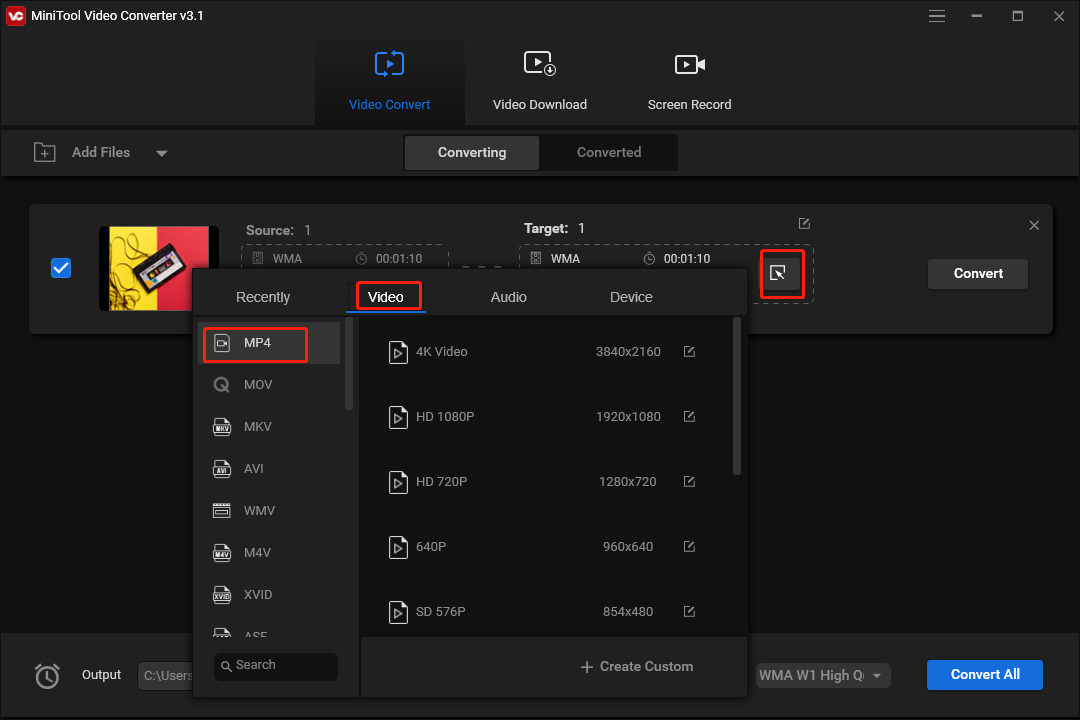
Step 4. At the bottom left corner, click the Output bar to choose another output folder, and click the Convert to convert WMA to MP4.
Method 2. VLC Media Player
VLC Media Player is a free and open-source multimedia player for Windows, macOS, and Linux. Also, it works as a WMA to MP4 converter.
Step 1. Open VLC Media Player on your device, then click the Media > Convert/Save > +Add… to upload your WMA file.
Step 2. Tap the Convert/Save button. Select the Video – H.264 + MP3 (MP4) from the Profile dropdown list.
Step 3. Click the Browse in the Destination file bar to choose an output folder and rename this file, and click the Save.
Step 4. Click the Start to convert WMA to MP4.
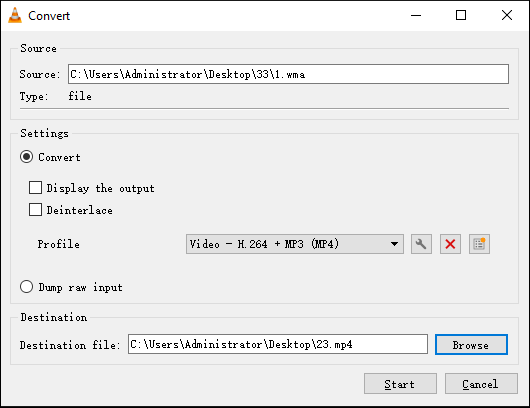
Also read: How to Fix VLC Won’t Play DVD – 5 Solutions
Method 3. FreeConvert
FreeConvert is an online file converter to convert videos, audio files, images, documents, vectors, and more. Also, it has tools to compress GIFs, videos, images, and crop and trim videos. And you can use FreeConvert for free with the 1GB maximum file size.
Step 1. Go to the FreeConvert website.
Step 2. Click the Choose File to add a WMA file from your computer or Dropbox, Google Drive.
Step 3. Select MP4 as the output format, and click the Convert To MP4 button. Once done, click the Download MP4.
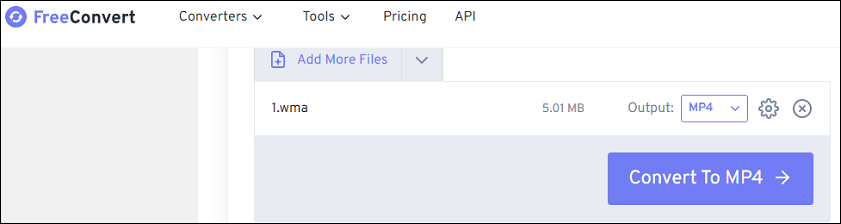
Method 4. Zamzar
If you want to convert WMA to MP4 online without any desktop converters, Zamzar is also a great choice. Zamzar also converts images, videos, audio files, documents, e-books, etc. And it lets you upload files from your device, Box, Dropbox, Google Drive, and OneDrive. For unregistered users, they can upload a file up to 50MB.
Step 1. Visit the Zamzar website.
Step 2. Click the Add Files to add the WMA file you want to convert.
Step 3. Tap the Convert To button, and select the MP4, and click the Convert Now. Then download the MP4 file.
Conclusion
With the 4 WMA to MP4 converters, you’ll easily turn WMA into MP4 on your desktop or online. Now, choose one and have a try. If you have any question about MiniTool Video Converter, contact us via [email protected].




User Comments :