Have you ever heard of the VP9 encoder? Do you know how to encode videos to VP9? Those questions will be answered in this post from the free file converter.
What Is the VP9 Encoder?
1. What Is the Video Encoder?
Before discussing the VP9 encoder, I may need to explain what a video encoder is. A video encoder plays a crucial role in the field of video technology. It is a device or computer program that compresses and encodes video files for storage, transmission, and playback. Without it, video files would be too large to stream over the Internet, download quickly, and store on devices with limited storage capacity. We would face huge challenges in using video data effectively across different platforms and devices.
2. What Is the VP9 Encoder?
VP9 encoder is an open-source and royalty-free video encoder developed by Google. It was created to provide more efficient video compression while maintaining high video quality.
Main features of VP9 encoder:
- High Compression Efficiency: VP9 achieves high compression rates, allowing for smaller file sizes without compromising much quality, making it especially beneficial for streaming and sharing high-resolution content.
- High Visual Quality: VP9 maintains high image quality despite the high compression ratio.
- Support for High Dynamic Range (HDR): VP9 supports HDR video, which provides a wider range of colors and contrast compared to standard dynamic range, leading to a more vibrant and lifelike viewing experience.
- Royalty-Free: Being open source and royalty-free, VP9 does not require licensing fees, which makes it an ideal option for content creators.
Due to the key features, VP9 is widely used across various video applications, including online playback, video conferencing, and more. As Internet video services continue to develop, the VP9 encoder is expected to play a significant role in video compression.
VP9 vs Other Encoders
The continuous demand for video services brings the rapid development of encoders. Nowadays, there are a large number of encoders. Now, let’s have a quick comparison of VP9 and other encoders.
1. VP9 vs VP8
VP8 and VP9 are both open and royalty-free encoders developed by Google. Given their names, it’s easy to tell that VP9 is the successor of VP8.
- Compression Efficiency: Compared to VP8, the most notable improvement of VP9 is the increased compression efficiency – that’s why it was designed. VP9 can reduce the bit rate by 50% compared to its predecessor while maintaining the same video quality due to a more advanced encoding technology.
- Video Quality: VP9 also offers higher video quality compared with VP8, especially in resolutions like 1080p and 4K.
- Encoding Speed: Increased compression efficiency always results in lower encoding speed. Thus, the encoding speed of VP9 is generally slower than VP8.
In general, VP9 is an improvement over VP8 in terms of compression efficiency and video quality.
2. VP9 vs HEVC
As the main competitor of VP9, HEVC, short for High Efficiency Video Coding and also known as H.265, is the successor of H.264. It was designed mainly to improve coding efficiency compared with H.264. Here are the differences between VP9 and HEVC.
- Compression Efficiency: Both VP9 and HEVC offer better compression performance than their predecessors. However, HEVC outperforms VPC in terms of compression efficiency.
- Encoding Speed: HEVC is faster than VP9 due to its better hardware support.
- Licensing: When comparing Licensing and royalty fees, VP9 stands out as it’s free to use, making it an attractive option for companies and individuals. While HEVC is royalty-bearing, which makes it less appealing for some users.
Overall, HEVC outperforms VP9 when comparing compression and encoding speed, but is at a disadvantage in licensing and royalty fees.
3. VP9 vs AV1
AV1 (AOMedia Video 1) was developed as a successor to VP9. Like VP9, it’s free to use.
- Compression Efficiency: AV1 performs better than VP9 in terms of compression efficiency. It can achieve up to 30% better compression than its predecessor while maintaining the same level of video quality. That makes AV1 more efficient for streaming high-quality video. YouTube has been using AV1 for 8K videos in recent years.
- Encoding Speed: To achieve higher compression efficiency while maintaining high quality, AV1 uses more complex and sophisticated algorithms in the encoding process, increasing its encoding time.
In short, AV1 is more efficient than VP9 in compression efficiency while lags behind VP9 in encoding speed.
It’s safe to say that you already know what the VP9 encoder is and its differences from other codecs. Keep reading to find out how to encode video to VP9.
How to Encode Videos to VP9 with MiniTool Video Converter?
MiniTool Video Converter is a free and user-friendly video converter that allows users to convert a wide range of video formats without bundles, ads, and watermarks. The software supports batch file conversion, enabling users to convert multiple files simultaneously. It’s a good choice to encode video to VP9. In addition, it also offers a screen recording service.
Below are the steps to encode video to VP9 with MiniTool Video Converter.
Step 1. Download and install MiniTool Video Converter.
MiniTool Video ConverterClick to Download100%Clean & Safe
Step 2. Open the software and click Add Files. Or hit the big + icon in the middle of the main interface. You can’t drag and drop the files when using MiniTool Video Converter for the first time.
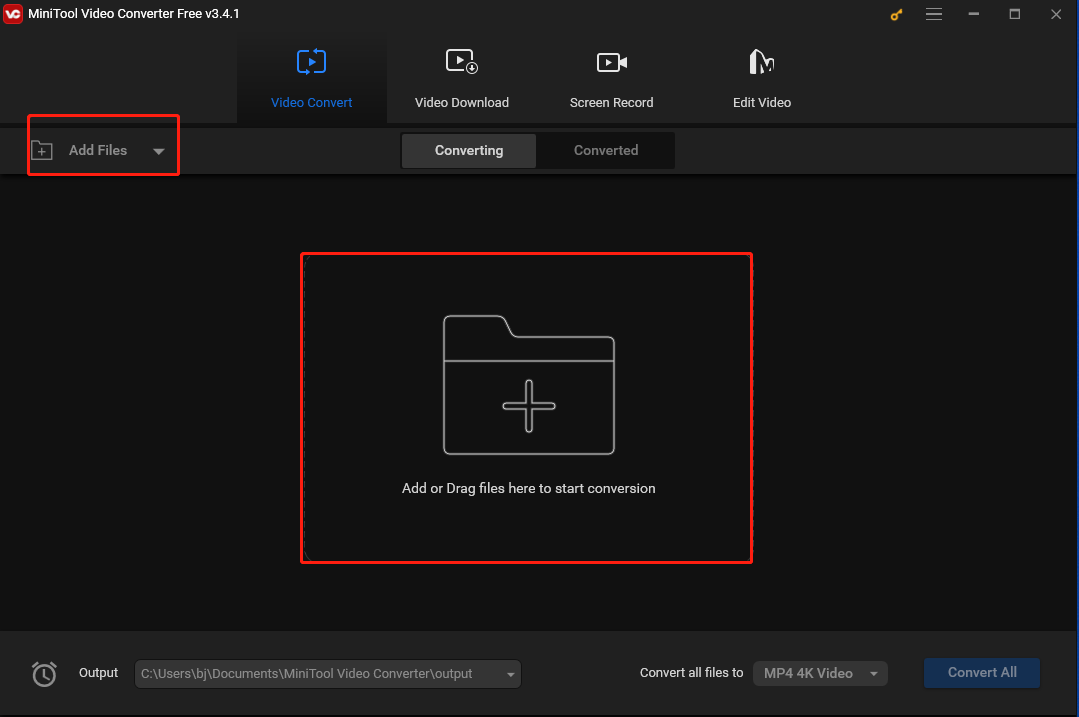
Step 3. Click the edit button to change the video file name and the output if needed.
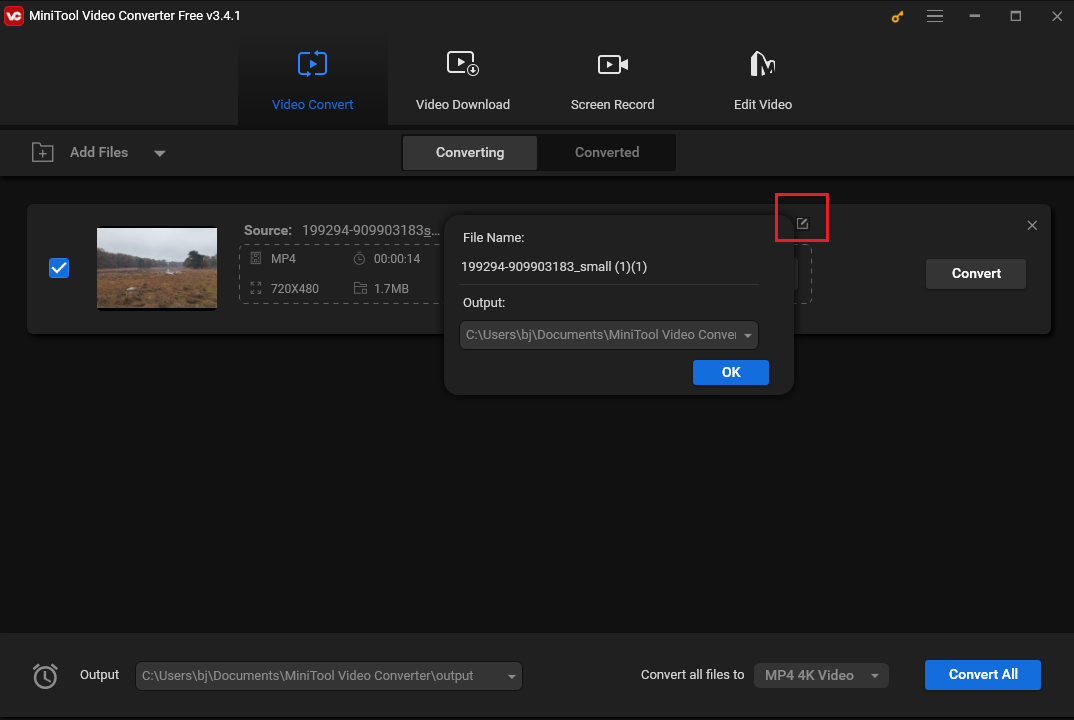
Step 4. Click the upward-sloping arrow button inside the dotted box below the edit button. Click Video in the popup window, and choose WEBM. MiniTool Video Converter only offers one encoder – VP9 for WEBM format. It will automatically select VP9 as your video encoder after clicking WEBM. Click + Create Custom for more settings if needed.
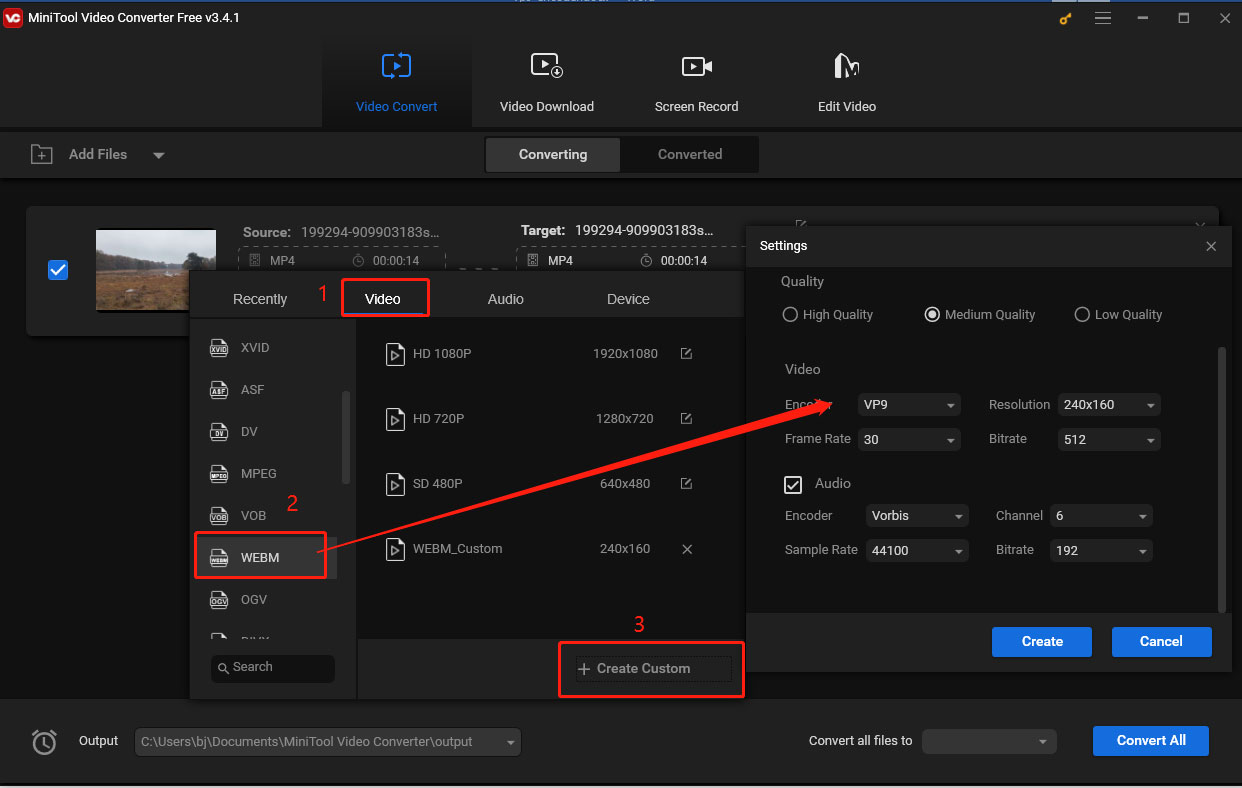
Step 5. Click Convert to start converting, and wait until you see Success. Switch to the Converted tab and click Show in folder to locate the converted file.
Conclusion
VP9 is a free and widely used video encoder with high compression efficiency while maintaining high video quality. MiniTool Video Converter is a free and ideal application to encode videos to VP9. If you have any questions about MiniTool Video Converter, feel free to contact us via [email protected].


User Comments :