In this post from the free video converter - MiniTool Video Converter, we’ll explore the AV1 codec and the top 7 AV1 converters for converting AV1 encoded video files.
What Is the AV1 Codec
Codecs play a vital role in the content transmission over the Internet. With the help of these codes, the raw footage can be compressed into small files and played in high resolution on the Internet. To make video compression more efficient, new codecs are constantly entering the market, and AV1 is one of them.
Developed by the Alliance for Open Media, AV1, the abbreviation of AOMedia Video 1, is an open and royalty-free video coding format, initially designed for video delivery on the Internet. It was created as the successor to VP9. AV1 and VP9 are both non-licensing video codes, so anyone can use them without paying royalties to the developers.
Compared to the H.265 (HEVC) codec, AV1 offers 30% better compression at the same bitrate, the increased compression ratio helps achieve smooth playback of high and low resolutions at lower bandwidths.
Note that AV1 is a video codec and AV1-encoded videos are typically stored in WebM, MKV, or MP4 containers.
Top 7 AV1 Converters
Most media players do not support the AV1 video codec. If you want to play AV1 videos on your Windows PC, you should download the AV1 Video Extension from the Microsoft Store. But for better compatibility, you need to convert AV1 videos to H.264 encoded MP4 files or other formats. Therefore, an AV1 converter is essential.
MiniTool Video Converter
MiniTool Video Converter is a free AV1 video converter without file size limits and watermarks. It enables you to convert AV1 to MP4, MOV, MKV files, and more. With its support for batch conversion, you’re able to convert up to 5 files at once. In addition to encoders, this application also allows you to change the video resolution, bitrate, and frame rate.
MiniTool Video ConverterClick to Download100%Clean & Safe
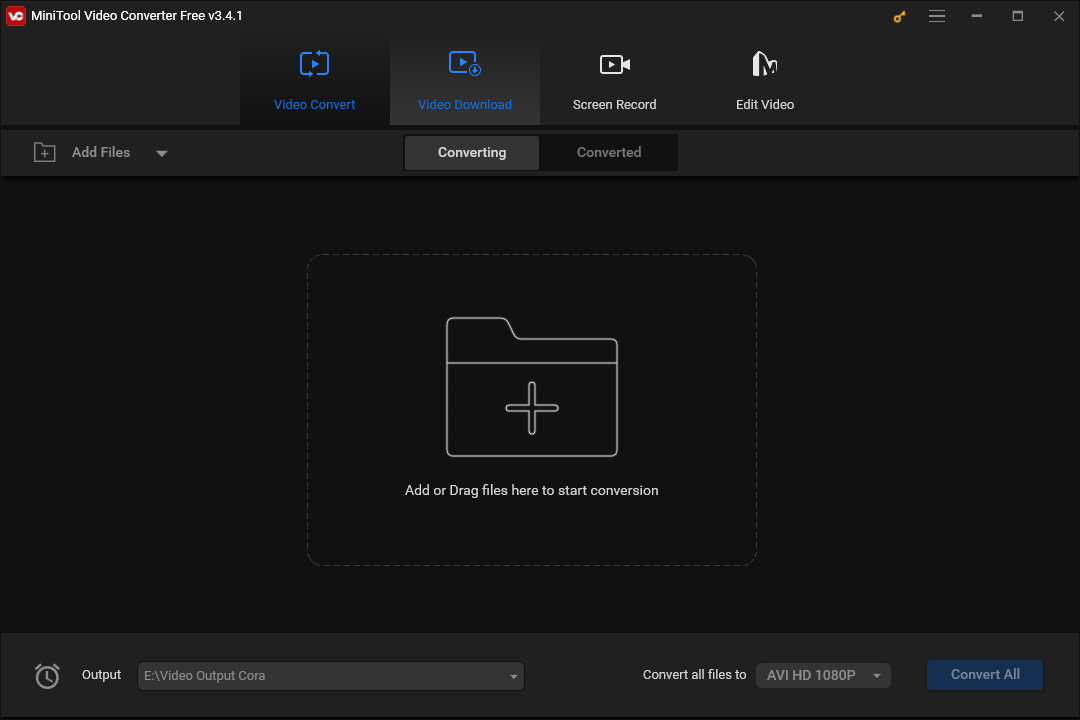
Additionally, MiniTool Video Converter lets you change audio file formats, extract audio from video, and record your PC screen for free.
VLC Media Player
VLC is a universal media player that’s capable of playing almost all video and audio files. Although AV1 videos cannot be played by most media players, VLC is not on the list. You can open AV1 videos with this application. Also, you can use this program to switch AV1 videos to H.264 MP4 formats and more.
VideoProc Converter AI
VideoProc Converter AI is another AV1 to H264 converter. This application can handle all common video resolutions and a variety of video file formats and also supports various codecs and formats available for encoding. This app has a free trial version, but it only allows you to convert videos under 5 minutes. You should upgrade to the full version to avoid this limitation.
HandBrake
HandBrake is a free and open-source transcoder for digital video files. This program allows you to convert AV1 videos to H.264 MP4 or MKV files and also empowers you to turn MP4 to AV1. If you want to use this codec to compress large video files without losing quality, HandBrake is a good choice.
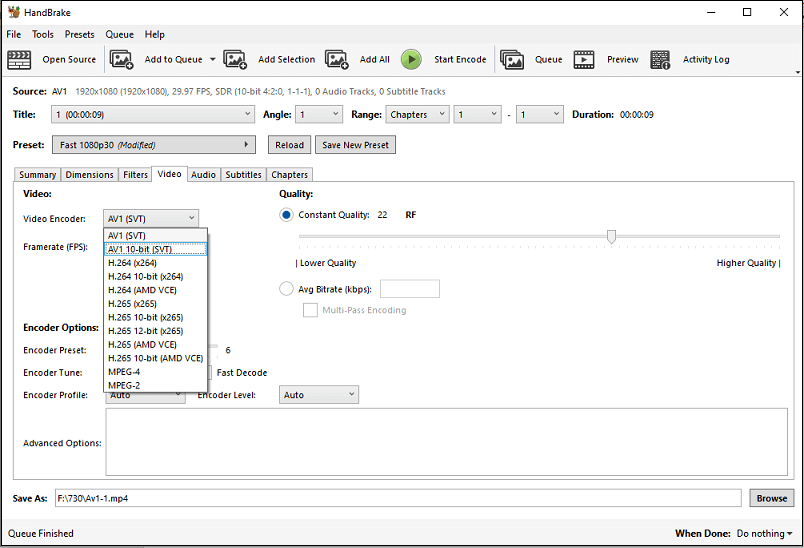
Shutter Encoder
Shutter Encoder is also one of the best AV1 converters available for your PC and Mac. It works with a wide range of file formats, including common file formats like MP4, MKV, and MOV, as well as professional formats like ProRes, DNxHD, and RED. Also, it supports many output codecs, including H.264, H.265, VP9, AV1, VP8, and OGV. If you select one of the first three codecs, you can use hardware acceleration to speed up encoding.
Format Factory
Format Factory is another AV1 to MP4 converter. Of course, it permits you to switch a common video file into an AV1 video. This app is free and simple to use. In addition to video converter, it also gives you the flexibility to convert audio files, images, documents, music CD to audio file, DVD to video file, Blu-ray disc to MKV, etc.
Convertio
Convertio is an AV1 to MP4 converter online tool. You can use this service for free but with a 100MB maximum file size limit. This online AV1 converter also supports AV1 to AVI, MKV, GIF, M4V, and more.
Conclusion
AV1 leads the way in video compression efficiency. Whether you want to use this codec to compress videos into smaller files or convert AV1 videos to a more compatible format like H.264 MP4, this article explains the best tools. Now, select a way to convert AV1 to MP4 or another common video format.



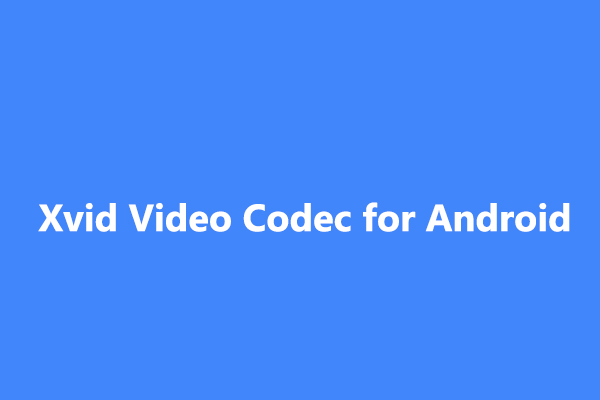
User Comments :