A VOC file refers to the Creative Labs audio file. However, this file is not supported by many applications, and some people might want to convert a VOC file to MP3 for better compatibility. This post will show you how to convert VOC to MP3 with 4 methods.
What Is a VOC File?
VOC (Creative Voice) is an audio file format for digital audio data, used by Creative Labs hardware like SoundBlaster sound cards. And VOC files are compressed audio files to reduce file size.
How to open a VOC File? Although VOC files are not supported by many applications, there are still available programs to open a VOC file, such as VLC Media Player, Nullsoft Winamp.
To use or open a VOC file on other programs with ease, the best way is to convert it to common audio file formats like MP3. Here’re 4 VOC to MP3 converters.
If you need a free MP3 converter or separate audio from video and save it as MP3, you can try MiniTool Video Converter, a free video and audio converter.
MiniTool Video ConverterClick to Download100%Clean & Safe
How to Convert VOC to MP3?
This part will introduce 1 desktop and 3 online VOC to MP3 converters.
Switch Audio Converter
Developed by NCH Software, Switch Audio Converter is a stable and comprehensive audio file converter. It supports a wide range of audio file formats and can convert them to many formats like MP3, AAC, AIFC, OGG, and more.
And Switch Audio Converter can extract audio from DVDs and video files. Also, it supports batch audio conversions. This software is free for non-commercial home use only.
Here’s how to convert a VOC file to MP3 with Switch Audio Converter.
- Download and install Switch Audio Converter, open it and click the Add File(s) button to add your VOC audio file.
- Select the .mp3 from the Output Format list. Click the Browse to choose an output folder.
- Tap the Convert at the bottom right corner to convert VOC to MP3.
Convertio
Convertio is an online VOC converter. It lets you convert VOC to MP3, WAV, AAC, AC3, AMR, DTS, and more audio formats. And it can convert videos, images, documents, fonts, archives, etc. It can be used for free with limitations, the maximum file size up to 100 MB each, and 10 conversions per 24 hours.
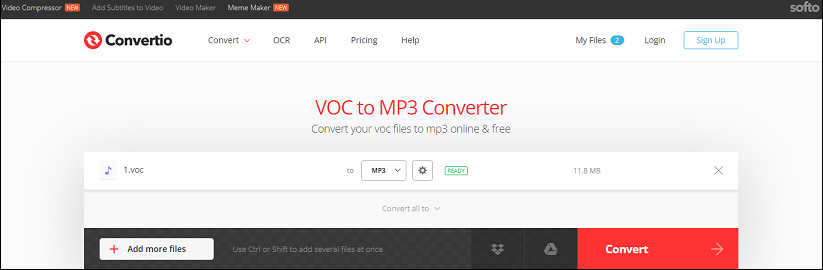
Here’s how to convert a VOC file to MP3 using Convertio.
- Visit the Convertio website, and click Choose Files to upload your VOC file.
- Click the button between the to and settings icon, choose MP3, and click the Convert.
- Once done, download the MP3 file.
CloudConvert
CloudConvert is also a powerful online converter and it supports almost all formats of audio, video, document, eBook, image, archive, spreadsheet, and presentation. There’s no doubt that it can convert VOC to MP3.
Before conversion, you can change the audio bitrate, sample rate, and trim the audio, etc. CloudConvert allows you to convert up to 25 files per day for free.
- Navigate to the CloudConvert website, and click the Select File to add your 3G2 file.
- Click the dropdown arrow with three dots, select MP3, and click the Convert.
- Once finished, download and save the MP3 file on your PC.
Also read: What Is an FSB File & How to Open FSB Files & Convert FSB to MP3
AnyConv
AnyConv is a free online file converter. It lets you convert no more than 60 files per hour and the maximum file size is 100 MB. And it’s also a VOC to MP3 converter. Here’s how to convert a VOC file to MP3 with AnyConv.
- Go to the AnyConv website, and click the CHOOSE FILE to add the VOC file from your computer.
- Then choose MP3 as the output format, and click the CONVERT.
- Once finished, click the MP3 to save the MP3 file.
Conclusion
With the 4 VOC to MP3 converters, you can easily convert a VOC file to MP3. If you have some VOC files, just choose one and convert your VOC file to MP3.




User Comments :