OGM is a compressed video container file format. If you have some OGM files, you’ll find it’s not supported by many devices. You can convert OGM file to a common video format like MP4 to make it more accessible. How to convert OGM to MP4? Here’re 3 OGM converters. Need a free MP4 converter? Try MiniTool Video Converter.
What Is an OGM File
OGM is one of the filename extensions of OGG, a free and open container format. Because of the lack of video format support in OGG, OGM was developed in 2002 as an independent extension of the OGG format. OGM is a compressed video container file format, and OGM files contain videos, audio, and subtitles that can be used with DirectShow.
How to play OGM files? If you have some OGM files, you can try VLC Media Player and MPlayer to open them. Alternatively, convert your OGM file to MP4 and play it on almost all media players.
But now, OGM is no longer supported by Xiph.org, and the video in OGG is stored in the OGV file, because MKV container format has developed into the best way to combine Vorbis
How to Convert OGM to MP4
This part offers 3 OGM converters to help you convert OGM to MP4.
#Format Factory (Windows)
Format Factory is a free multimedia converter to convert videos, audio files, images, and documents. As a video converter, it allows you to convert a wide range of video files and convert them to MP4, MKV, WebM, AVI, MOV and more. This software aloe enables you to join videos and mix music, split and crop videos, etc.
Here’s how to OGM to MP4 converter works.
Step 1. Open Format Factory, then click the MP4 option.
Step 2. Tap Add Files to browse and add your OGM file. To upload more files, click the Add Files button at the bottom right.
Step 3. Choose the destination folder to save the converted file, and click OK.
Step 4. Tap the Start to enable the OGM to MP4 conversion.
#AnyMP4 Video Converter (Windows, macOS)
AnyMP4 Video Converter is a versatile video converter. It can convert almost all 4K/1080p/HD/SD video formats, changes video/audio format to another audio format, and converts video for various devices. And this software also lets you trim, rotate, crop, add text watermark to the video before conversion.
If you want to convert an OGM file to MP4, AnyMP4 Video Converter won’t let you down. Here’s how to convert OGM to MP4 with AnyMP4 Video Converter.
Step 1. Open AnyMP4 Video Converter after installation, click the Add File to add your OGM file.
Step 2. Click the format button at the end of your video, click General Video > H.264/HEVC MP4 Video Format.
Step 3. Tap the Browse to choose an output folder, and click Convert to convert OGM to MP4.
Also read: What Is a XESC File & How to Convert XESC to MP4 – Solved
#FreeFileConvert (Online)
If you need an online OGM converter to convert OGM to MP4, you can try FreeFileConvert. This online converter provides a wide range of conversions between video, audio, image, document, etc. You can use this site OGM converter for free.
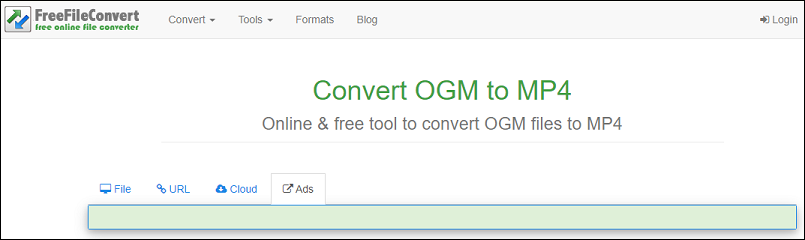
Step 1. Go to the FreeFileConvert website, tap the Choose File to add your OGM file.
Step 2. Click the dropdown of Convert files to and then choose mp4.
Step 3. Click the Convert button to start OGM to MP4 conversion.
Conclusion
OGM is the OGG Vorbis video container format, but it is no longer supported by Xiph.org. If you have some OGM files, try these three OGM converters to convert OGM to MP4.




User Comments :