For some reason, you want to convert MP3 files in WMA format. How to convert MP3 to WMA? Here are the 7 free MP3 to WMA converters (including MiniTool Video Converter) to handle MP3 to WMA conversion.
Most people choose to convert audio files to MP3 to make them compatible with their devices. However, some people are in need of converting MP3 to another audio format like WMA. How to convert MP3 to WMA? Before that, let’s take a look at the specs of WMA and MP3 format.
What Is MP3?
MP3 is a popular coding format for storing audio data developed by Fraunhofer Society, which is short for MPEG-1 Audio Layer III. It uses a lossy compression technique that discards parts of sound that are beyond most people’s hearing capabilities. Compared to CD digital audio, MP3 takes up less storage space.
MP3 has other advantages such as:
- It’s supported by almost all devices.
- It’s widely used for portable players and transmission on the Internet.
- It provides a good sound quality in a smaller file size.
What Is WMA?
WMA, also known as Windows Media Audio, is an audio coding format developed by Microsoft. Microsoft claims that MP3 produces better sound quality than MP3 at the same bitrate and MP3 at lower bitrates also sounds better than MP3 at higher bitrates.
It’s used by some music distribution platforms and supported by many portable audio devices.
WMA VS MP3, which one is better? To learn more, see this post: WMA VS MP3: What Are the Differences & How to Convert.
Need to convert MP3 to WMA? This post picks out the 7 MP3 to WMA converters to help you convert MP3 to WMA free.
Top 7 MP3 to WMA Converters You Should Try
- Windows Media Player
- MiniTool Video Converter
- MediaHuman Audio Converter
- Switch Audio Converter
- Zamzar
- Convertio
- Online Converter
Convert MP3 to WMA on Windows
In this part, you will know the 4 ways to convert MP3 to WMA free on Windows.
#1. Windows Media Player
Windows Media Player is a media player available for Windows XP/Vista/Server 2008/7/8/10. It’s the default player for most media files like videos and audio files. The supported formats are ASF, WMA, MP4, AVI, MPG, MP2, WMA, WAV, MP3 and more.
Except for video and audio playback, Windows Media Player also supports CD burning, CD ripping and CD playback. By using the CD ripping feature, you can convert MP3 to WMA successfully.
Here’s how to convert MP3 to WMA with Windows Media Player.
Step 1. Tap the search icon in the bottom bar and type “Windows Media Player” in the search bar to run it.
Step 2. Double-click Playlists in the left panel, click on Create playlist and give it a name.
Step 3. Go to the Music tab and find the MP3 audio file that you want to convert. Right-click on it, choose Add to and select the playlist you just created. Or drag the target MP3 file to the created playlist.
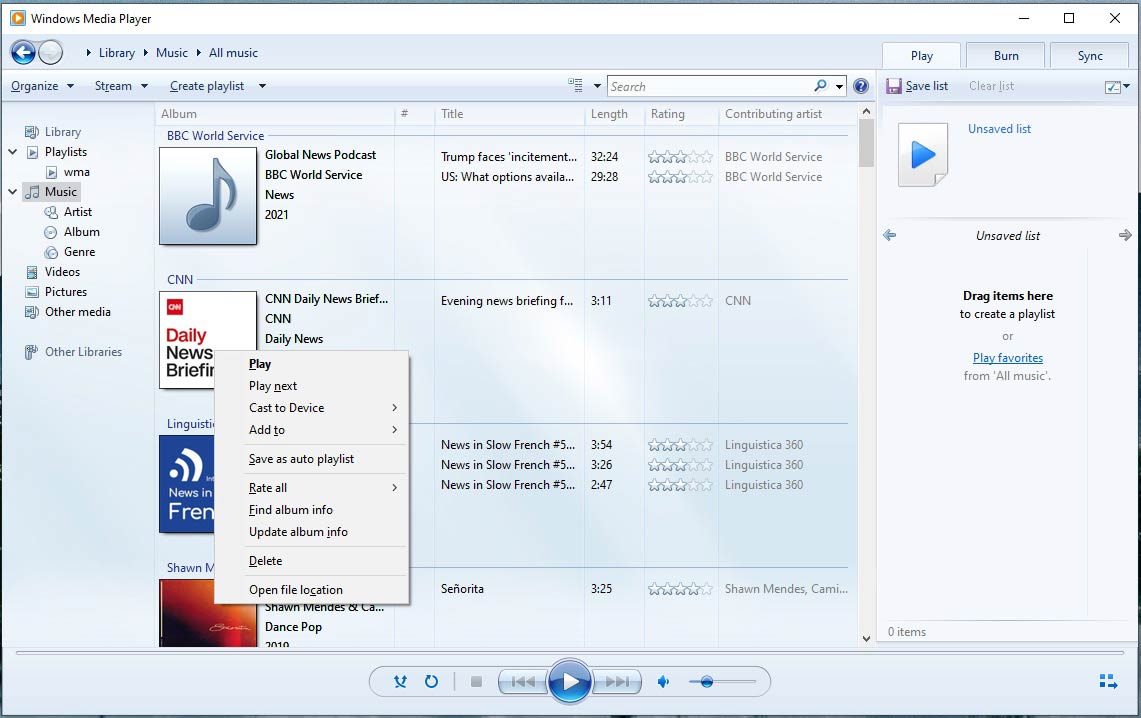
Step 4. Next, insert a blank CD into your CD burner, click on Burn and drag the needed MP3 files to Burn list. Hit the Start burn button to burn MP3 to CD.
Step 5. After the burning process is finished, the CD will be automatically ejected.
Step 6. Put it back in the CD burner. Click on Stop when it plays music.
Step 7. Right-click on the Rip button and choose More Options. In the Rip settings section and select Windows Media Audio as the rip format. Click OK to save changes.
Step 8. Choose all the needed files, right-click on Rip and select Rip [CD name].
Step 9. Then go to the save folder and check the ripped WMA files.
You may also like: 3 Methods on How to Convert CD to MP3
#2. MiniTool Video Converter
MiniTool Video Converter is a professional converter tool designed to handle various video and audio conversions. It lets you convert MP3 to WMA, WMA to MP3, WAV to MP3, AIFF to MP3, and so on. You can convert multiple files in the same format or different formats at once.
Besides that, it offers you different video resolution and audio quality options to choose from and gives you the ability to extract videos or audio files from YouTube. This converter is completely free without hidden costs available for Windows.
Take the steps below to learn how to convert MP3 to WMA.
Step 1. Click the Free Download to download the installer. Open the installer and complete the installation.
MiniTool Video ConverterClick to Download100%Clean & Safe
Step 2. Launch MiniTool Video Converter and access its main interface. Then tap on Add files in the upper-left corner to import the MP3 files that need to be converted. Or you can drag and drop the needed files to MiniTool Video Converter.
Step 3. After importing the MP3 files, click the box next to Convert all files to. From the output format window, switch to the Audio tab, click on WMA and choose the wanted audio quality.
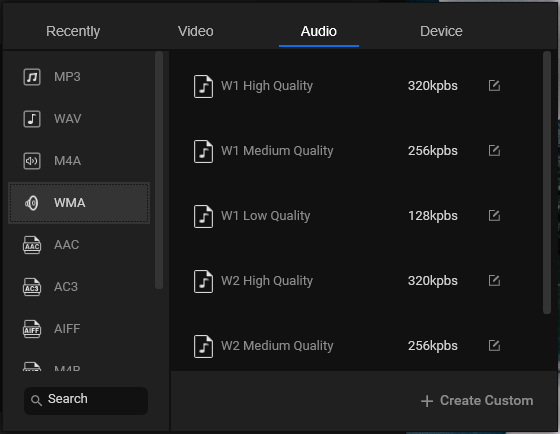
Step 4. Press the Convert All button in the lower-right corner of the window. Then MiniTool Video Converter will start the MP3 to WMA conversion.
Step 5. When the converting process is finished, go to Converted and click Show in folder to locate the WMA files.
Also read: How to Convert YouTube to WMA? 7 Converters for You!
#3. MediaHuman Audio Converter
If you’re looking for an MP3 to WMA converter for Mac, here recommend MediaHuman Audio Converter. It’s a freeware application available on Windows and macOS. It supports a bunch of audio formats and can assist you to convert any popular audio file to WMA, MP3, AAC, WAV, OGG, AIFF, FLAC and other formats.
For Mac users, MediaHuman Audio Converter allows them to directly export converted files to iTunes.
Here’s how to convert MP3 to WMA.
Step 1. Visit the MediaHuman website and click on Audio Converter.
Step 2. Download MediaHuman Audio Converter and install it on your computer.
Step 3. Open this program and press on the + to add the MP3 files that you want to convert to WMA.
Step 4. After adding MP3 files to MediaHuman Audio Converter, you need to choose an output format. Click the Format button in the top menu bar and choose WMA from the drop-down list. Then select the desired audio bitrate.
Step 5. Lastly, start the conversion by clicking the Convert icon next to the Format button. Once done, click the search icon and you will find the converted files.
#4. Switch Audio Converter
Switch Audio Converter has an intuitive interface and supports over 40 audio formats. This easy-to-use audio converter can convert MP3 to WMA with ease. Meanwhile, it comes with other advanced functions, such as edit music tags, rip audio from DVDs, extract audio from video, batch convert audio files, normalize audio and compress audio files.
Switch Audio Converter works on both Windows and macOS. What’s more, it offers Android and Kindle versions.
Below is the step-by-step guide on how to convert MP3 to WMA.
Step 1. Download Switch Audio Converter from the NCH website and install it on your device.
Step 2. Run it and import MP3 files by clicking Add Files > Add Audio Files. Or press and hold “Alt + A” to add MP3 files.
Step 3. After that, expand the Output Format list and select the WMA as the output format. Then you can choose a new folder to save the converted files.
Step 4. Hit the Convert button to convert MP3 to WMA.
Convert MP3 to WMA Online
If you tend to convert MP3 to WMA online, you can use the following MP3 to WMA converters. However, the only downside of online converters is the limitations of the upload file size.
#5. Zamzar
Zamzar works as a file converter that allows you to convert files such as videos, audio files, documents, images, and eBooks. It claims that all the conversions can be finished in less than 10 minutes. With Zamzar, converting MP3 to WMA is so easy! The upload file size is limited to 50 MB.
Follow the steps below to convert MP3 to WMA online.
Step 1. Go to Zamzar.
Step 2. After accessing this website, click on Add Files to upload the target MP3 file.
Step 3. Drop down the Convert To list and select the WMA option.
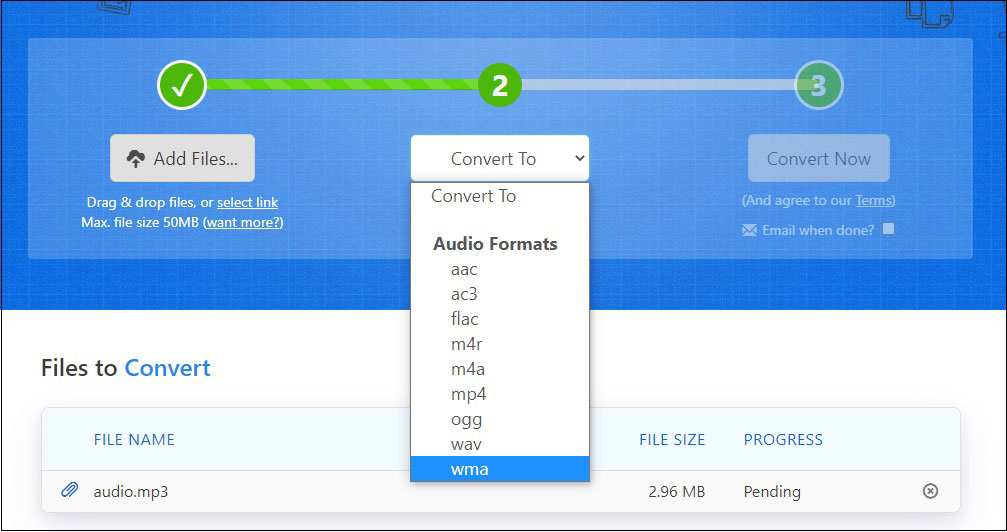
Step 4. Then tap on Convert Now to convert MP3 to WMA. It will take a few seconds to finish the conversion. Once done, you can save the converted file to your device.
#6. Convertio
Another online file converter is Convertio. It can convert more than 300 different file formats. You can use it to convert MP3 to WMA or WMA to MP3 and upload MP3 files from the computer, Google Drive, Dropbox, and URL, with no sign-up! The maximum file size is 100 MB.
Here’s how to convert MP3 to WMA online.
Step 1. Go to Convertio.
Step 2. Click on Choose Files to upload the desired MP3 file from the local.
Step 3. Click the down arrow icon and choose WMA from the output format window.
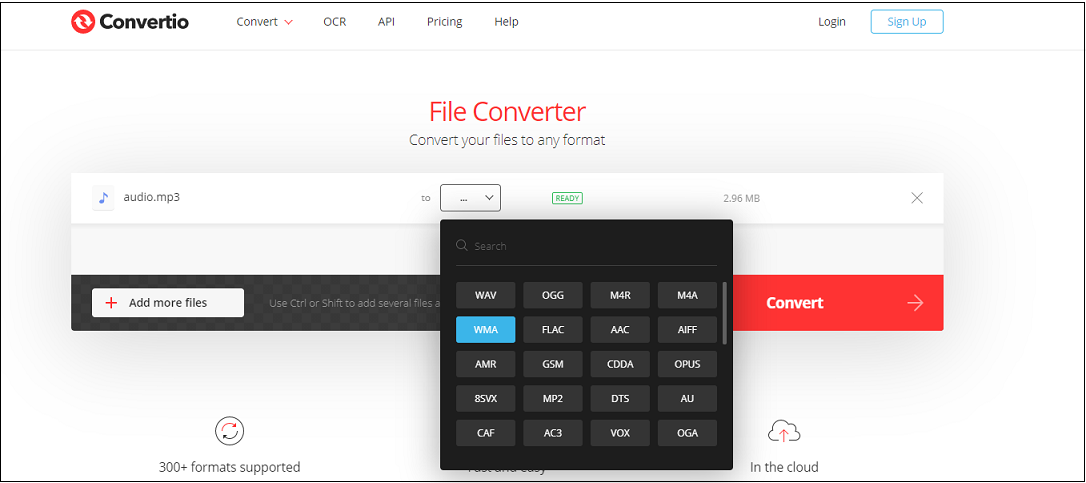
Step 4. Click the Settings icon and you can adjust the output settings.
Step 5. Then, press on Convert. After converting MP3 to WMA, click the Download button to save the converted file.
#7. Online Converter
Online Converter lets you convert MP3 to WMA online free and convert MP3 to any popular format you want. Except for audio conversions, this converter tool is capable of editing audio files like merging, mixing, and cutting.
How to convert MP3 to WMA online free? Try these steps!
Step 1. Open the Online Converter website.
Step 2. Click on Audio Converter > WMA Converter.
Step 3. Click Choose File and find the MP3 file you want. Click Open to upload it.
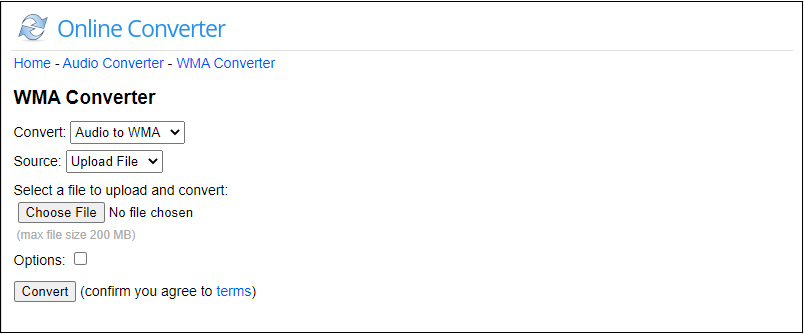
Step 4. Click the Convert button to convert the MP3 file into WMA format.
Step 5. Download the WMA file after the conversion is done.
Conclusion
This post offers you the top 7 free ways to convert MP3 to WMA. Choose your preferred converter and have a try!
If you have other converters to recommend or encounter problems when using MiniTool Video Converter, please leave a reply or contact us via [email protected].
MP3 to WMA FAQ
- Go to the FreeConvert website.
- Upload the WMA audio file from your device, then you can change the output settings.
- Click on Convert to FLAC to start the conversion.
- Download the converted audio file after finishing the conversion.


User Comments :