A NSV file refers to the Nullsoft Streaming Video file. How to open NSV files on your computer? How to convert it to popular video formats like MP4? This post will give you clear answers. Want a free video and audio converter? MiniTool Video Converter is recommended here.
What Is NSV File?
NSV, the abbreviation of Nullsoft Streaming Video, is a digital video container format developed by Nullsoft. It is used for streaming video on the Internet. The file with the .nsv file extension is an NSV file. It is used for streaming video clips on the Internet. But Radionomy required Nullsoft in 2014, NSV is no longer supported by many players and platforms.
Also read: What Is an LRV File & How to Open and Convert It
How to Open NVS File?
How to open NSV files on your Windows and Mac? You can try Winamp, PotPlayer, VLC Media Player, etc.
#Winamp
Winamp is a media player for Windows and it was original developed by Nullsoft. It allows you to play multiple audio files, video files, and playlist files, such as CDA, MP3, NVS, SWF, AVI, FLV, M3U, ASX, and more. Here’s how to open NSV files with Winamp.
Step 1. Download Winamp from the official website, then install and open this program on your PC.
Step 2. At the bottom right corner of the screen, click the + (Add Files to Playlist) > Add Files to browse for the target, then select your NSV file, and click the Open.
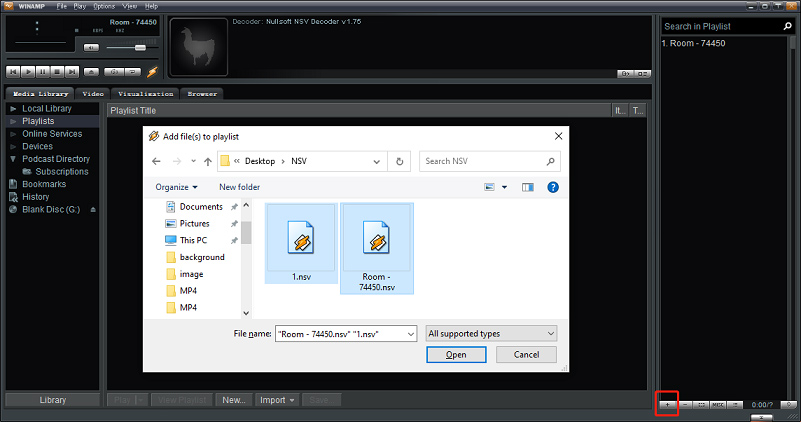
Step 3. Then double-click the NSV file on the playlist to open it.
#VLC Media Player
As one of the most popular and comprehensive media players, VLC also can play NSV files. After opening this program, click the Media > Open File to browse for the NSV file, and tap Open to play it. Or just right-click the NSV file, tap Open with, then select the VLC Media Player.
You may also like: How to Fix VLC Won’t Play DVD – 5 Solutions
#PotPlayer
PotPlayer is also a multimedia player for Windows. It can open a variety of audio files and video files like AAC, AIFF, WMA, NVS, AMV, MTS, MPEG, and more. Also, it can open WMP images and many other files like M3U, WVX, BSF.
How to open NSV files with PotPlayer? You can directly right-click your NSV file, then tap the Open with, and select the PotPlayer from the dropdown list. With the PotPlayer open, you can click the PotPlayer at the upper right corner, then click the Open File(s) to find and open your NSV file. Alternatively, you can directly drag your NSV file to the interface of PotPlayer, and it will automatically play the NSV file.
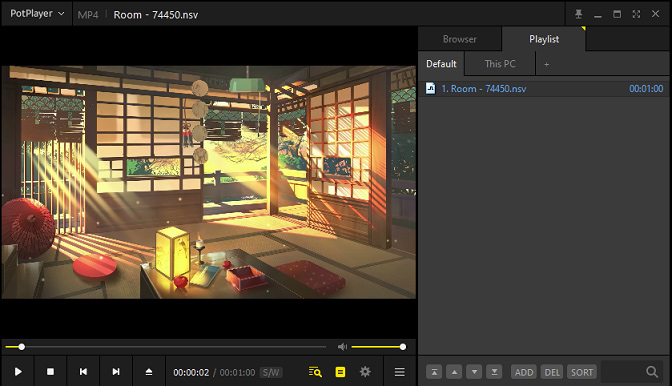
How to Convert NSV to MP4?
If you need to Convert NSV to MP4 or other common video formats, you can try VLC Media Player. Here’s the guide.
Step 1. Open VLC, click on Media > Convert/Save, then click + Add to upload your NSV file.
Step 2. Click the Convert/Save at the bottom right corner of the Open Media window.
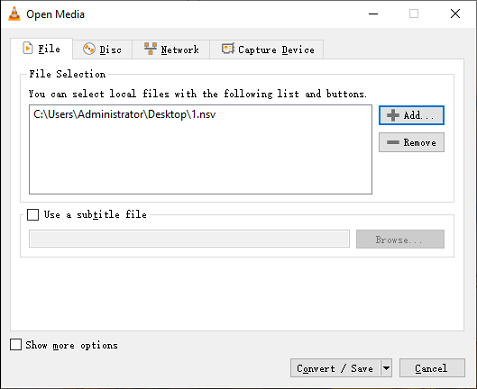
Step 3. In the Convert window, go to Profile under Settings to choose Video – H.264 + MP3 (MP4) as output format.
Step 4. Click the Browse to find an output folder and rename the file, then click the Start to convert NSV to MP4.
Also read: Where Does VLC Save Recordings and How to Change the Save Path
Conclusion
Now, you must know how to open NSV files and convert NSV to MP4. Choose one way and try to open your NSV files.



User Comments :