If you’re searching for the best AnyDVD alternative, you’ve come to the right place. Here we will introduce 6 programs like AnyDVD. And if you need a professional video converter, MiniTool Video Converter is highly recommended here.
AnyDVD HD was released by SlySoft on February 17, 2007. And in fact, AnyDVD and AnyDVD HD are the same pieces of software. But the software development company was shut down in 2016. Later, SlySoft changed its name to ReadFox. Now, users can download AnyDVD HD from the official website and continue to use it.
AnyDVD (HD) has a variety of features, but it also has some limitations. Or sometimes you want to try other AnyDVD alternatives. Thus, you can this post to find the best alternative to AnyDVD.
Top 5 AnyDVD Alternatives
- WonderFox DVD Ripper Speedy
- WinX DVD Ripper
- MakeMKV
- Freemake DVD Ripper
- HandBrake
#WonderFox DVD Ripper Speedy
Compatibility: Windows
It’s the first recommended alternative to AnyDVD, allowing users to rip any DVD to digital in 5 minutes. And this DVD ripper can archive the best output quality and reduce the output video size. And the free version can also rip ISO images and DVD folders and extract audio from DVD, and it offers some basic editing features, such as adding subtitles, cropping videos, applying effects, etc.
With the Pro version, users can rip DVD to 100+ video types (like MP4, MKV, MOV, AVI, WEBM, etc.) and match them to 500+ devices (like iPhone, Android, iPad, etc.), rip a DVD collection to MKV videos with closable audio track and subtitles, and more.
#WinX DVD Ripper
Compatibility: Windows and Mac

This is also one of the best AnyDVD alternatives. The free edition of this DVD ripper allows users to import DVD, ISO images, DVD folders, CSS, and region-locked DVDs and convert them to AVI, MOV, WMV, MP4. Also, this free version offers some custom options and editing features like adjusting video bitrate, frame rate, and more.
After upgrading to the Platinum version, users can add damaged DVDs, get support for 210+ codecs and 350+ profiles, copy DVD to MPEG2 file, and even trim or crop videos.
Also read: [Problem Solved!] MKV Not Playing in Windows 10 Media Player
#MakeMKV
Compatibility: Windows, Mac and Linux
MakeMKV is also a good AnyDVD (HD) alternative that helps you convert DVDs and Blu-rays to MKV files. It allows users to rip the video clips from an encrypted disc to a set of MKV files while preserving all video and audio tracks, chapter information, and all meta-information. And it can stream decrypted videos. And no additional program is required for decryption or conversion.
#Freemake DVD Ripper
Compatibility: Windows
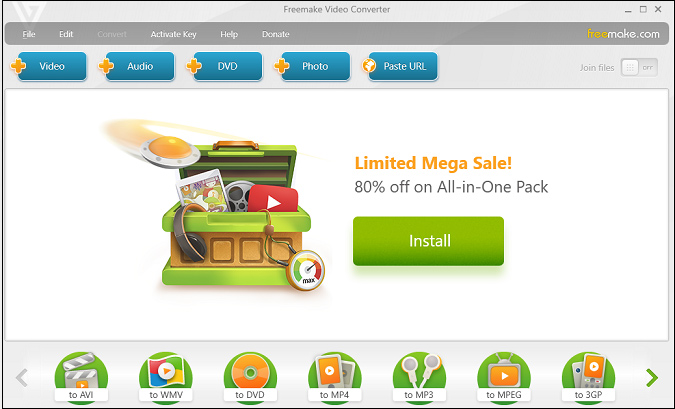
Freemake DVD Ripper is another reliable alternative to AnyDVD. This software enables users to rip DVDs, DVD folders, or Blu-ray videos to MP4, AVI, MKV, WMV, WebM, 3GP, SWF, FLV, and MPG. It also can extract original files from all disc types and decrypt any type of DVD. And before ripping, Freemake allows users to cut unwanted parts of the video, select audio tracks, keep DVD subtitles for and device, and adjust output file size, etc.
Also read: Tips on How To Fix Windows Media Player Won’t Play DVD
#HandBrake
Compatibility: Windows, Mac and Linux
HandBrake is a free and open-source digital video transcoder and it’s also a multi-platform AnyDVD alternative. This software can handle the most common multiple media files and rip any DVD.
Conclusion
Now, you can choose one from the above 5 AnyDVD alternatives to start DVD ripping. And if you’d like to share other alternatives, just leave them in the below comments area.



User Comments :