About FPS
FPS (Frame per Second) refers to the number of images the video display to you in a single second. Usually, it is called the frame rate. In general, the higher the frame rate, the better the video is since it tends to offer a smoother and better visual experience for the audience.
What Is the 120 FPS Video?
A 120 fps video means a video is captured at a 120fps frame rate. So, when you watch the video, you actually see 120 pictures flow continuously for each second.
In the past, 24fps videos, 25fps videos, and 30fps videos are popular at the start period of the video industry. Nowadays, 60-fps videos are mainstream and higher frame-rate videos are pursued especially in social media. Thus, here comes 120fps videos, 144fps videos, and even 240fps videos.
120 FPS Video Samples
If you want to experience 120-fps videos, in addition to upgrading your hardware like graphic card, display, CPU, etc., you need to find some videos of real 120 FPS. Where can I watch 120 fps videos? Maybe the first online platform that comes into your mind is YouTube. Of course! There does be many 120 FPS videos on YouTube channels uploaded by its users.
120 FPS Video on YouTube
Especially, there is a YouTube handle (hashtag) named #120fps that contains a lot of 120fps videos of various kinds:
- City views
- Nature views
- Video games (most)
- Animated videos
- Videos comparing 120FPS videos to lower frame rate videos
120 FPS Videos on Pexels
Besides, there are some 120-FPS videos on Pexels.
Download 120 FPS Videos
Where to get 120 fps videos? Well, when it comes to video download, you should pay much attention to the copyright of the video since downloading a video online is easy to violate privacy.
Luckily, there are some websites that provide free 120fps videos for downloading for personal or commercial use. For example, Videvo offers many 480 120FPS stock video footage for use on any personal and business project. This is the URL link address: https://www.videvo.net/stock-video-footage/120fps/
120 FPS Video Player
After downloading your favorite 120fps videos, you further need a 120fps video player to play them. The following are some recommended applications that can help you.
- MiniTool MovieMaker
- Windows 11 Media Player
- Windows Media Player
- Microsoft Movies & TV
- Windows Movie Maker
- Microsoft Photos
- Microsoft Photos Legacy
- VLC Media Player
- Adobe Flash Player
- Windows Photo Gallery
- Browsers like Chrome and Firefox
- …
120 FPS Video Editing Software
If you are not satisfied with the downloaded 120 FPS videos and want to edit them, then you need a 120 FPS video editor like below.
- MiniTool MovieMaker
- Microsoft Photos Legacy
- Windows Movie Maker
- Adobe Premiere Pro
- Davinci Resolve
- Vegas Pro
- VideoProc Vlogger
- iMovie
120 FPS Video Cameras
Next, let’s see the cameras that can shoot 120fps videos at 4K resolution. Which one is the best 120 fps video camera?
- Canon EOS R5
- Canon EOS R3
- Canon EOS C70
- Sony A7S III
- Sony Xperia Pro-I
- Nikon Z9
- Fujifilm X-H2S
- Panasonic Lumix GH6
- GoPro Hero11
- GoPro Hero10
- Kandao QooCam 8K
- Kandao Obsidian S
- Z Cam E2
- Insta360 Pro 2


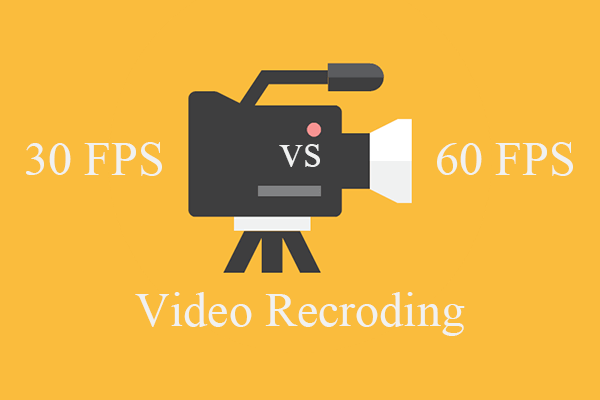
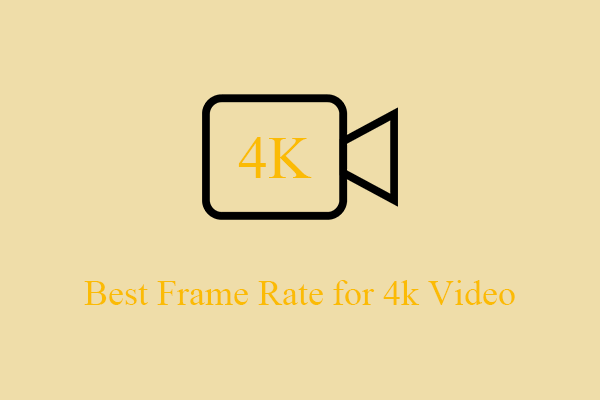
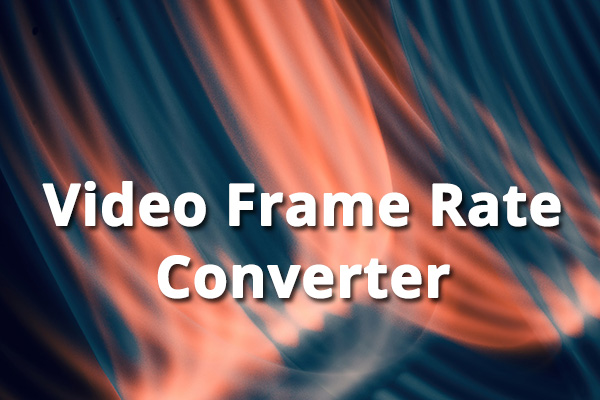
User Comments :