Zoom is a cloud-based video conferencing service and it allows users to record meetings. After recording, where do Zoom recordings go? Where to find Zoom recordings? How to access Zoom recordings? Just look through this post now. (You can also try MiniTool Video Converter to record a Zoom meeting.)
Zoom offers local recording for free and paid subscribers and cloud recording for paid subscribers. Both can record meeting video and audio. Once the recording is complete, where do Zoom recordings go? Where does Zoom save recordings?
The following section will tell you where to find Zoom recordings, how to change the default recording location, how to access Zoom recordings, etc. And this post puts emphasis on the Zoom local recording location.
Where Do Zoom Recordings Go
If you recorded a meeting on your computer, you can access the local recordings on the computer, too. After recording, where do Zoom recordings go on Mac/Windows? Where does Zoom save recordings? Where are Zoom recordings stored? How to find the default location for local recordings? To solve this question, you should check this part to know the default Zoom recording location.
Default Recording Location for Local Recordings:
Windows: C:Users[Username]DocumentsZoom
Mac: /Users/[Username]/Documents/Zoom
Linux: home/[Username]/Documents/Zoom
If you recorded a meeting to the cloud, you should go to the Zoom web portal to manage and access your cloud recordings.
If you want to choose another folder as the location for local recordings, follow the below steps to change the default recording location.
- Open Zoom desktop client and sign in to it.
- Tap on your profile picture and select Settings.
- Click the Recording on the left side of the Settings window.
- Under the Local Recording section, click the Change to browse for another folder to save your Zoom recordings.
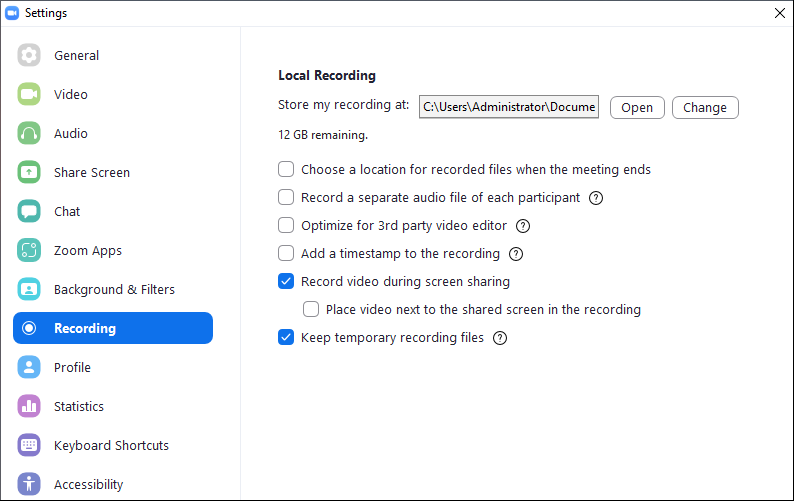
Click the Open to open the folder where the local recordings are stored.
Also read: How to Make and Record Facebook Video Chat – Ultimate Guide
How to Access Zoom Recordings
To manage your Zoom recordings, you have to access them first. How to access your Zoom recording to play or delete them?
1. Open the Zoom desktop client and click the Meetings > Recorded.
2. Select a recording, you’ll see 4 options to access and manage the recording, Open, Play, Play Audio Only, Delete.
- Click the Open to locate the folder that stores the recording, and this folder includes the video (MP4), audio (M4A) file, etc.
- Tap on Play to directly play the recorded video with the default media player.
- Hit the Play Audio Only to play the recorded meeting audio with the default media player.
- Select the Delete to delete the recording file from your computer permanently.
If you want to access cloud recording on the Zoom web portal, after signing, click the Account Management then Recording Management (Admin) or click the Recordings (User). Then it will display your cloud recordings.
Some users also wonder how to download Zoom recordings. To download cloud recordings, you should access your cloud recordings, then choose the target one, click the More > Download to download the Zoom cloud recording.
How to Record a Zoom Meeting with MiniTool Video Converter
MiniTool Video Converter is a freeware to convert video formats, record your screen, and download YouTube videos. With the Screen Record feature, you to record all the activities on your Windows PC. How to record a Zoom meeting with this program? Here’re the steps.
Step 1. Download, install, and launch MiniTool Video Converter.
MiniTool Video ConverterClick to Download100%Clean & Safe
Step 2. Go to the Screen Record tab, and tap the Click to record screen area.
Step 3. Start your Zoom meeting, go back to MiniTool Screen Recorder, choose the recording area. Then click the red Record button to start.
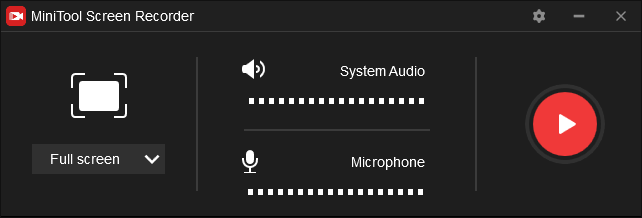
Step 4. Click F9 to pause/resume recording. Tap F6 to stop recording.
Also read: Top 6 Websites Like Omegle & How to Record a Live Video Chat
Conclusion
After reading this post, you can easily locate the folder that stores your Zoom meeting recordings. Where do Zoom recordings go? Where is my Zoom recording? You’ll never be troubled with these problems. Also, you can follow the steps to change the Zoom recording location by default.



User Comments :