You can easily screen record Instagram stories on your phone. This post from MiniTool Video Converter shows you how to screen record Instagram story to share it with anyone with or without Instagram.
Sometimes, you might want to save an Instagram story before it expires or share it with someone who doesn’t have the Instagram app installed, and there’s an easier way than downloading it.
You can quickly and easily screen record Instagram story with the screen recording feature on your phone. Here’s a step-by-step guide for you.
How to Screen Record Instagram Story on Android
Follow the steps below to screen record an Instagram story on your Android.
Step 1. Swipe down from the top of your screen and tap Screen record.
If you don’t see the Screen record button, swipe right to find it or click Edit and drag Screen record to the Quick Settings.
Step 2. Open the Instagram app and find the story you want to record.
Step 3. Tap Start and the recording will begin after the countdown.
Step 4. To stop recording, swipe down from the top of your screen and click the screen recorder icon.
Step 5. To find your recording, open the Photos app, and click Library > Movies.
How to Screen Record Instagram Story on iPhone
Can you screen record Instagram stories? Of course, you can. Here’s how to screen record Instagram story on your iPhone.
Step 1. Open the Settings app on your iPhone and tap Control Center.
Step 2. Scroll down and tap the plus icon next to Screen Recording.
If you don’t want your recording interrupted by random notifications, you can enable the Do Not Disturb mode.
Step 3. Find the Instagram story you’d like to record.
Step 4. Swipe down from the top right corner of your phone screen to open Control Center. Tap the grey Record button. After the three-second countdown, the recording starts.
Step 5. To stop recording, open the Control Center and click the red Record button.
Step 6. You can go to the Photos app to find the recorded video.
After recording, you may need to cut out the unnecessary beginning or end parts of the video, just trim it in the Photos app.
Does Instagram Notify When You Screen Record a Story
Many of you are wondering if people know when you screen record their stories. Does Instagram notify when you screen record a story?
Currently, Instagram won’t send users a notification when someone records their story. It means you can screen record someone’s stories on Instagram without them knowing.
How to Convert Video for Instagram
When you use Instagram on PC, you can also upload a video. If you want to optimize a video before uploading it to Instagram, try MiniTool Video Converter.
MiniTool Video ConverterClick to Download100%Clean & Safe
MiniTool Video Converter is a free video converter that allows you to convert video for Facebook, Instagram, YouTube, and Vimeo. It also supports converting videos between common video formats.
Step 1. Download and install MiniTool Video Converter on your PC.
Step 2. Launch MiniTool Video Converter and click Add Files to upload your video.
Step 3. Click the icon at the end of the Target box. Go to the Video tab, scroll down and click Instagram. Choose the video resolution you prefer.
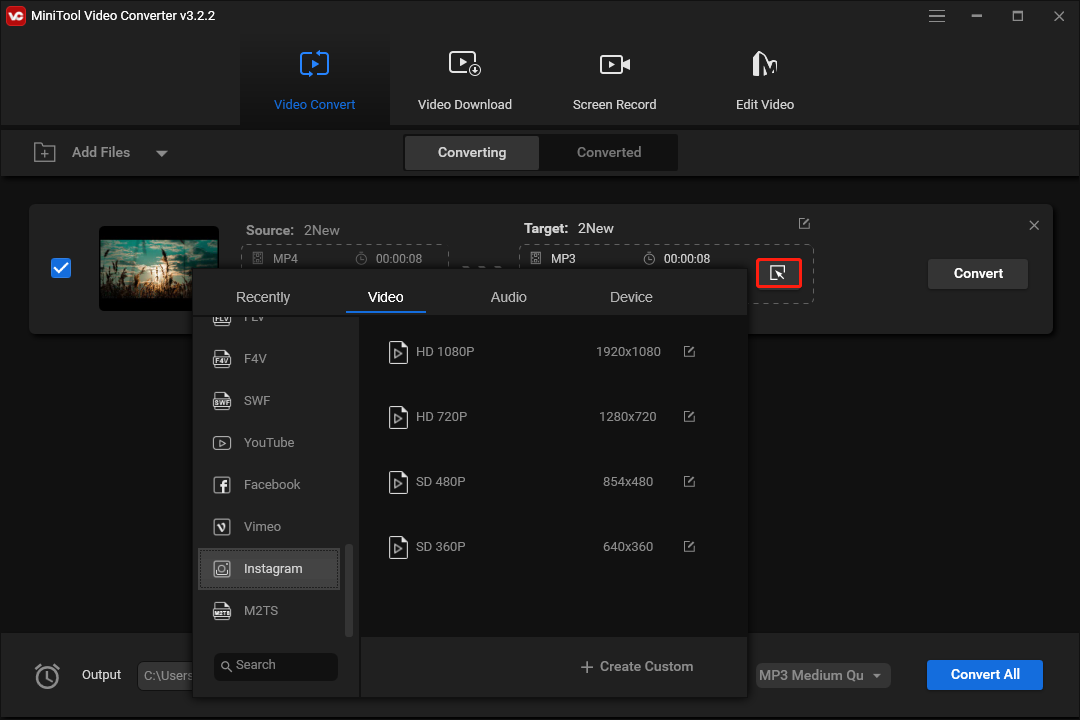
Step 4. Click Convert to enable the video conversion. Once done, go to the Converted tab, and click Show in folder to locate the converted video. Navigate to the Instagram website on your PC and post the video.
Conclusion
With the default screen recording feature on your phone, you can easily screen record your and someone else’s Instagram stories. Follow the above steps and have a try.
Also read:




![[Solved] How to Record on Snapchat Without Holding the Button](https://images.minitool.com/videoconvert.minitool.com/images/uploads/2022/05/how-to-record-on-snapchat-without-holding-the-button-thumbnail.jpg)
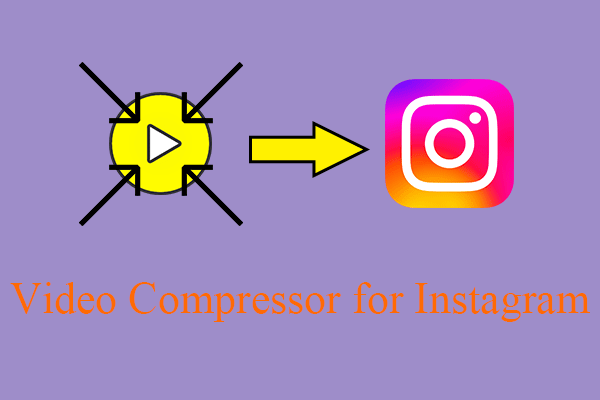
User Comments :