You might upload videos to Facebook frequently. To be able to share a video to Facebook, this file must meet the Facebook video requirements. In this post, we’ll show you how to convert video for Facebook with 3 options, MiniTool Video Converter, VSDC Free Video Editor, and Online-Convert.
Before learning how to convert video for Facebook uploading, let’s glimpse the Facebook (Feed) video requirements.
Video format: Many types of videos can be uploaded to Facebook like WMV, VOB, MOV, MKV, F4V, MTS, but the recommended formats are MP4 or MOV.
Video length: 1 second to 241
Video size: 4GB max
Resolution: At least 1080 x 1080 pixels
Convert Video for Facebook with MiniTool Video Converter
MiniTool Video Converter is a free video and audio converter for Windows. It can handle 1,000+ conversions between video and audio files, and it also lets you convert video for mobile devices, Apple, Huawei, Samsung, and Android.
Besides, this video converter allows you to convert video for Facebook, YouTube, Instagram, and Vimeo. And it supports batch conversion. MiniTool Video Converter also lets you record any activities on your screen and download videos from YouTube.
Here’s how to convert video for Facebook via MiniTool Video Converter.
Step 1. Download, install, and then launch MiniTool Video Converter.
MiniTool Video ConverterClick to Download100%Clean & Safe
Step 2. Tap the Add or Drag files here to start conversion area to add your video from your PC.
Step 3. Click the icon at the end of the source video, go to Video, scroll down to Facebook, click it, and select the desired Facebook video quality.
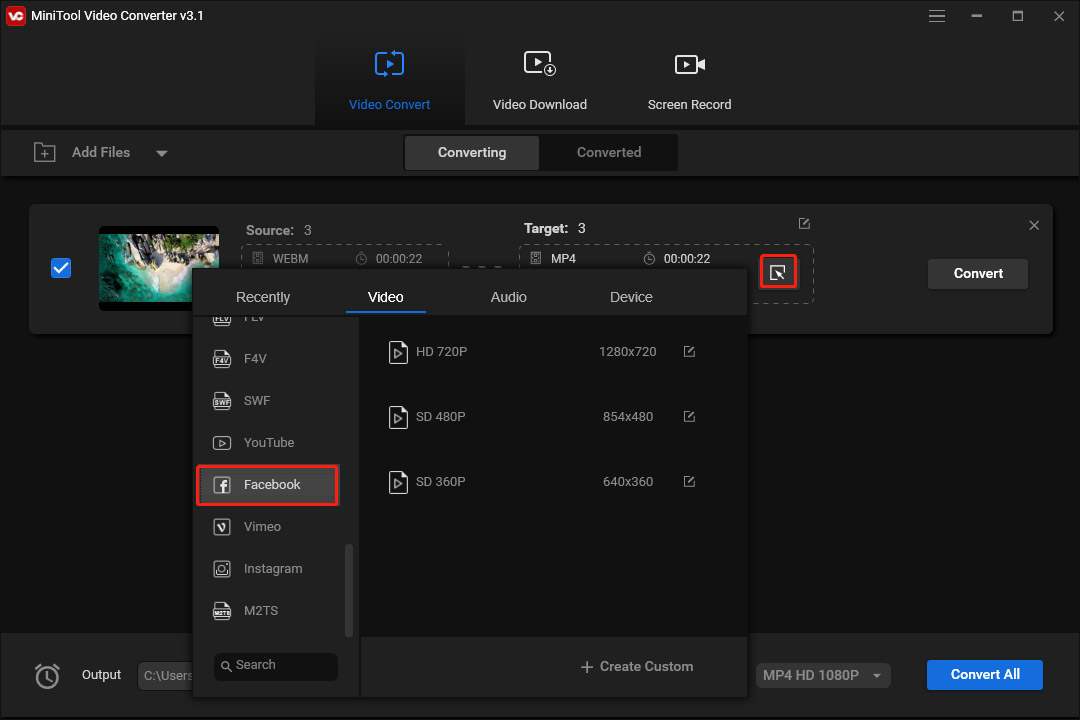
Step 4. Go to Output to browse for another folder to save the converted video, and click Convert to start the conversion. Once done, go to the Converted tab, and click the Show in Folder to locate the video file.
Also read: What Is an MP2 File & How to Convert MP4 to MP2 [Solved]
Convert Video for Facebook with VSDC Free Video Editor
VSDC Free Video Editor is a free video editor for Windows. It has various tools and features to make amazing videos. After editing, you can export the video for Facebook, YouTube, Instagram, Twitter, and Vimeo, and other general video formats. Thus, it’s also one of the best video converters for Facebook.
Follow the steps to learn how to convert video for Facebook format using VSDC Free Video Editor.
Step 1. Open VSDC Free Video Editor, then follow the instructions to create a new project.
Step 2. Click the green Add video icon to add your video or just drag it into VSDC Free Video Editor.
Step 3. Before conversion, edit the video as you like. Once done, click the Export project tab, and choose the For Facebook option. Click the Change name… to rename this file and select another output folder.
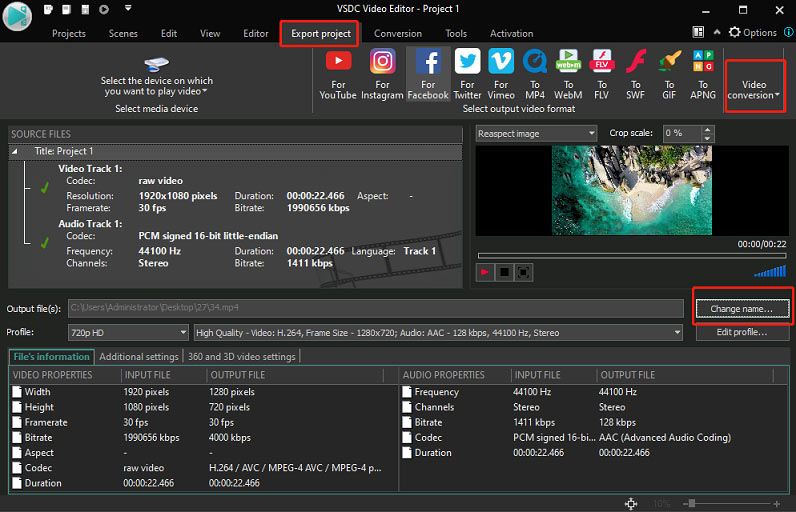
Step 4. Click the Video conversion tab at the top right corner, and then click the Export project option.
Convert Video for Facebook with Online-Convert
Online-Convert is the last video converter for Facebook. As a versatile online conversion tool, it not only converts videos, audio files, images, documents but also works as a Webservice converter that can convert and optimize files for many sites like Facebook, Instagram, Twitter, Dailymotion, Twitch.
Here’s how to convert video for Facebook with Online-Convert.
Step 1. Go to the Online-Convert website, go to Webservice converter section, click the Select target service… and choose the Convert for Facebook from this dropdown list.
Step 2. Click the Choose File to upload your video, or add video from Dropbox and Google Drive.
Step 3. Optionally, click the Facebook – keep dimensions to choose another preset. Also, you can disable the audio track in the video and cut the video.
Step 4. Click the START to enable the conversion. Once done, download the converted video to your device.
Conclusion
With the 3 tools, you can convert video for Facebook quickly and easily. Just choose one and have a try, and then upload your video on Facebook.



User Comments :