Where Do Google Meet Recordings Go
Anyone with a Google account can start a video meeting in Google Meet, and only the meeting organizer can record the meeting. The recording feature is only available for the computer version of Google Meet.
Google Meet recording feature is not free. It’s a premium feature for the following Google Workspace editions:
- Essentials
- Business Standard
- Business Plus
- Enterprise Starter
- Enterprise Essentials
- Enterprise Standard
- Enterprise Plus
- Education Plus
- Teaching and Learning Upgrade
- Workspace Individual Subscriber
If you want to record video meetings in Google Meet for free, you can try out a free screen recorder- MiniTool Video Converter. It’s simple to use and won’t add a watermark to your recorded videos. It lets you save the recording in MP4, WMV, MKV, AVI, MOV, FLV, and TS formats.
MiniTool Video ConverterClick to Download100%Clean & Safe
You can check this post – Google Meet Recording: How to Record a Google Meet in 5 Ways to learn how to use the Google Meet recording feature and other ways to record Google Meet.
Where do Google Meet recordings go when you finish recording? Where does Google Meet save recordings? You can check details about the Google Meet recording location in this part.
Google Meet recordings are stored in Google Drive. Once you stop the recording on Google Meet, you’ll receive a message that tells you the recording will be saved in Google Drive.
The specific Google Meet recording location is the My Drive > Meet Recordings folder.
Also read: Google Meet Filters: How to Get Filters on Google Meet
How to Download Google Meet Recordings
Follow these steps to download Google Meet recordings.
Step 1. Open Google Chrome, click the Google apps icon, and click Drive to open Google Drive.
Step 2. Click My Drive on the left side and then click Meet Recordings.
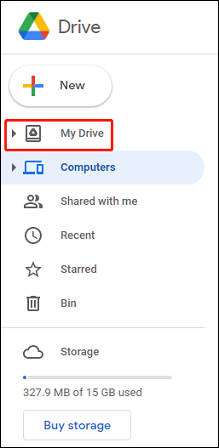
Step 3. Right-click the video recording file you want to download and click the Download.
Related article: Where Do Zoom Recordings Go & How to Access Zoom Recordings
How to Record Google Meet with MiniTool Video Converter
You can use MiniTool Video Converter to record Google Meet for free. Here’s the how.
Step 1. Launch MiniTool Video Converter after the installation.
MiniTool Video ConverterClick to Download100%Clean & Safe
Step 2. Click the Screen Record tab and tap the Click to record screen area to activate MiniTool Screen Recorder.
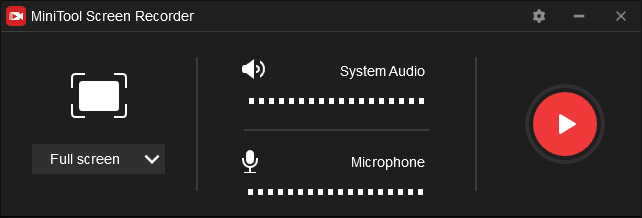
Step 3. Click the drop-down icon next to Full Screen and click the Select region to choose the recording area.
Step 4. Click the Settings icon to choose the output folder, video format, and more.
Step 5. Click the Record button to start recording. Press F6 to stop recording.
How to Edit Google Meet Recordings
If you want to cut some parts of your Google Meet recording, you should first download it from Google Drive. Then, edit the recording in a video editing program like MiniTool MovieMaker, one of the best Google Meet recording editors.
MiniTool MovieMakerClick to Download100%Clean & Safe
With MiniTool MovieMaker, you can easily and quickly trim and split a video. You can also trim and split a video with precise control. Moreover, it allows you to rotate and flip videos, add stickers to a video, adjust the video color, and more.
You may also like: Ultimate Guide – How to Edit a Zoom Recording on Computer
Conclusion
You can find and download Google Meet recordings in Google Drive. If you’re not the meeting organizer, you can try MiniTool Video Converter to record Google Meet.


User Comments :