GIPHY Capture is a free tool to record anything on your screen and turn it into a GIF on your Mac. But it’s only available on Mac and there’s no official version of GIPHY Capture for Windows. Thus, this post has compiled a list of 5 GIPHY Capture alternatives for Windows.
You can create a GIF for up to 30 seconds using GIPHY Capture on your Mac. But currently, there’s no Windows version. To try a GIPHY Capture similar program to record your screen in the GIF on Windows, just look through this post and find the best alternative to GIPHY Capture for Windows. (Try MiniTool Video Converter to record your screen for free.)
MiniTool Video ConverterClick to Download100%Clean & Safe
#1. ScreenToGif
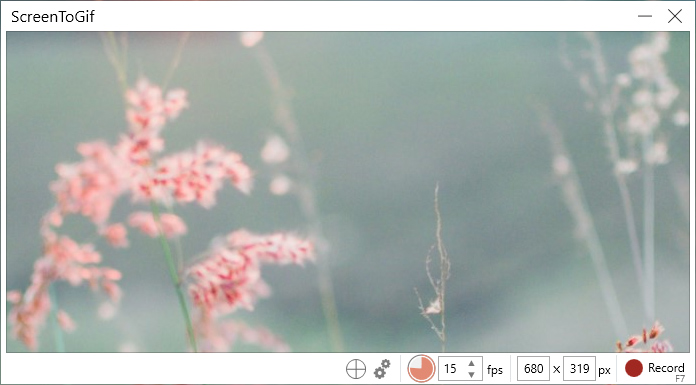
ScreenToGif is a free GIPHY Capture alternative for Windows to record your screen in GIF. Before recording, you can adjust the FPS and choose the recording area and size. After recording, you can edit your recordings like cropping and free drawing. And this software lets you save your recording in GIF by default.
What’s more, ScreenToGif allows you to save the recording as a video or image. The supported formats include AVI, MKV, MOV, MP4, PNG, APNG, WebP, and more.
#2. Captura
Captura is also one of the best alternatives to GIPHY Capture for Windows. You can record a full-screen, a specific window or screen, and a selected area in GIF. It’s free and simple to use and has no watermarks. And you can also record your screen in MP4, WebM, and AVI using FFmpeg.
And if you don’t want to install this software, you can download the portable version.
#3. Recordit
Recordit is another GIPHY Capture alternative for Windows, and it’s also compatible with macOS. It’s free to use and lightweight. After launching it, you should drag and drop your mouse to choose the recording area, and then start recording.
After that, you’ll open the recorded video in your web browser. Then tap the GIF button at the bottom right corner, right-click on it and select the Save image as to save this screen recording in GIF.
Also read: How to Fix PowerPoint Screen or Audio Recording Not Working
#4. ShareX
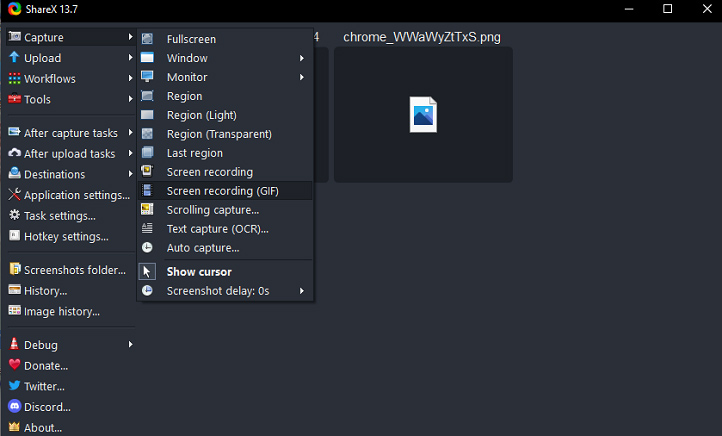
ShareX is a lightweight, free and open-source screencast and screenshot application for Windows. It enables you to take screenshots in PNG and edit them with the built-in image editor and record the screen in MP4 format.
And it’s also an alternative to GIPHY Capture for Windows to screen record in GIF. Then you can open it in the image editor to crop, rotate this GIF, draw on it, add stickers, and more.
#5. Monosnap
Monosnap is a screenshot program for Windows and macOS. You can easily take screenshots and edit them in its image editor and upload them to the cloud. Additionally, this program is capable of recording a full-screen or selected region in MP4 or GIF.
Therefore, Monosnap is also one of the best alternatives to GIPHY Capture for Windows. For individuals, they can use it for free for non-commercial uses.
Conclusion
In this post, we’ve summarized 5 GIPHY Capture alternatives for Windows to record your screen in GIF. All of them are free and easy to use and won’t watermark your GIF. If you want to share other programs, just leave them in the comments area.
And if you want to turn a recorded video into an animated GIF, you can try MiniTool MovieMaker, a free video to GIF converter.



User Comments :