Fraps is a universal Windows application that can be used for benchmarking, screen capture, and real-time video capture. Unfortunately, it has not been updated since 2013. Therefore, here we will introduce the 6 best Fraps alternatives.
Free Fraps Alternatives
# MiniTool Video Converter
If you are seeking a free yet professional Fraps alternative, MiniTool Video Converter is the best option. It is a free screen recorder designed for Windows users that enables you to capture all or part of your screen.
This free screen recorder can capture the audio from the system sound, microphone, or both. Additionally, it provides you with multiple export formats – MP4, MOV, WMV, MKV, AVI, FLV, and TS.
MiniTool Video ConverterClick to Download100%Clean & Safe
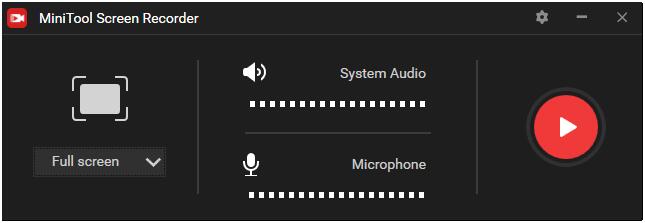
# CamStudio
The second great Fraps alternative is CamStudio. With a simple and clean interface, this free screen recorder lets you record all screen activities on your computer with the option to add audio.
The capture region can be adjusted according to your requirements and all the recordings will be saved as industry-standard AVI video files. Other than that, it also allows you to change the video quality.
Also read: How to Record on Steam – Solved
# OBS
OBS is another free Fraps alternative. It is an open-source program that can be used for video recording and live streaming. The freeware provides you with real-time video/audio capturing and mixing.
OBS offers many powerful and easy-to-use configuration options and enables you to set up an unlimited number of scenes. Better yet, it can detect and record different apps or windows running on your computer.
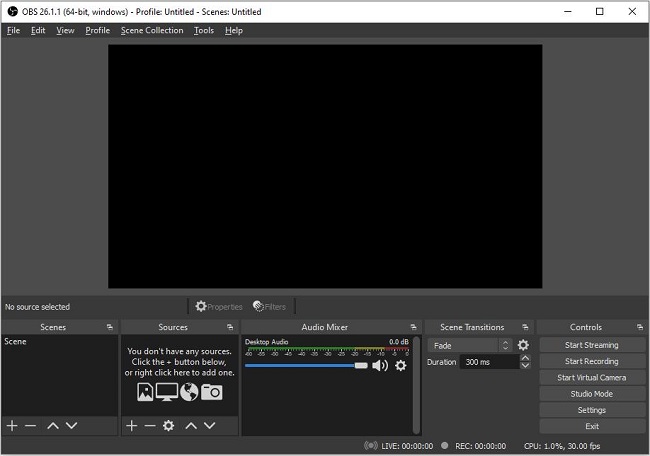
# Apowersoft Free Online Screen Recorder
If you are looking for a free online Fraps alternative, there is no choice better than Apowersoft Free Online Screen Recorder. It is an online screen recorder that is capable of capturing any screen activity with audio.
You can either capture a customized region or the entire screen. Then export the recording to MP4, WMV, AVI, FLV, MPEG, VOB, ASF, and GIF. However, the first use of this online tool requires the installation of a launcher.
Paid Fraps Alternatives
# Bandicam
The first paid Fraps alternative is Bandicam. It is a lightweight and full-featured screen recorder for Windows that can capture anything on your computer – screen, game, and webcam.
This advanced screen recorder enables you to draw on your recording, add a webcam, mix your own voice, add a mouse click effect and animation, and even make a chroma key video in real-time.
Related article: How to Record Minecraft Gameplay on PC – Solved
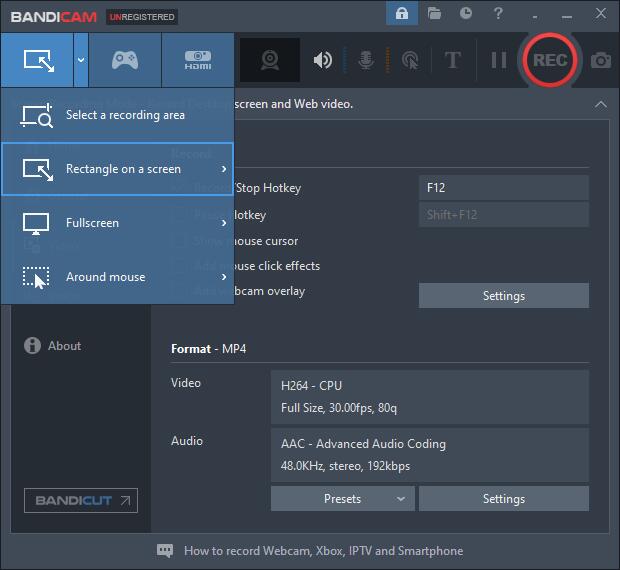
# Camtasia
Another powerful paid alternative to Fraps is Camtasia. It is an all-in-one screen recorder and video editor that makes it easy to record and create professional-looking videos on Windows and Mac.
You can record any activity on your computer screen and customize the capture area. Additionally, using callouts, arrows, and shapes to highlight important points in your recording is also permitted.
Bottom Line
That’s all for the top 6 best Fraps alternatives. You can try any of them to record your computer screen. If you have any questions when using MiniTool Video Converter to record screen, please contact us via [email protected] or share them in the comments section below.


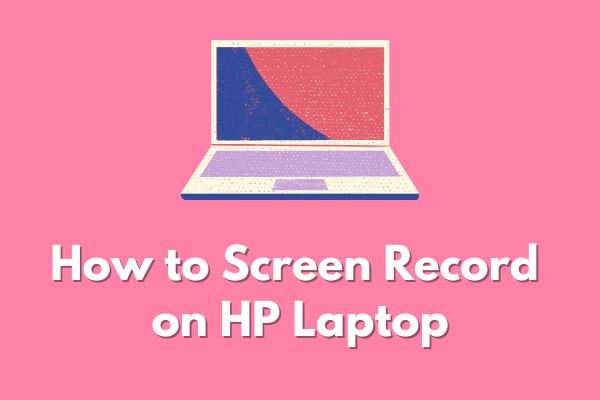
User Comments :