Want to capture the screen of your computer without installing a screen recorder app? Here are some excellent online screen recorder tools for you to try out. If you need a desktop screen recorder, MiniTool Video Converter is recommended. The software will add a new screen record function recently.
1. ScreenApp
ScreenApp is an easy-to-use and free online screen recorder. You can use it on various web browsers (including Chrome, Firefox, and Opera) to record your computer screen. Once the recording is completed, you can save it to your computer.
Features:
- No registration or payment required
- Start your recording with a single click
- Custom record area selection
- Edit the recording before download
- Instant download
2. Screen Capture
Screen Capture is a decent free online screen recorder. It can grab your browser activity or computer’s desk, capture face via webcam, record your voice and computer system sounds. Besides, all recorded files will be saved in HD with high privacy protection.
Features:
- Grab your browser activity or computer’s desk
- Capture your face via a webcam.
- Record screens with sound, including your voice and computer system sound
- Fast video saving in HD
- High privacy of the recording process
3. Screencast-O-Matic
Screencast-O-Matic is an all-in-one online screen recorder that allows you to capture any area of your screen for quick recordings with the option to add audio narration from your microphone and video from your webcam. Additionally, you can upgrade to get advanced screen recording. However, you need to install a smaller launcher to activate this online tool for first-time use.
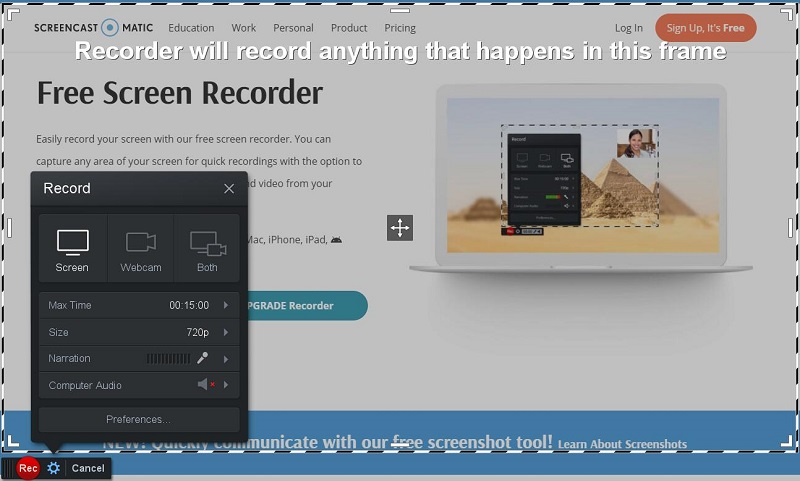
Features:
- Record unlimited videos, no more than 15 minutes each
- Record any part of your screen, your webcam or both
- Add narration from your microphone
- Add stock music and captions to your recording
- Trim the recording
- Directly upload to Google Drive or YouTube
4. AceThinker Free Screen Recorder Online
AceThinker Free Screen Recorder Online is another great online screen recorder that can be used to record a specific screen portion or the whole screen and capture audio from your microphone and computer simultaneously. Besides, it lets you save your recordings in common video formats. Like Screencast-O-Matic, you need to install a smaller launcher.
Features:
- Record your screen and audio without any limits or watermarks
- Customize the recording area
- Built-in basic video-editing functions
- Save recordings in popular video formats
- Upload your recordings to Google Drive, Dropbox, or YouTube
5. Loom Screen Recorder
Loom Screen Recorder is an excellent choice when you need an online screen recorder. Install the Loom for Chrome extension and then you can record your screen, voice, and face to create an instantly shareable video. If you just need to capture a static screenshot, Loom can also do that.
Features:
- Record your screen, voice, and face
- Create an instantly shareable video
- Advanced recording options
6. Screencastify
The last online screen recorder on our list is Screencastify. It is a Chrome extension that enables you to capture your tab, whole screen, or webcam only, and then save the recording in GIF, MP4, or MP3 format. In addition, its free plan only allows you to record videos up to 10 minutes in length and all recorded videos will come with a watermark.
Features:
- Record offline (no internet required)
- Capture your tab, whole screen, or webcam only
- Embed your webcam anywhere in your recording
- Narrate with your microphone
- Automatically save the recordings to your Google Drive
- Save recordings in GIF, MP4, or MP3 format
Bottom Line
So many great online screen recorders out there, why not choose one to create engaging visual content? If you have any questions or suggestions when using MiniTool Video Converter, please let us know via [email protected] or share them in the comments section below.


![7 Best Online Voice Recorders [Free & Safe]](https://images.minitool.com/videoconvert.minitool.com/images/uploads/2020/12/online-voice-recorder-thumbnail.png)
User Comments :