WTV is an uncommon format that was developed by Microsoft. It can’t be widely played on many popular devices. In that case, some people want to convert WTV to other common formats. MKV is a great choice. This free file converter post from MiniTool will show you 3 excellent WTV to MKV converters and give you specific steps to convert WTV to MKV.
Before offering WTV to MKV converters and details, I’d like to give a brief introduction to the WTV format first.
What Is WTV
WTV, also known as Windows Recorded TV Show, is a video format created by Microsoft. The DVR-MS format, which was applied in previous versions of Windows Media Center, has been superseded by WTV. A WTV file is capable of containing text, audio, video, and other types of data. It is not a widespread format and few programs allow you to play or modify WTV files. Therefore, converting WTV to a more compatible format is what you need.
WTV to MKV Converters
MKV is an open-source, versatile, and free video format that supports a large number of codecs, allowing you to watch your videos without quality loss. So, converting WTV to MKV is an ideal choice. In this part, I will recommend 3 easy-to-use and practical WTV to MKV converters, please keep reading.
#WTV to MKV Converter 1: WonderFox HD Video Converter Factory Pro
This WTV to MKV converter supports various popular formats including MKV, MP4, AVI, WMV, MPG, MOV, etc. It also can convert or batch convert your video or audio files in high quality.
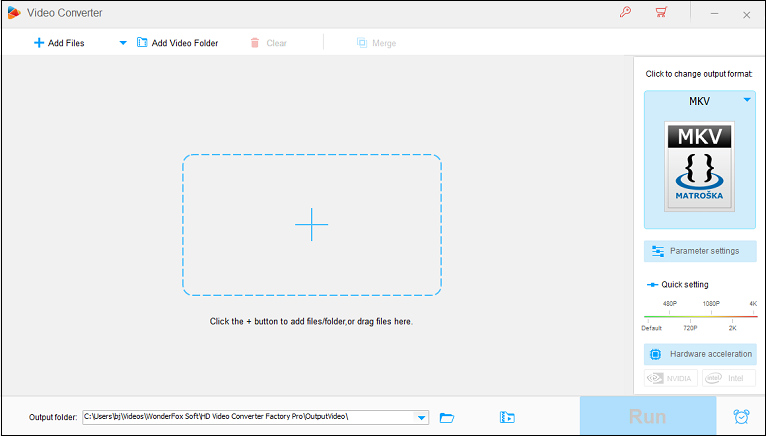
Features:
- Support multiple formats
- Batch conversion
- Capable of downloading and recording
#WTV to MKV Converter 2: Movavi Video Converter
Movavi Video Converter is a professional and reliable WTV to MKV converter that allows you to convert files to other formats at a fast speed. In addition, it can compress video or audio files without quality loss. With this tool, you can convert MTV to MKV effortlessly and quickly.
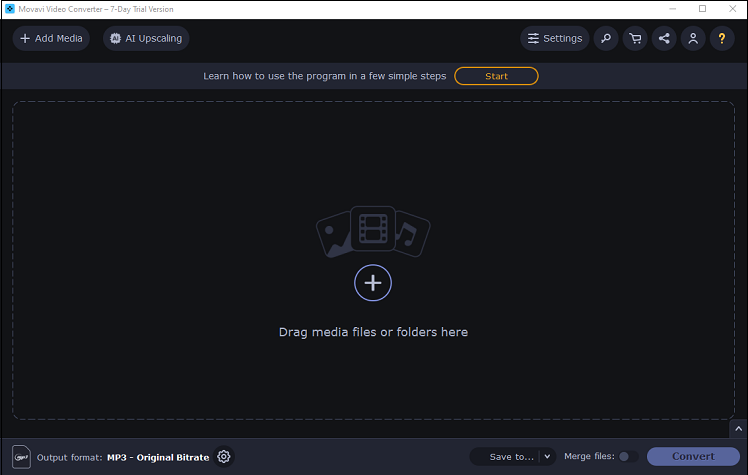
Features:
- High-speed conversion
- Support various quality
- Compress videos
#WTV to MKV Converter 3: FreeConvert
FreeConvert is an online converter. You can use it to convert WTV to MKV without installation, which is very convenient. Besides, it supports different video or audio formats, and you can customize parameters including frame rate, video aspect ratio, video codec, and more.
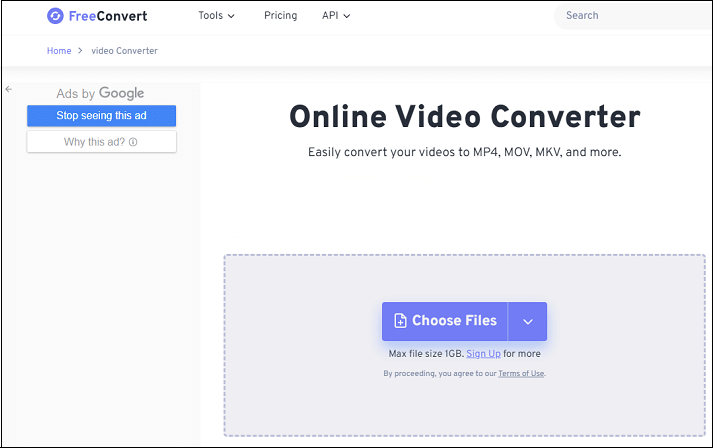
Features:
- Support different formats
- Customize parameters
- Secure and private
How to Convert WTV to MKV?
Now, I will take Movavi Video Converter for example, and show you how to convert WTV to MKV. See the details below.
Step 1: Head to Movavi Video Converter’s official website to download and install it.
Step 2: Launch this program to enter its main interface. Click the +Add Media button and then click the Add video… button to import your WTV file. Or you can directly drag and drop the MTV file to the Drag media files or folders here area.
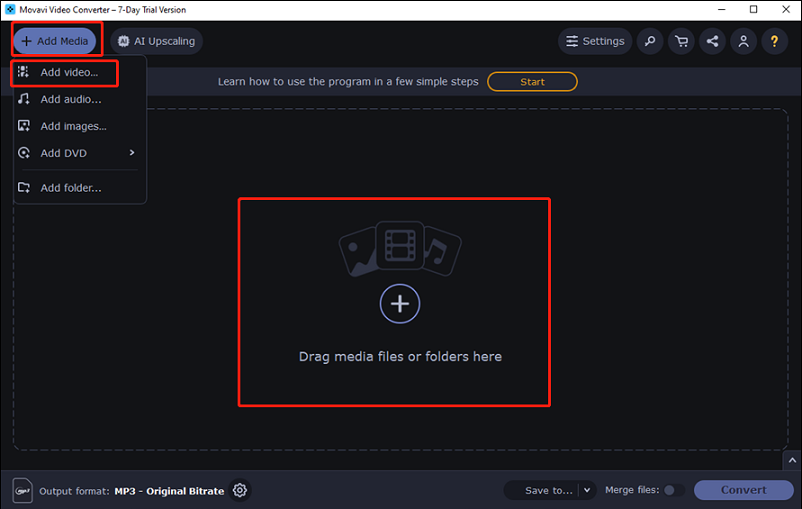
Step 3: In the format library, choose the Video section, scroll to find MKV, and click it. Then you can also choose an MKV profile.
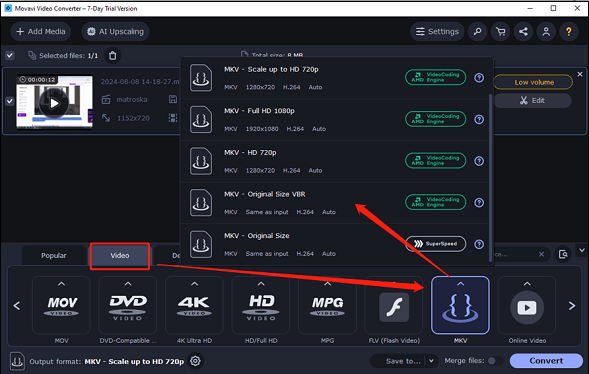
Step 4: Then, click the Save to… button to select an output folder.
Step 5: After everything is done, click the Convert button to start converting WTV to MKV. Then the converted file will be saved to the selected folder.
MiniTool Video ConverterClick to Download100%Clean & Safe
Conclusion
This article offers 3 incredible WTV to MKV converters and shows you the details of how to convert WTV to MKV. Feel free to choose the one you prefer and hope you have a great conversion experience!



![How to Convert ISO to MOV Effortlessly? [2 Best Ways]](https://images.minitool.com/videoconvert.minitool.com/images/uploads/2024/08/convert-iso-to-mov-thumbnail.png)
User Comments :